BricsCAD ® V25 发布
探索适合您工作流程的更多智能功能。
深入讨论
观看 BricsCAD® V25 分组会议
探索最新的 CAD 和 BIM 软件和工具集。与 Bricsys’ 的产品专家一起了解如何从智能工具和熟悉的功能中获得更多收益。
Filter on:
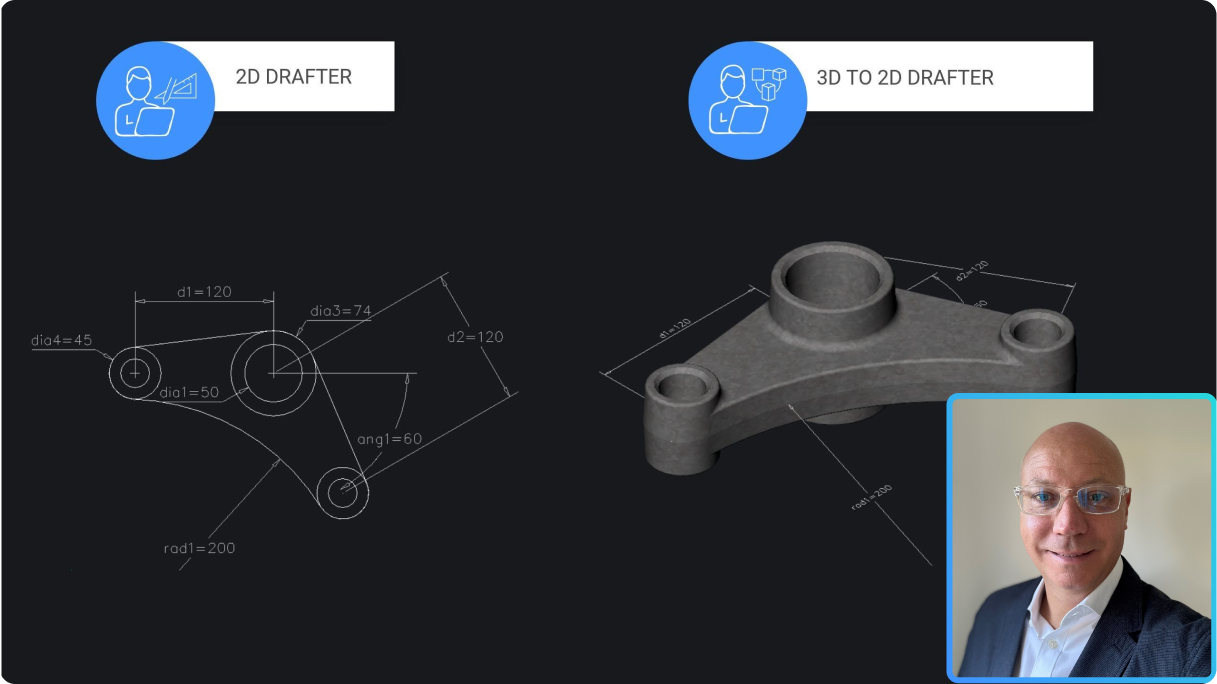
Pro / Lite
性能和生产力改进
了解 BricsCAD V25.2 如何解决最常见工作流指令的可用性增强问题。
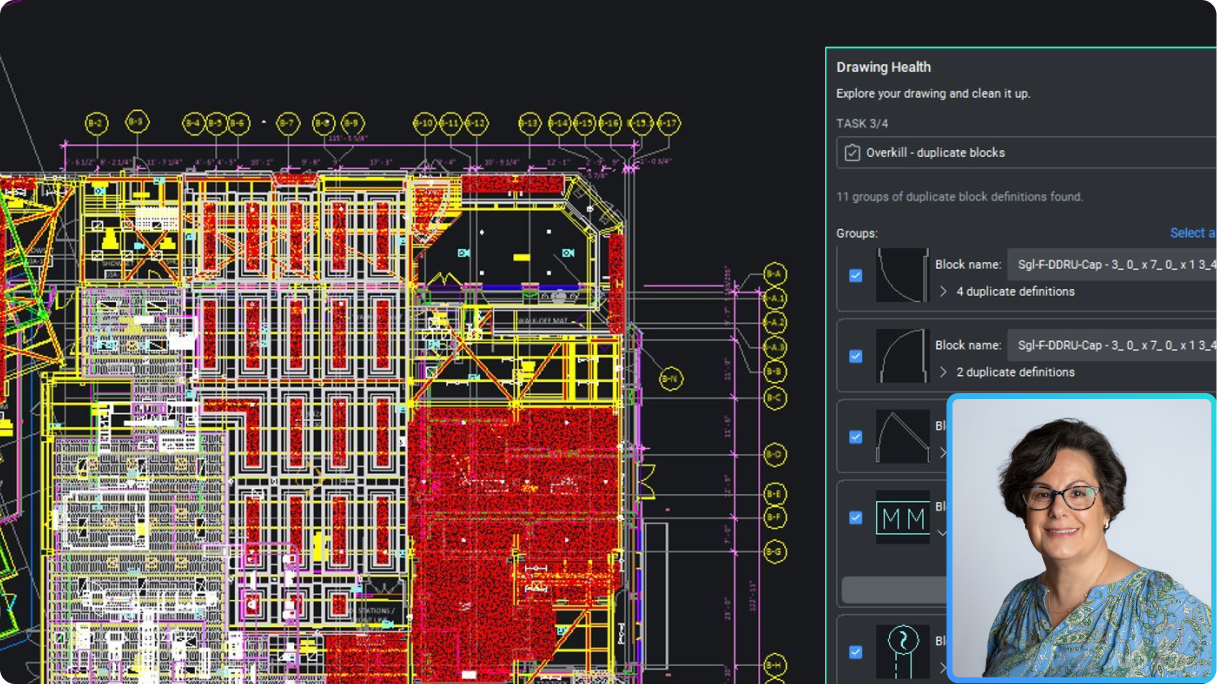
Pro / Lite
更准确地描述和发布
利用细节和发布增强功能更快地创建专业的详细输出。
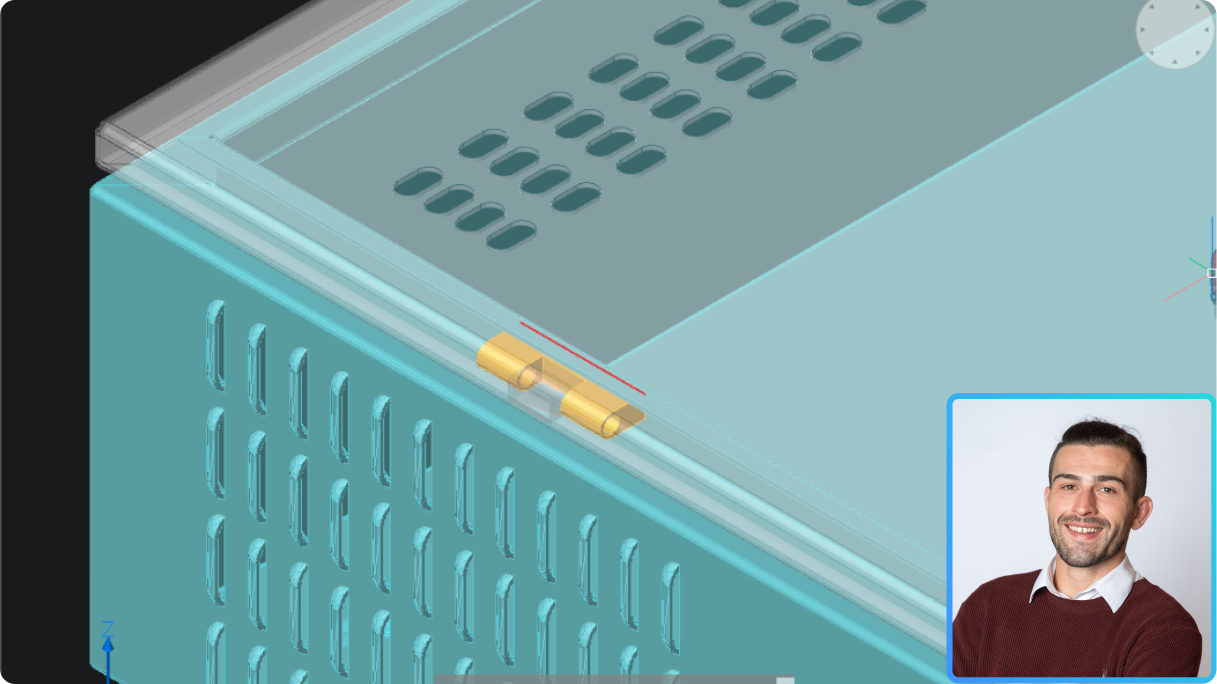
Mechanical
自动化并优化钣金设计以进行生产
轻松将 3D 模型转换为钣金、验证和优化装配,并生成 2D 文档。
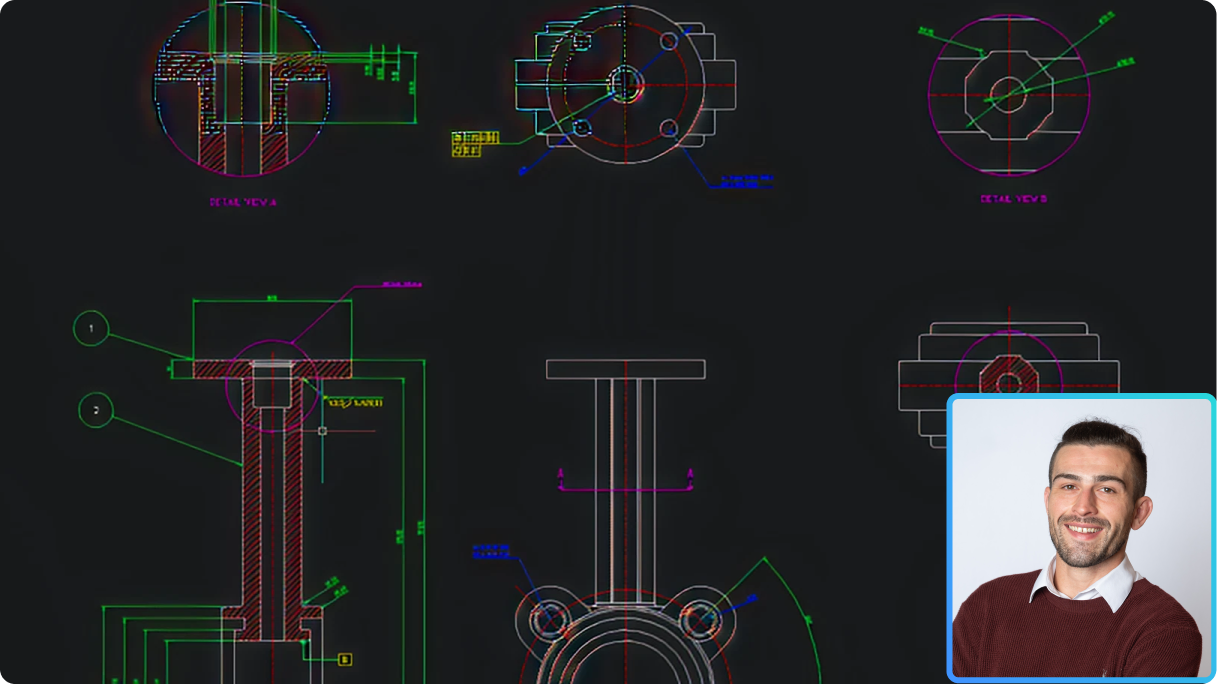
Mechanical
为制造商提供 2D 机械设计和绘图
探索 BricsCAD V25.2 针对 2D 图纸的全新和增强的机械符号和注释,现在集成了 2D FEA 注释以改进设计分析。
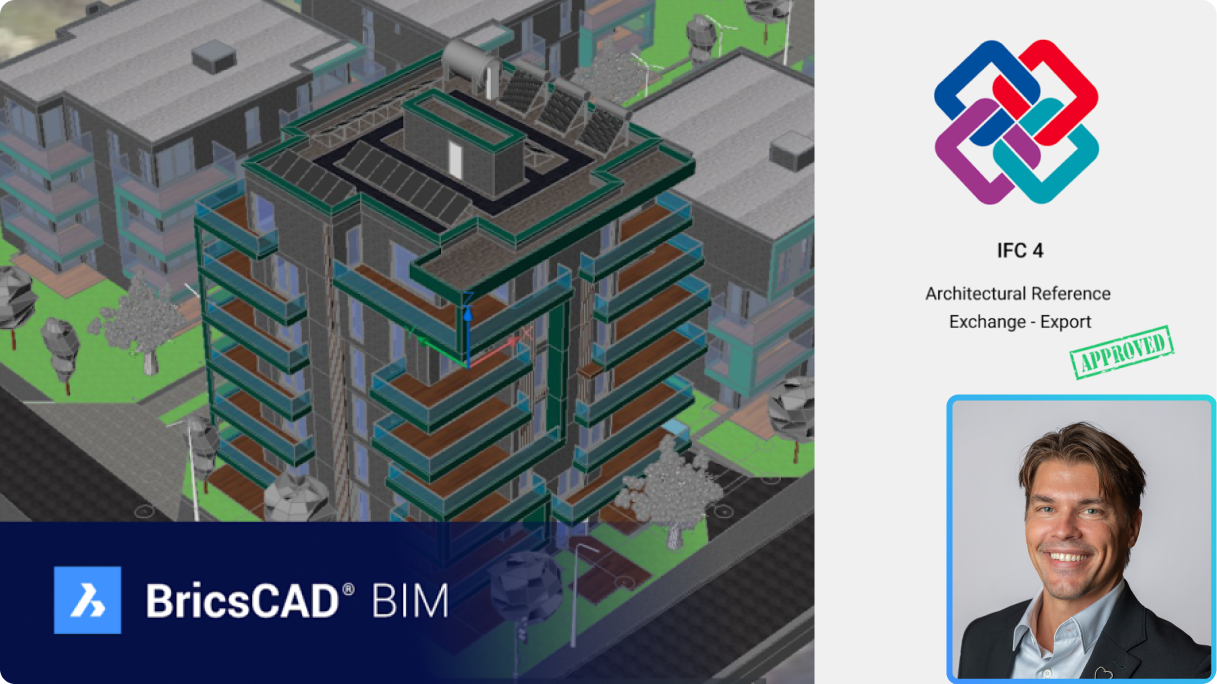
BIM
IFC4 认证对 BricsCAD BIM 用户意味着什么
了解 BricsCAD BIM 的 IFC4 认证如何改善数据交换并扩大 AEC 分包商参与 BIM 招标的权限。
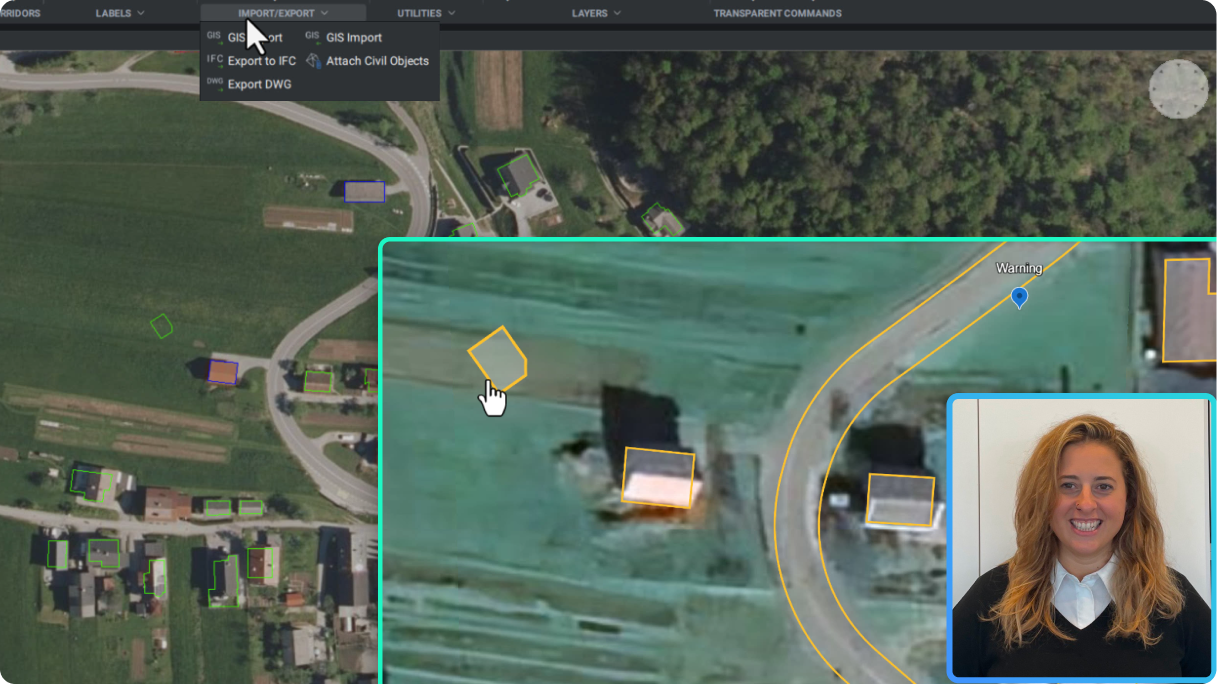
土木与测量
使用 Google Earth 的 KML/KMZ 数据格式,更好地与 GIS 数据协作
通过导入和导出 KML 或 KMZ 格式的 GIS 数据,与非 CAD 用户更有效地传达项目数据。
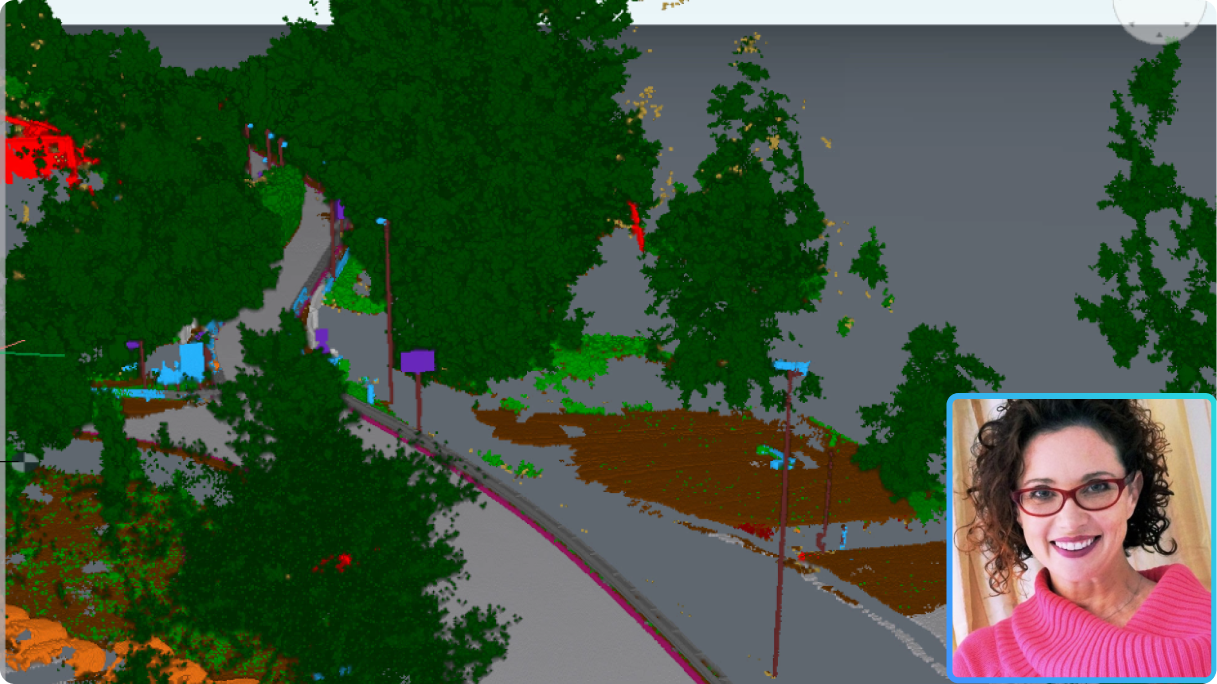
Pro / Lite
在 BricsCAD® 中使用点云
我们一流的点云工具现在更加出色—气泡视图、X 射线色图、新分类器模型和地理定位均得到了增强。
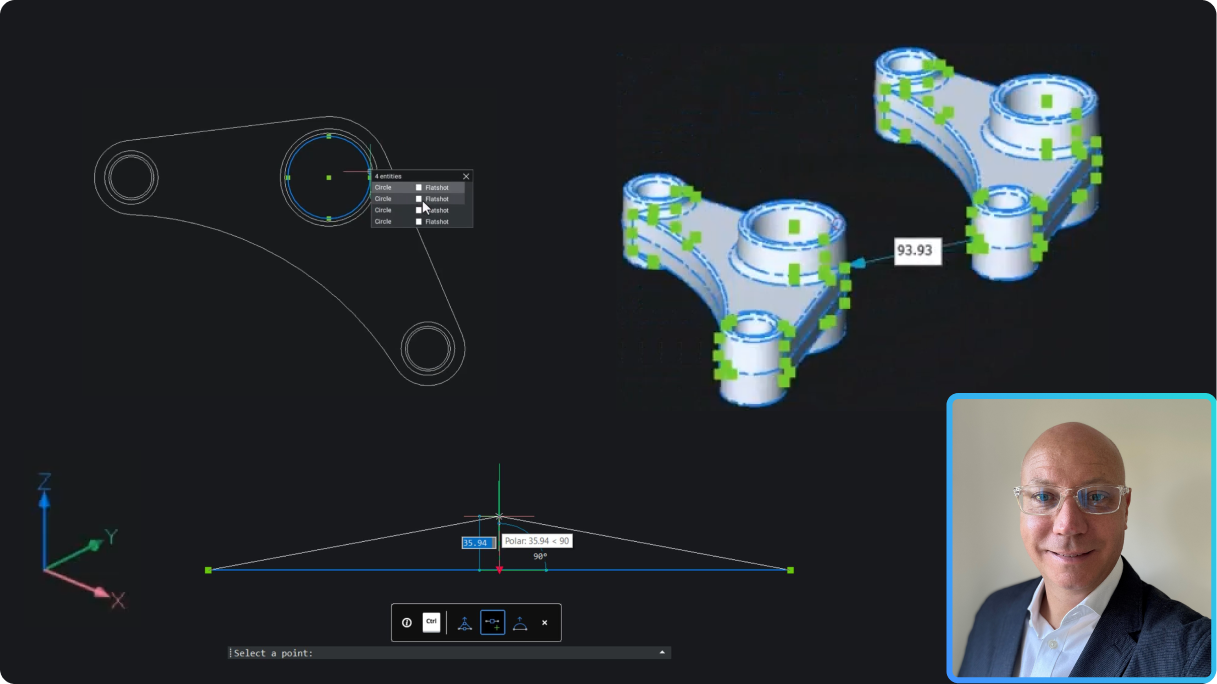
Pro / Lite
BricsCAD Pro V25.2 对 2D 和 3D 用户有哪些新功能?
增强的 2D/3D 可视化、改进的 3D 切片以及新的生产力功能。
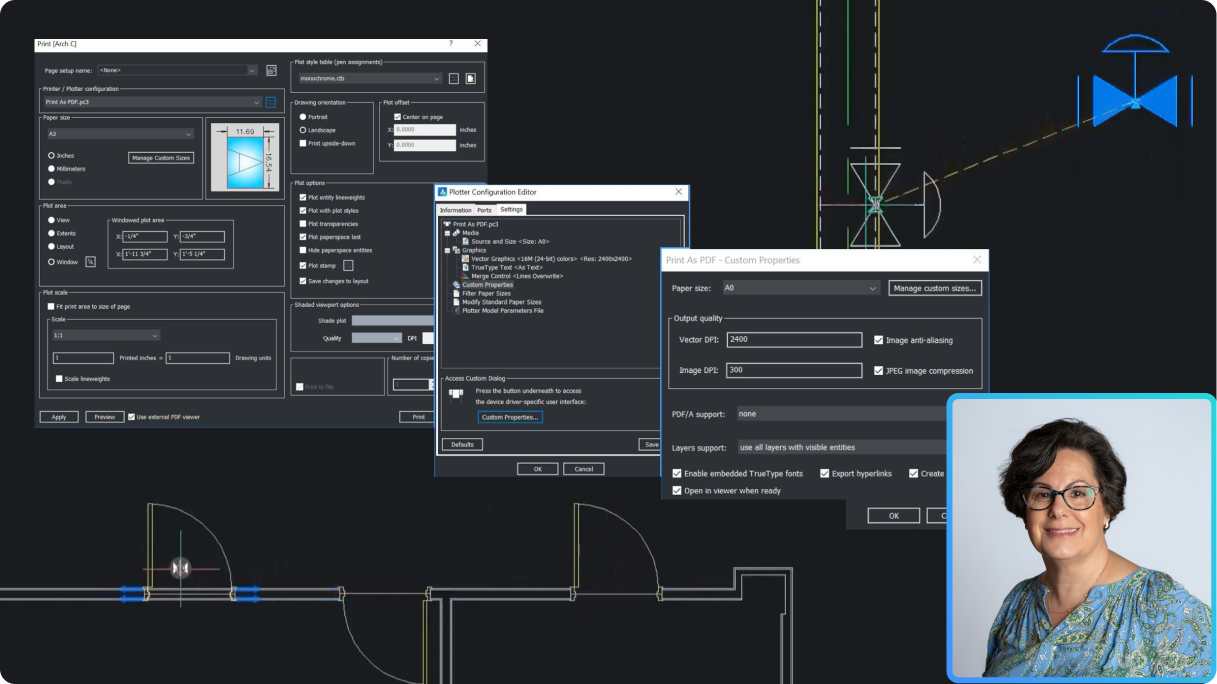
Pro / Lite
使用 BricsCAD Pro V25.2 加速您的工作流程
利用 BricsCAD Pro V25.2 的智能工具增强功能和 CopyGuided 和动态块等新功能来提高生产力。
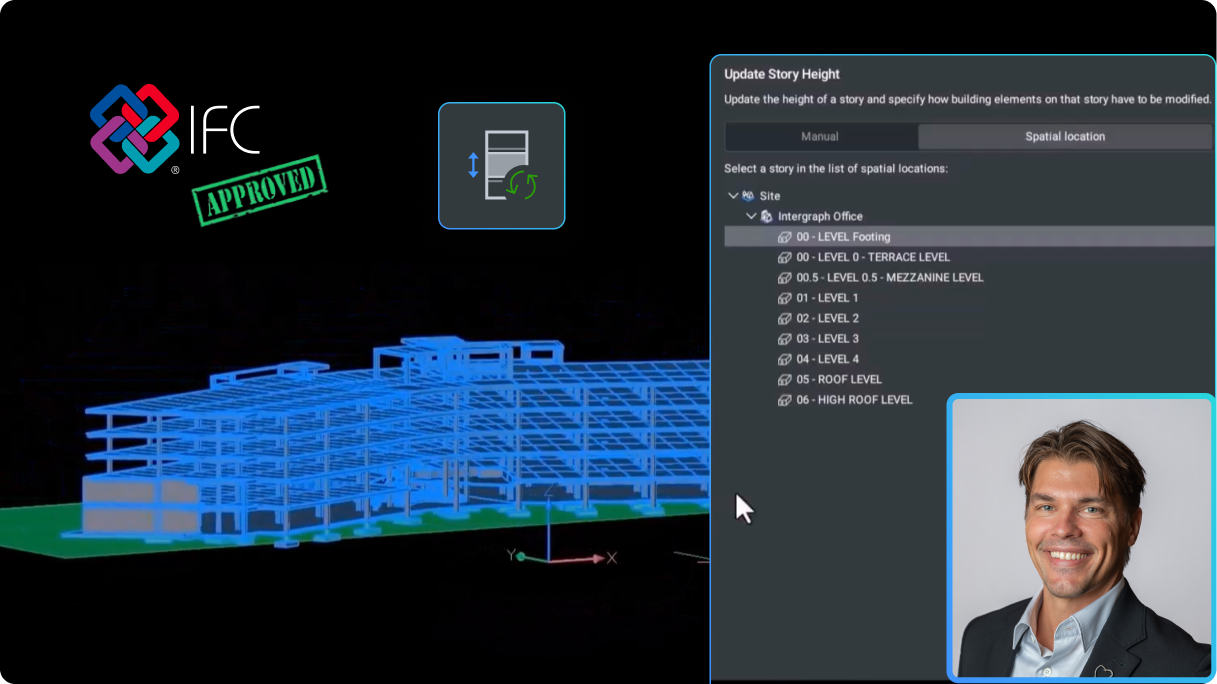
BIM
BricsCAD BIM V25.2 有什么新功能?
IFC4 认证和 BricsCAD 独有的全新建模功能,由用户反馈驱动。
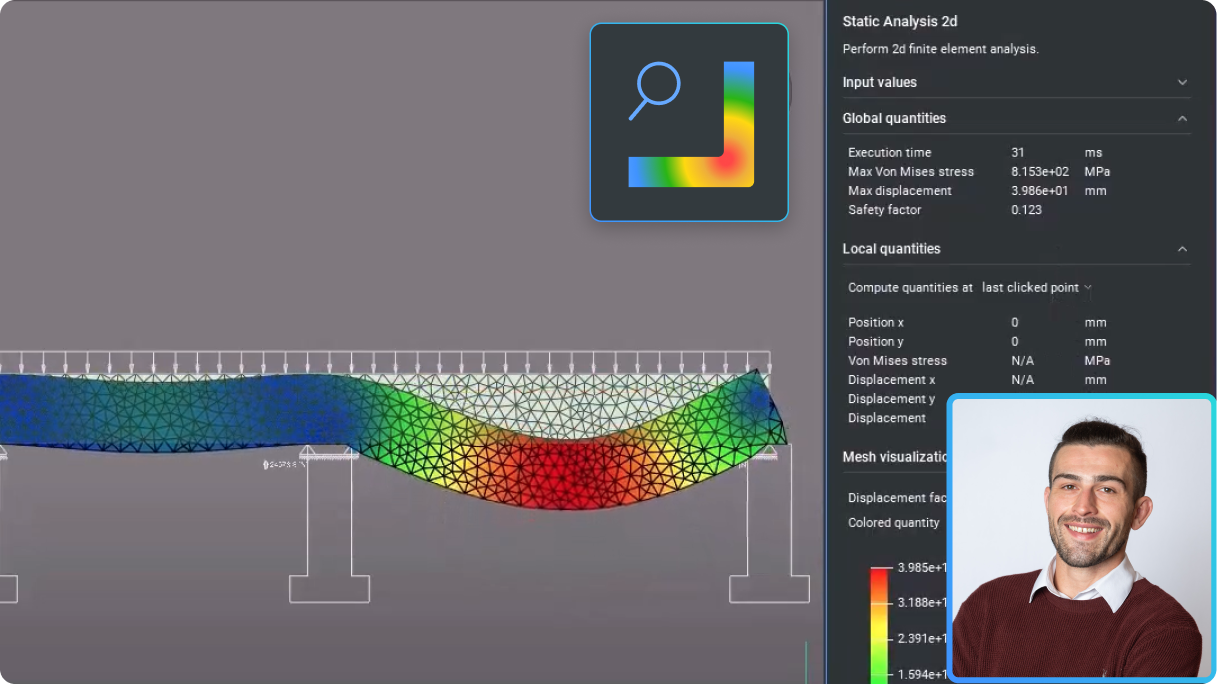
Mechanical
BricsCAD Mechanical V25.2 对于 2D 绘图员来说有哪些新功能?
利用新功能和增强功能简化 2D 环境中的制造工作流程。
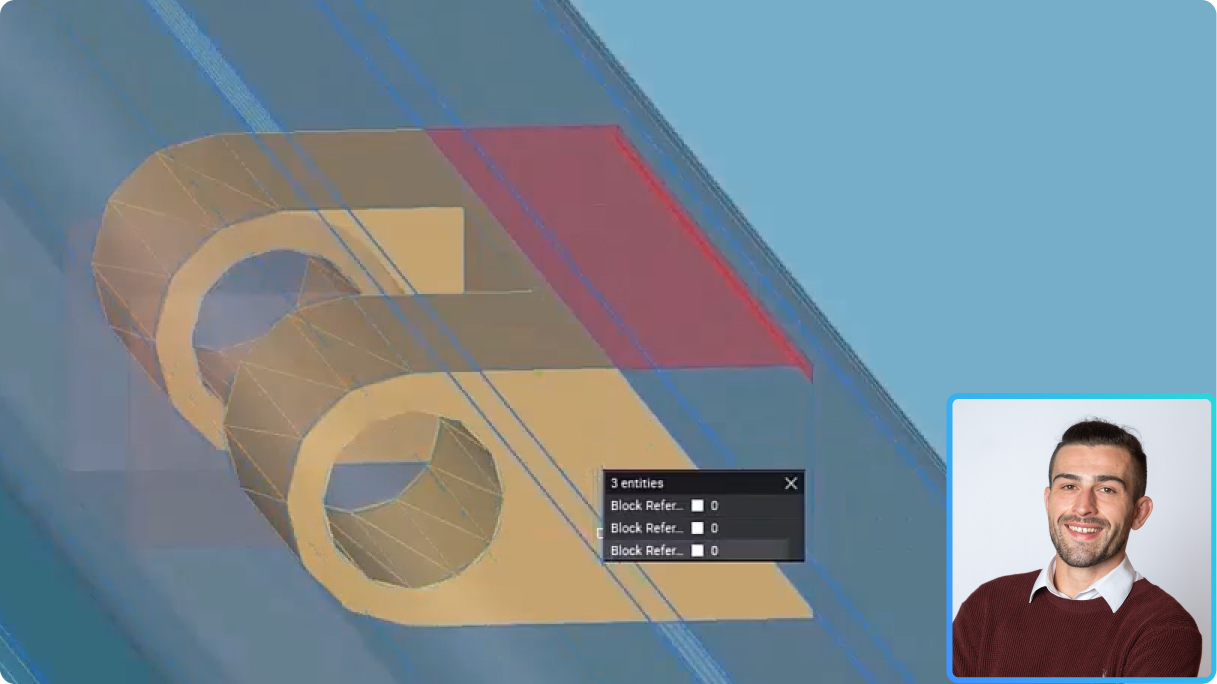
Mechanical
BricsCAD Mechanical V25.2 中针对 3D 到 2D 工作流程有哪些新功能?
探索新的和增强的功能,以改善和简化 3D 环境中制造商的工作流程。
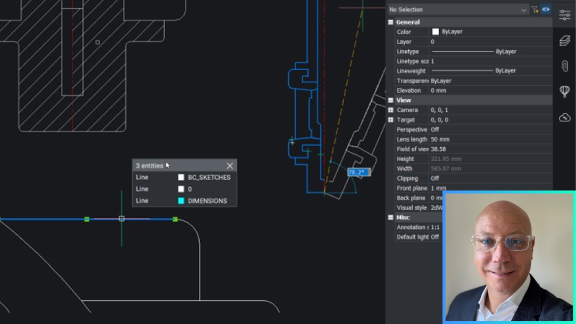
Pro / Lite
加速 2D 绘图
了解如何使用新的和增强的功能快速完成常见的 2D 绘图任务,从而使 2D 几何图形更加智能、更加简单。
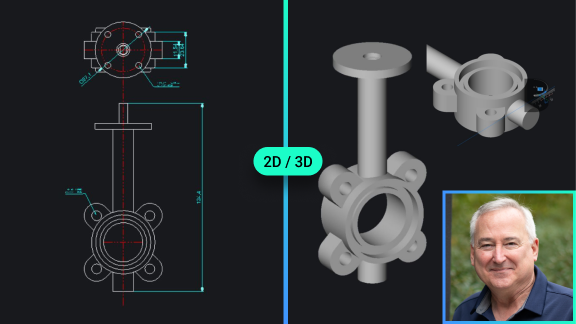
Pro / Lite
BricsCAD® Lite/Pro V25 有哪些新功能
发现最新的、客户驱动的更新以提高性能,使 BricsCAD 成为基于 DWG 的 CAD 的最明智选择。
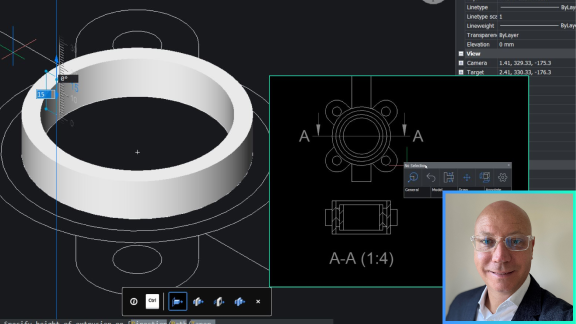
Pro / Lite
使用 3D 改进绘图工作流程
最快的 2D 化方式就是3D。了解如何重新利用您的 2D CAD 数据并利用 BricsCAD Pro 中的 3D 功能来创建详细的绘图视图。
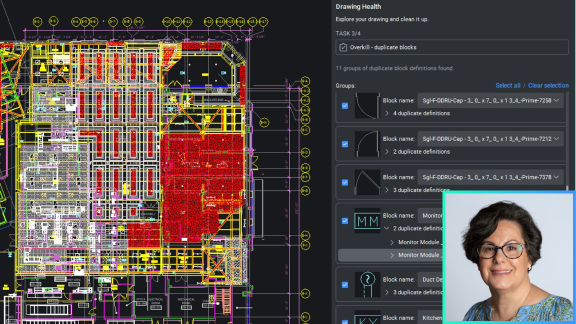
Pro / Lite
智能处理来自多个来源的 DWG
优化导入数据的绘图性能。了解 BricsCAD 业界领先的 DWGHEALTH 工作流程为何能确保卓越的性能。
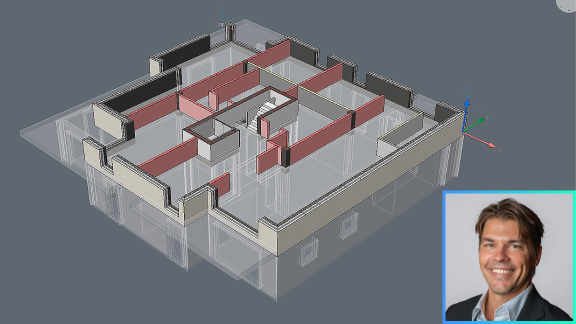
BIM
通过智能、自适应的 3D 建模实现高效的设计变更
了解在 BricsCAD BIM 的双向 2D CAD 与 3D BIM 之间的工作流程中,设计迭代如何变得更简单。
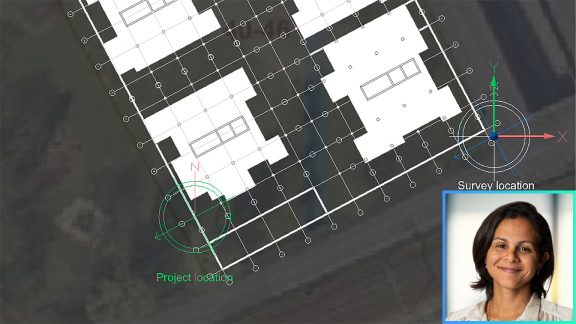
BIM
BricsCAD® BIM V25 有哪些新功能
了解为什么 BricsCAD 强大的 BIM 建模软件是设计保真度和开放 BIM 创作的最佳选择。
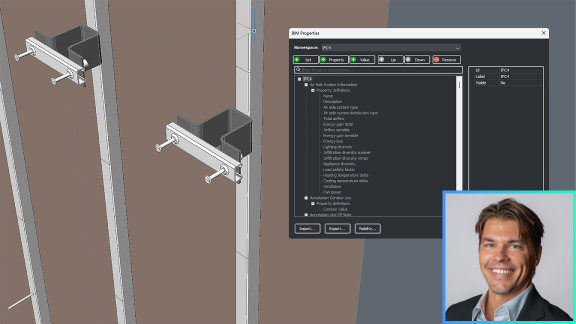
BIM
根据商定的 LOD 和 LOI 标准进行精确的 BIM 数据交换
了解如何在 BricsCAD BIM 的用户界面中使用 buildingSMART 的信息交付规范 (IDS) 构建正确的 LOD 和 LOI。
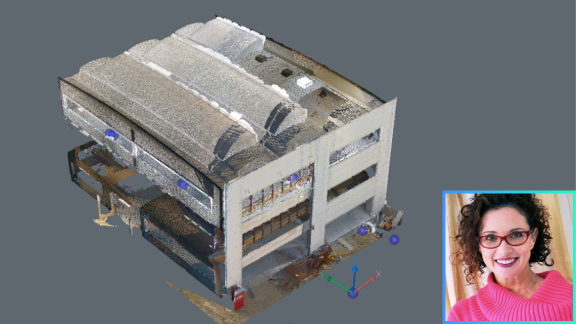
BIM
在 BricsCAD V25 中更智能地使用点云数据
探索点云功能中客户驱动的增强功能,从增加的数据导入选项到改进的渲染技术。
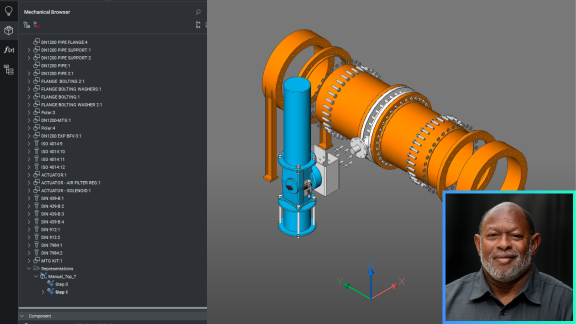
Mechanical
BricsCAD® Mechanical V25 中的新功能
探索最新的制造 CAD 软件,并深入了解 BricsCAD Mechanical V25 的直观工具和功能。
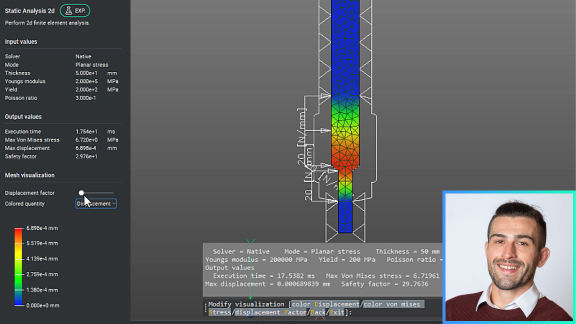
Mechanical
快速熟悉的二维机械设计和绘图
通过增强的 AutoCAD® 用户熟悉度和新的 2D FEA 功能来了解 2D 机械设计和绘图工作流程。
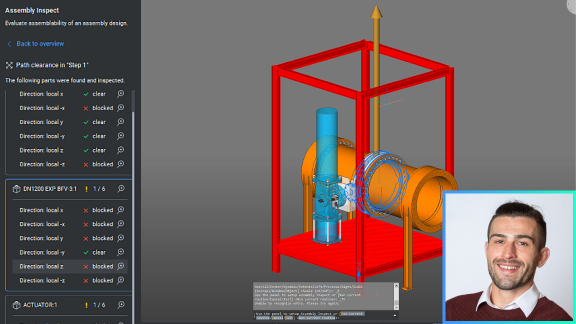
Mechanical
为什么选择 BricsCAD® Mechanical V25 进行设计优化?
探索增强的 DfMA 工具集:BMSEQUENCE 用于轻松拆卸,BMASSEMBLYINSPECT 用于工具运动,并确保路径间隙。
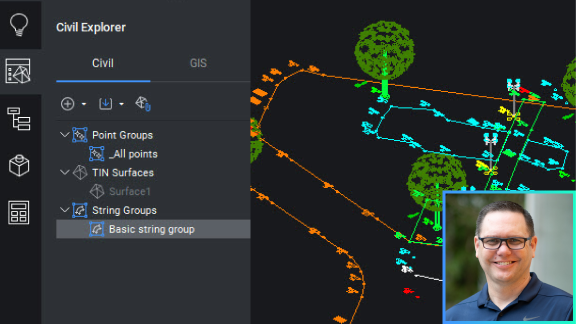
土木与测量
BricsCAD® Pro V25 中的新功能 - 土木工程/测量工具
探索 BricsCAD 中为测量员和土木工程师提供的新工具,以加快工作流程和协作。
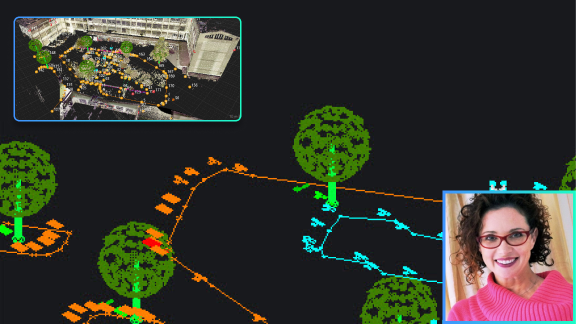
土木与测量
快速、轻松地访问徕卡测量仪器的数据
使用一键导入可简单快速地将徕卡测量数据导入 BricsCAD,而不会丢失扩展数据。
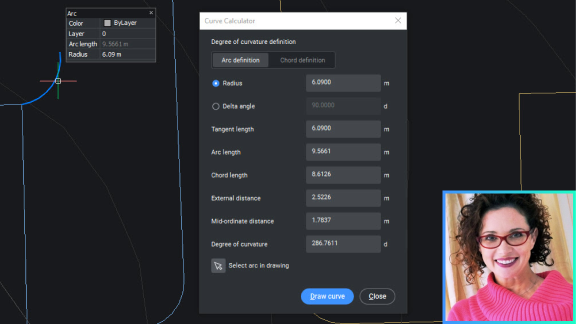
土木与测量
测量员的绘图和标记工具
探索 BricsCAD 中专为测量员工作方式设计的直观工具,减少重复任务并提高生产力。
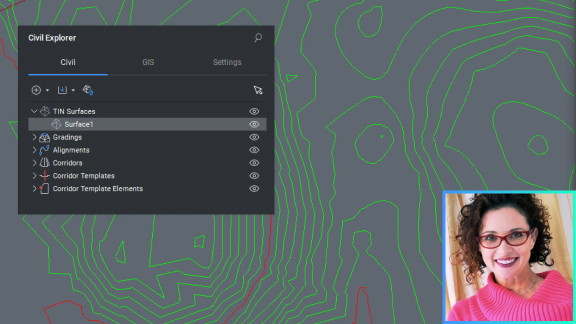
土木与测量
TIN 表面平滑
了解 BricsCAD 的智能工具如何平滑您的 TIN 表面以更准确地表示正在建模的地形。
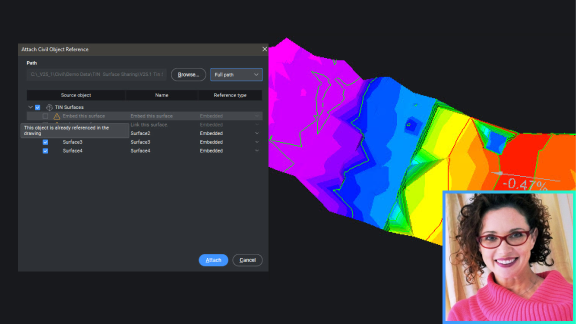
土木与测量
在图纸之间共享 TIN 表面数据
了解如何在图纸之间动态共享 TIN 表面,从而减小文件大小并解锁并行工作流程。