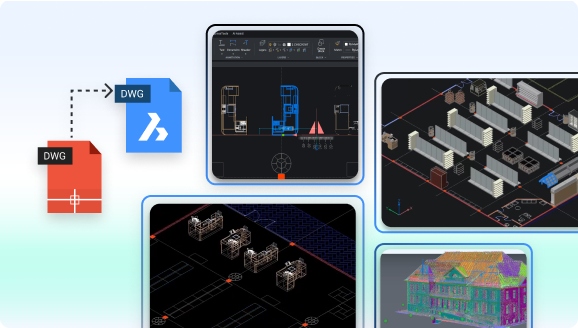为什么是 BricsCAD®?
它是一个功能强大且经济高效的 CAD 平台,具有创新的功能和熟悉的界面。 毫不妥协。
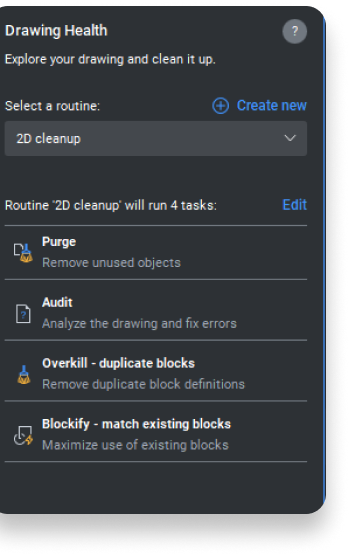
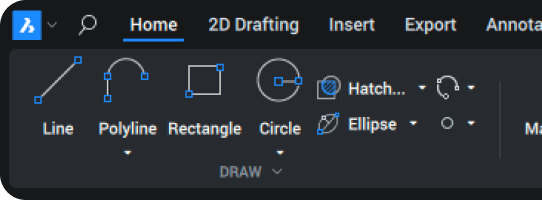


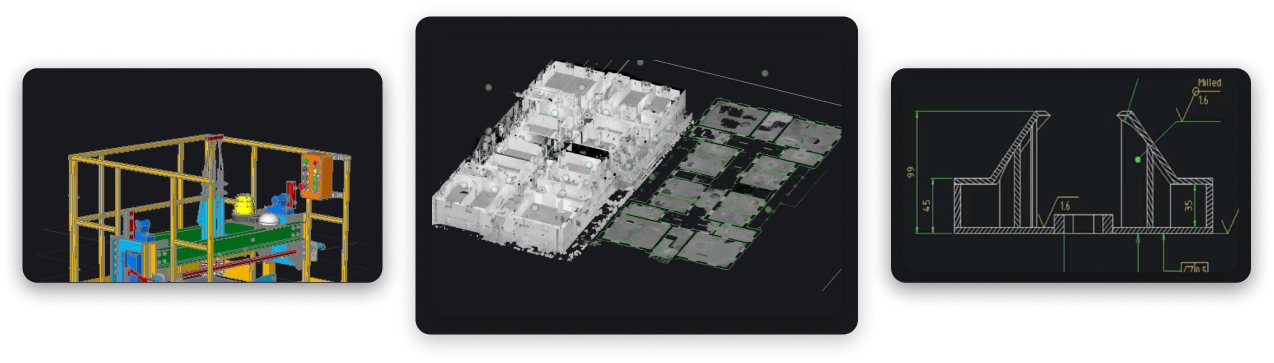
为什么要切换
获得最佳价值和真正的选择
享受量身定制的计划,满足您的需求,确保设计流程顺畅高效。

灵活的许可证授权
选择永久授权及维护以获得终身拥有和低成本维护,或选择订阅以租用 BricsCAD 作为灵活的运营费用。

没有指定用户
与其他 CAD 解决方案不同的是,许可证与公司而非个人相关联,为您的设计项目带来无与伦比的灵活性和效率。

多用户网络
通过多用户网络许可证有效利用资源,允许许可证在整个网络中浮动,为整个团队提供无缝访问。
让我们共同努力
业界领先的技术支持
Bricsys 提供行业领先的产品支持,包括真正的专家、在线帮助中心和自定进度的培训材料。 我们的团队可确保快速解决问题,使您的项目步入正轨并富有成效。
1仅适用于试用版用户和已激活 [BricsCAD 维护] 的客户(https://www.bricsys.com/maintenance) 合同
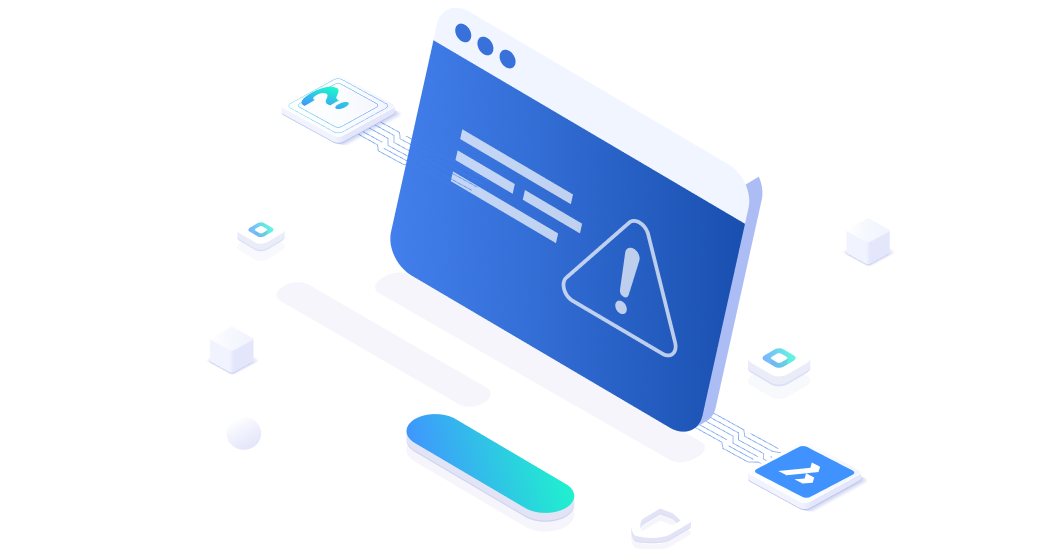
简单易学
立即熟悉,一天内高效
如果 BricsCAD 要取代您现有的 CAD 解决方案,顺利启动和迁移至关重要。 刻不容缓。
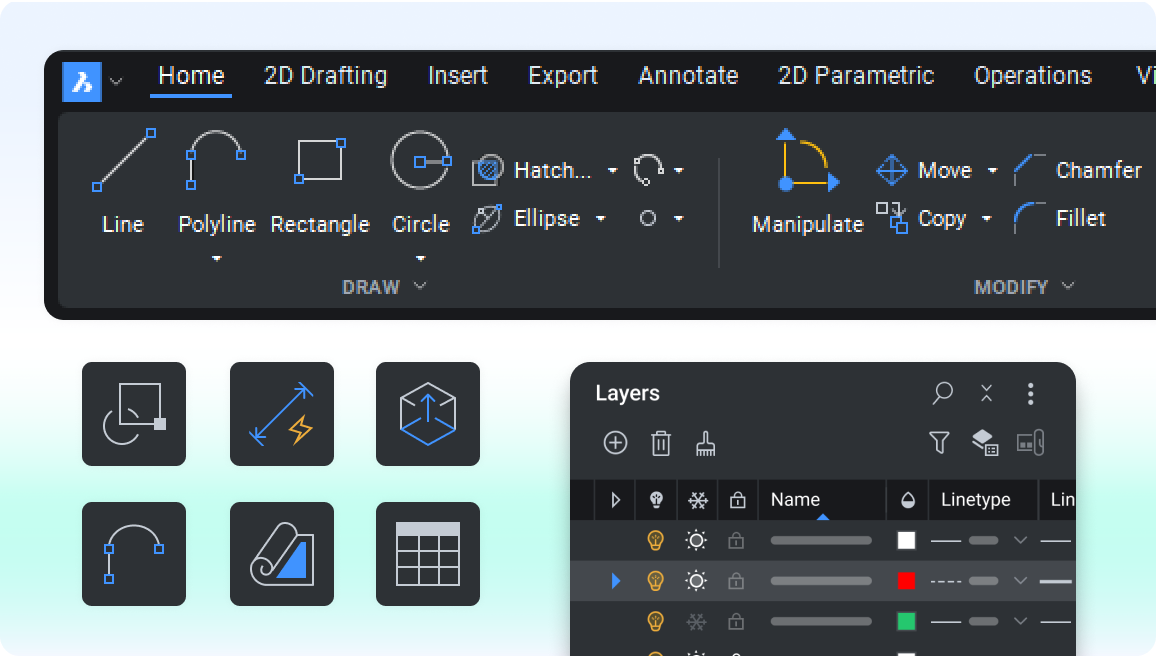
熟悉的界面和指令
BricsCAD 具有熟悉的界面和行业标准指令,使用户可以轻松地从其他 CAD 软件无缝过渡。
现代 CAD 工作流程
通过自动化真正提高生产力
人工智能驱动的生产力工具旨在加快您的绘图过程。
一次详细说明,自动复制
借助高级功能和任务自动化,您可以传播重复的几何图形。 更快、更高效地完成细节处理。

自动图纸清理
具有 BIM 和机械工具集的单一设计平台
30 天试用