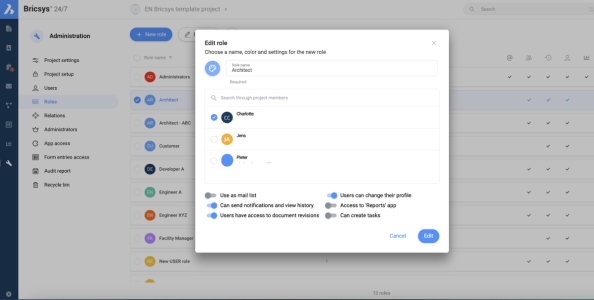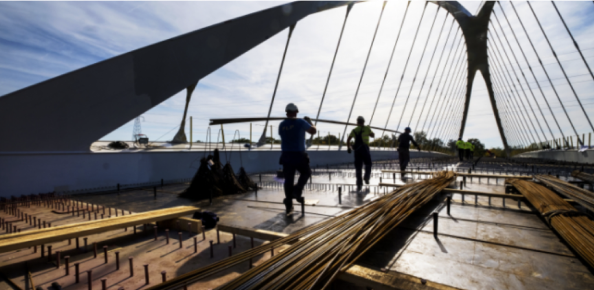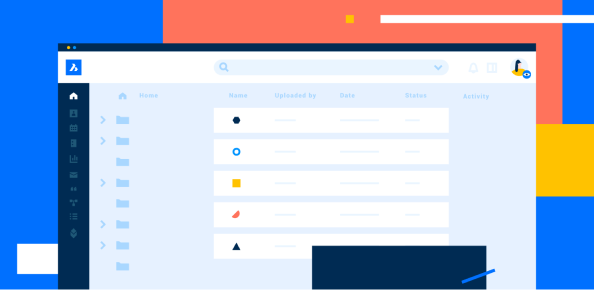Bricsys® 24/7 入门
在 Bricsys 24/7 的通用数据环境 (CDE) 中快速设置您的第一个项目,以实现云协作。项目设计师、工程师、经理和承包商将找到所有资源来简化您的工作流程并实时简化文件更新。

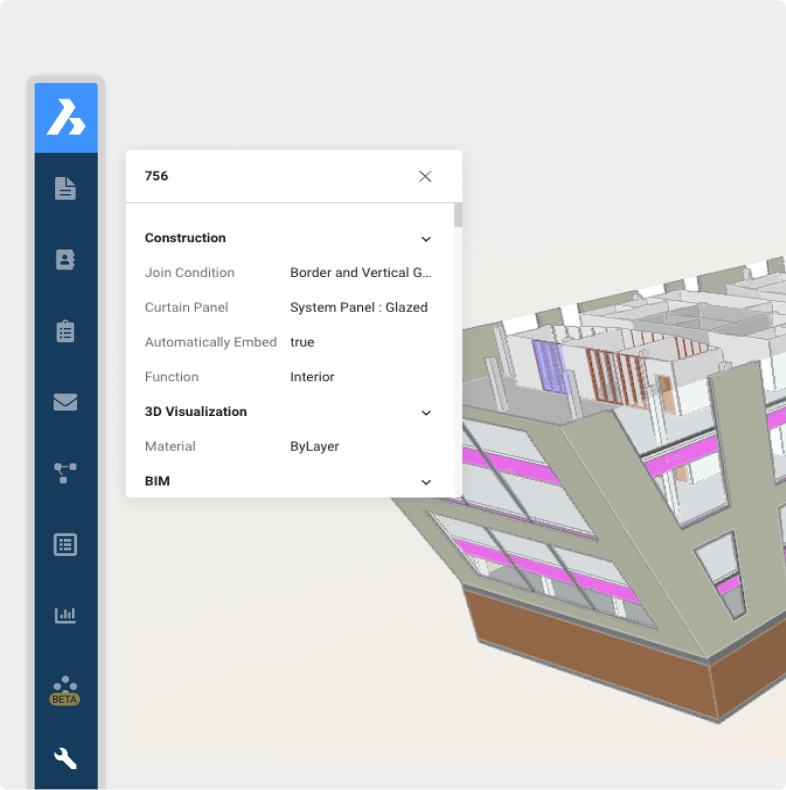
下载
模板库
应用文件夹结构以适合您的项目。




内容
浏览我们的精选内容
从产品博客文章和新闻文章到 Bricsys 24/7 上的客户成功案例
帮助及技术支援
获得 Bricsys 24/7 支持


新闻通讯
维持最新版本
订阅 Bricsys® 24/7 季度新闻通讯,了解新产品功能、鼓舞人心的内容等等!
您可以随时取消订阅。