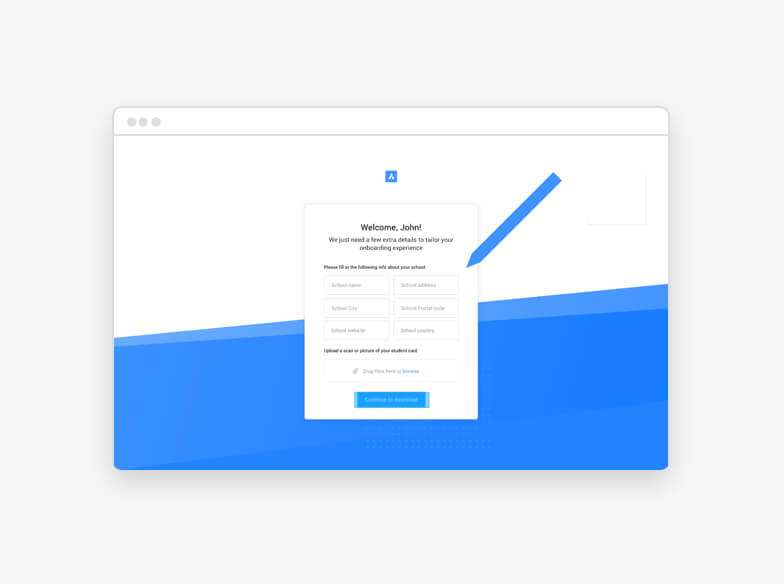
学生和学校可以免费获得 BricsCAD
注册并免费获得BricsCAD一年。在您注册后,就可以续订免费许可证。

你得到了什么?
可以使用BricsCAD Ultimate的单个用户许可证,包括一年内所有BricsCAD功能(2D制图,3D建模,BIM和机械设计)。
“ BricsCAD是一个多合一的软件包,可以轻松地将2D,3D和BIM链接在一起,这对我们的学生来说很容易,这就是我们所需要的。”


Peter Denie, 讲师, Odisee

学生-这是上手的方法!
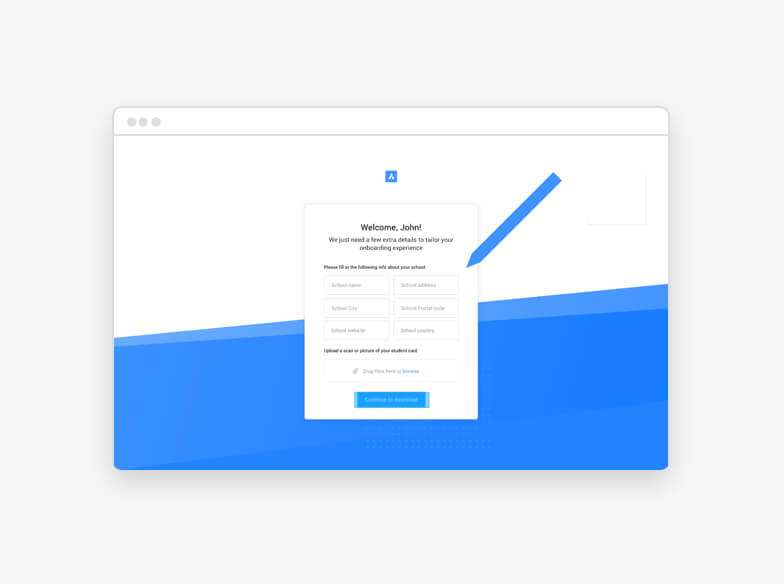

step 2
上传您有效的学生证的照片
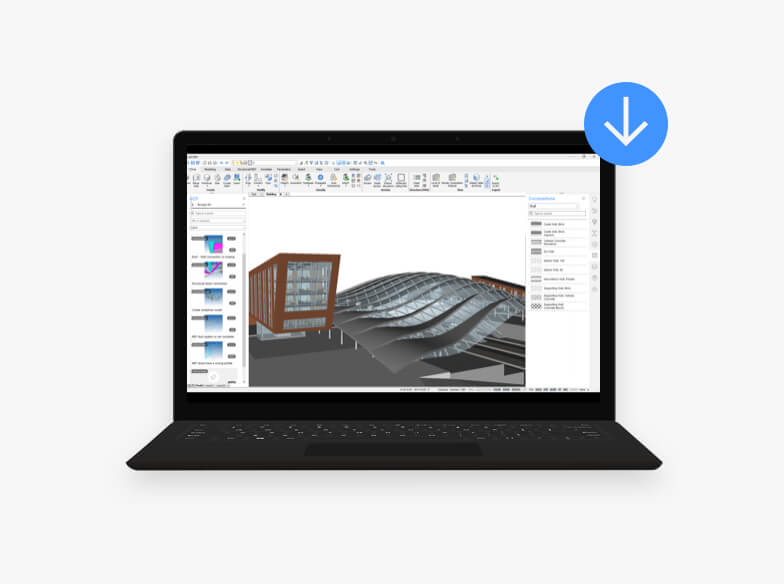
step 3
下载并安装BricsCAD Ultimate的30天免费试用版

step 4
我们检查您的信息并验证您的许可证

step 5
我们将发送您的一年学术许可证密钥

step 6
激活您的学术许可证并享受BricsCAD的一年!

step 7
当您的12个月快用完时,我们会给您发送电子邮件