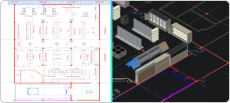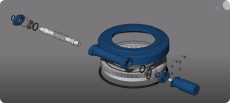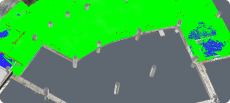The CAD alternative you've been searching for!
Achieve more for less with BricsCAD®
Why BricsCAD?
The CAD Alternative for Professionals
Searching for a CAD alternative can be daunting and time-consuming. We know your new CAD software must be professional, compatible, efficient, stable, and cost-efficient - enter BricsCAD! BricsCAD's flexible licensing, AI-driven productivity tools, and familiar CAD environment make it the CAD alternative of choice for designers, drafters, surveyors, and engineers!
.dwg Compatible
Flexible Licensing
AI-driven Tools
Discover BricsCAD
CAD Software to Suit Your Design Needs
BricsCAD allows experts to create more accurate design representations, replacing manual drafting and enabling better development, alteration, and optimization. Engineers can craft more detailed designs and manipulate them virtually, as the CAD software calculates how multiple materials relate.
BricsCAD offers the ultimate suite of tools designed to meet your design needs. From the earliest stages of 2D drafting to the finalized 3D models utilized for manufacturing or building, our robust set of products makes it easy to create a streamlined workflow.
What's in BricsCAD for You?
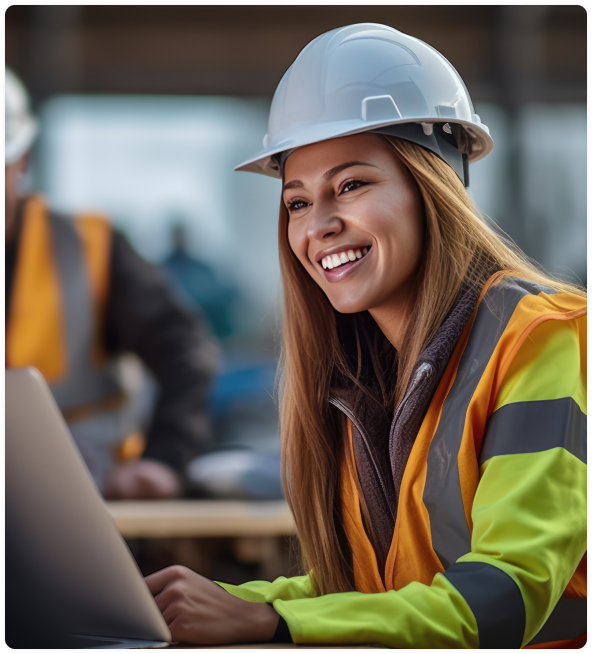
A flexible CAD alternative
If you're looking for a better, more cost-efficient alternative CAD, choose BricsCAD! When you move to BricsCAD, you benefit from the most flexible licensing options and can choose the licensing option that suits your business best. We offer:
- Perpetual licensing
- Subscription licensing
- Network licensing
- Standalone license
You can even mix license types to create the right CAD environment for you. Whether you're an engineer, architect, surveyor, or manufacturing professional - there's a BricsCAD for you.
BricsCAD Lite is an excellent CAD alternative for creating 2D designs. AI-driven productivity tools will accelerate your workflows so you can make better designs faster.
BricsCAD Pro has everything you need for 2D drafting and 3D modeling. Model directly in 3D, and with industry-standard DWG compatibility, it's a great alternative CAD software.
BricsCAD BIM provides a simple path to BIM for CAD users, allowing them to quickly create BIM models using their existing skills.
BricsCAD Mechanical provides a complete mechanical design toolkit for designing parts and components, sheet metal fabrication drawings, and assemblies.
If you want an all-in-one CAD alternative, look no further than BricsCAD Ultimate, which combines everything BricsCAD can do in one platform.
DWG™ compatible CAD software
BricsCAD's .dwg compatibility ensures the rapid creation of design documentation, significantly enhancing the overall 2D drawing workflow. You can open and save .dwg files directly in BricsCAD, delivering the highest compatibility with AutoCAD®.
With BricsCAD, there is no need for file conversions. You can work on a .dwg file in BricsCAD and seamlessly open it in another CAD system. Choosing BricsCAD as your alternative CAD solution means you won't face any compatibility issues or data loss between your previous CAD product and BricsCAD.
To further enhance .dwg compatibility, BricsCAD makes working with AutoCAD® Dynamic Blocks straightforward. Using BricsCAD's block convert tool, you can convert Dynamic Blocks to BricsCAD's Parametric Blocks. This allows you to access the underlying block definitions, enabling you to change, remove, or add actions as needed. When you switch to BricsCAD, your previously created blocks will function as expected, allowing you to work with them immediately and efficiently.
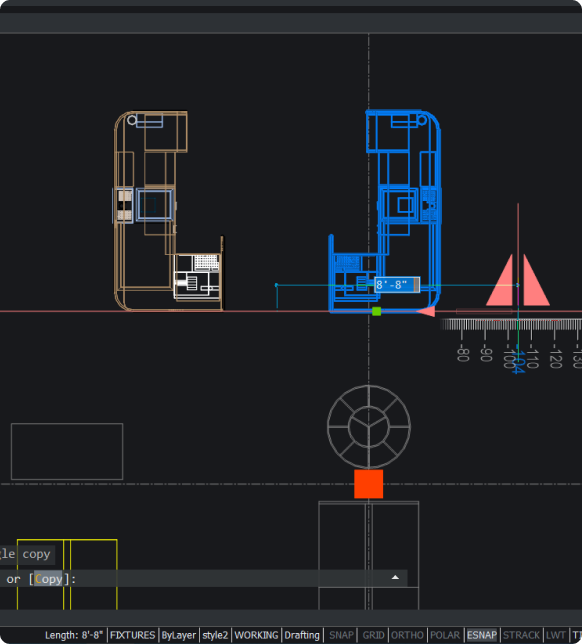
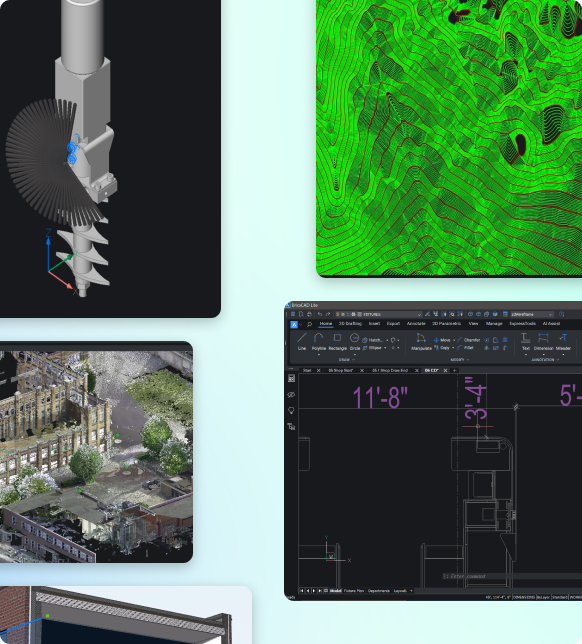
Getting started with BricsCAD is quick and easy
When you make the switch to BricsCAD, you can get started in just one hour and be productive within a day.
BricsCAD's familiar CAD environment is fully compatible with AutoCAD® command, script, macro, and menu. When you choose BricsCAD as your CAD alternative, your current menus, scripts, and LISP routines will run correctly immediately. There is no need to change your printers, templates, blocks, or sheet sets; just bring them into BricsCAD, and you'll feel right at home!
Plus, all your standard configurations and custom apps like CTB/STB files, layer states, templates, and utilities still work! All you need to do is direct BricsCAD to their location on your server or copy them to your BricsCAD folder on your machine.
Once you've set BricsCAD up just how you want it, AI-driven productivity tools and commands will have you designing, drafting, and modeling in no time.
Get started with BricsCAD today - you can download BricsCAD for free and try it for 30 days with no credit card required!
BRICSCAD USAGE
Explore CAD
Get the Facts
Frequently Asked Questions
Which version of BricsCAD should I choose?
There are 5 different BricsCAD versions - BricsCAD® Lite, BricsCAD® Pro, BricsCAD® BIM, BricsCAD® Mechanical and BricsCAD® Ultimate, so there's something for everyone! Find out which BricsCAD is right for you here.
Do I have to buy BricsCAD after the free trial?
Which version of BricsCAD is included in the trial?
What if I have an issue using BricsCAD?
Where can I learn more about moving to BricsCAD?
Help & Support
Get BricsCAD help
From the official Bricsys corporate logo set to the latest press releases, we are here to help.
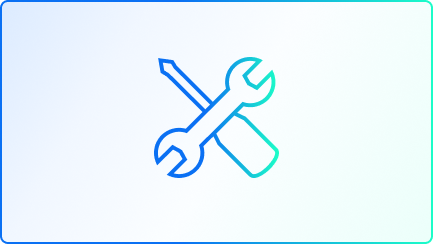
Bricsys Help Center
Consult our product documentation, FAQ’s, tutorials, lessons, and much more ›
Visit our Help Center

Contact Support
Didn’t find what you were looking for? Get in touch with Bricsys support ›
Create support request

30 day trial