🚀 BricsCAD V25 於 10 月 23 日發佈 - 00:00:00
立即註冊
BricsCAD® V24 的新功能
我們的最新版本帶來了您所喜愛的工具和功能的改進,以及新的功能和使用者介面,將極大地提高您的生產力。
* 開始30天免費試用,無需信用卡
Filters:
V24.2 的新亮點
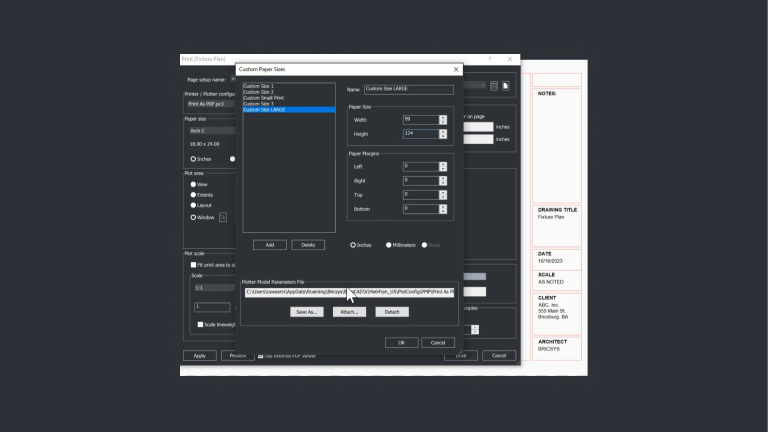
Pro / Lite
增強
列印和發佈輸出
BricsCAD 支援自訂印表機紙張尺寸,以確保列印和出版輸出的一致性。

Pro / Lite
增強
圖紙集管理員
我們改進將現有圖面配置匯入新圖紙的效能。

Pro / Lite
新增
隱藏物件 - 在狀態列上
現在,BricsCAD 的狀態列可直接顯示圖面中是否存在隱藏或孤立物件。
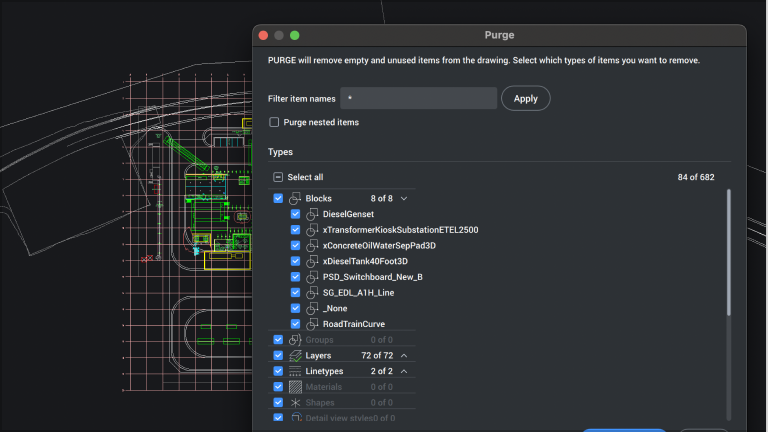
Pro / Lite
新增
巢套清除 - 使用者介面操作
現在可從「清除」對話框中選擇巢套清除操作,既可在獨立模式下進行,也可透過「圖面健康管理員」進行。
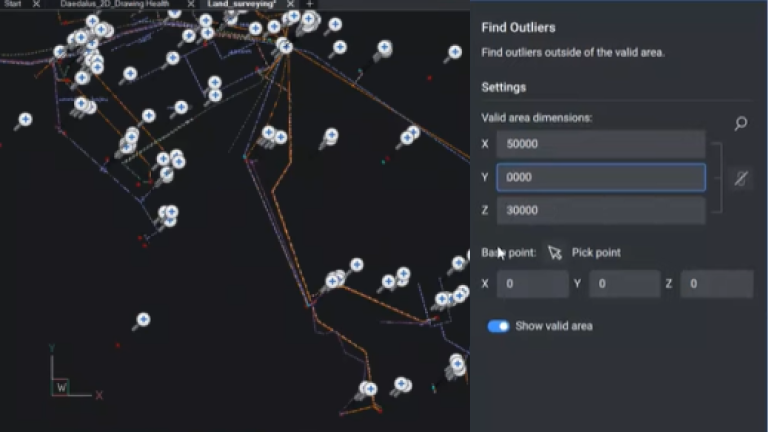
Pro / Lite
增強
FINDOUTLIERS
BricsCAD 獨特的 FINDOUTLIERS 工作流程現在能更好地處理大型圖面。此外,還改進了使用者介面,提高了可用性 - 包括繪製有效區域的功能、2D/3D 模式切換以及用於隱形、凍結和隱藏離群的新圖示符號。
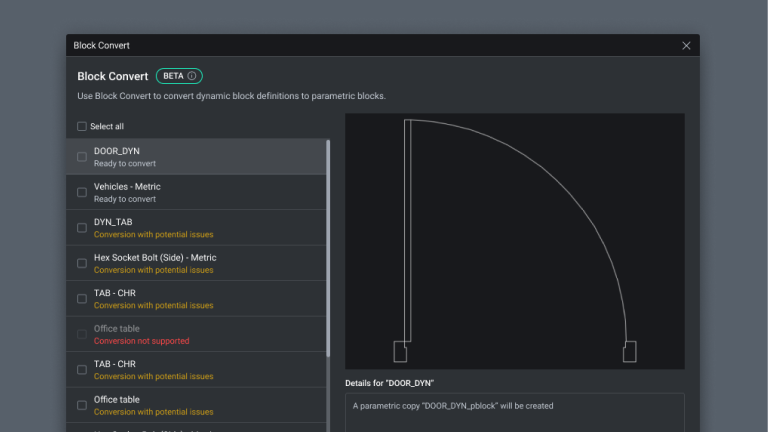
Pro / Lite
新增
圖塊庫
轉換後的參數圖塊可自動儲存到圖塊庫中。
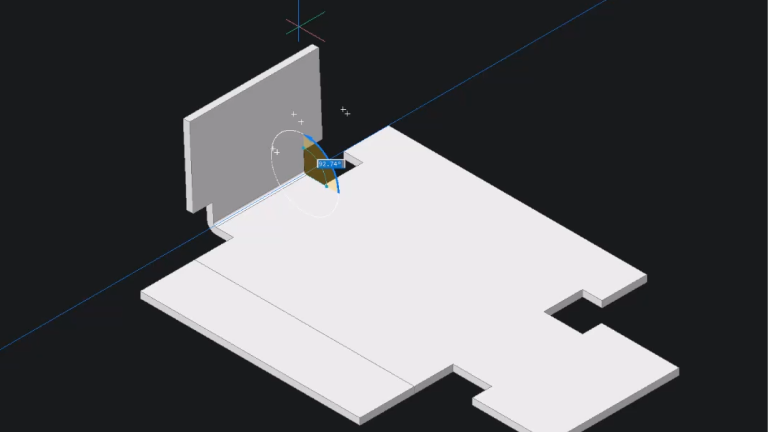
Pro / Lite
新增
直接建模
BricsCAD 現在可顯示臨時圖形以協助直接建模編輯操作。
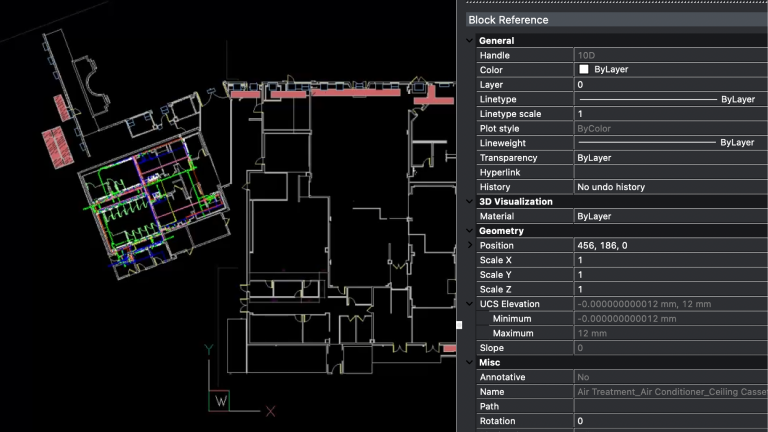
Pro / Lite
增強
PROPOBJLIMIT
BricsCAD 現在可以管理圖面性質評估,以加快大型或複雜圖面的載入速度。對於大型或複雜圖面,性質面板和組合框的性能大幅提升。
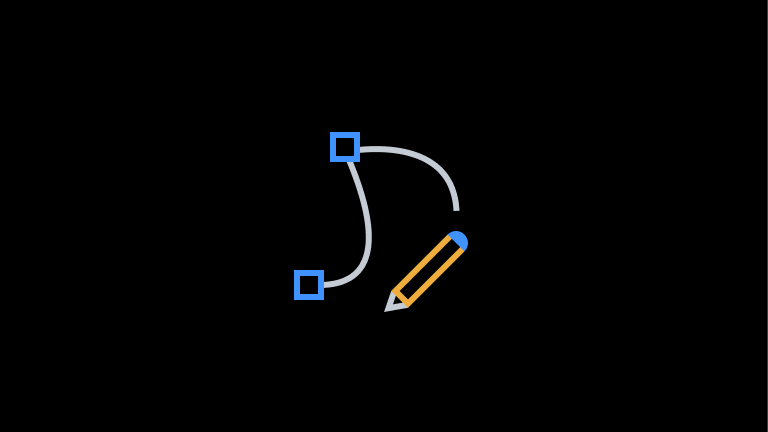
Pro / Lite
增強
雲形線擬合聚合線
我們大幅提升雲形線擬合聚合線的顯示性能。
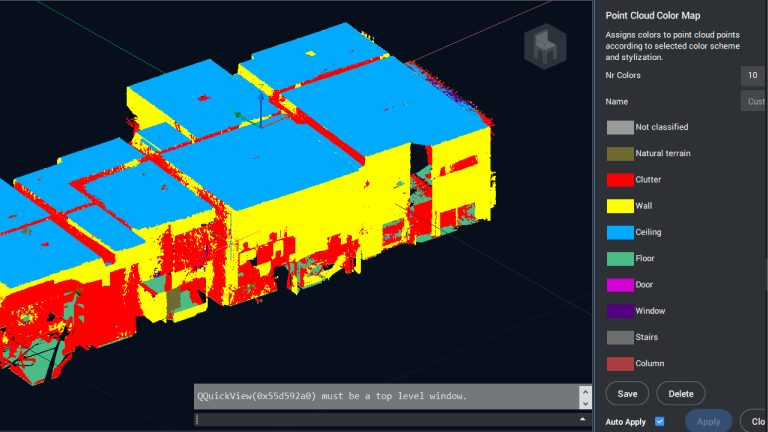
Pro / Lite
增強
點雲
我們大幅提高彩色映射點雲的顯示性能,並增加根據分類應用顏色映射的功能。
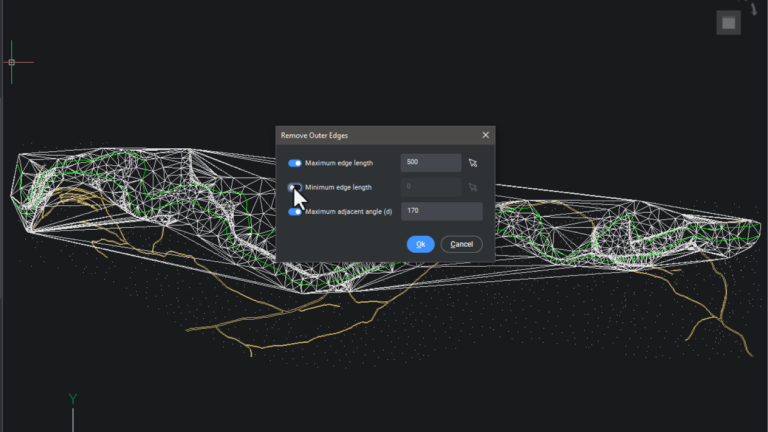
土木&測量
增強
Civil 功能 - 改善使用者介面
對於先前需要指令行輸入的多種 Civil 功能,我們增加了對話框,使點和三角網曲面的處理更快、更簡單、更直觀。
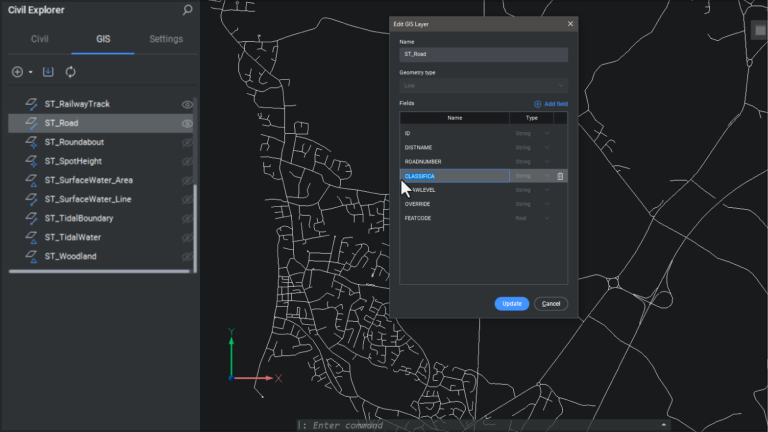
土木&測量
增強
GIS 圖層編輯
現在可以編輯現有 GIS 圖層欄位的名稱和格式。
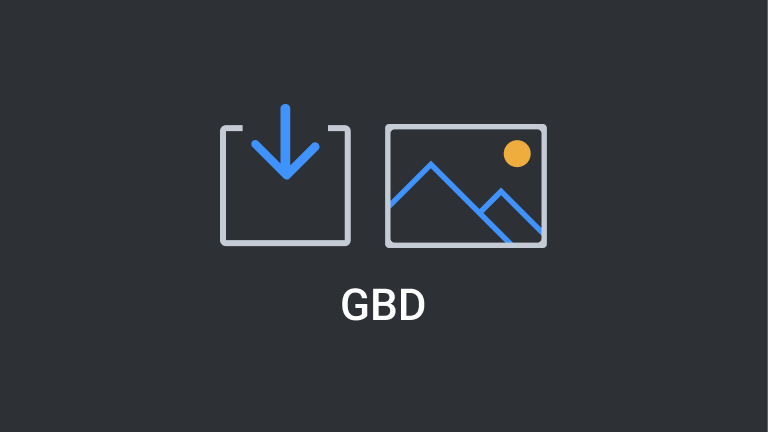
土木&測量
新增
GIS 匯入 - GDB 格式
GIS 匯入指令已增強,支援從地理資料庫格式匯入 GIS 資料。
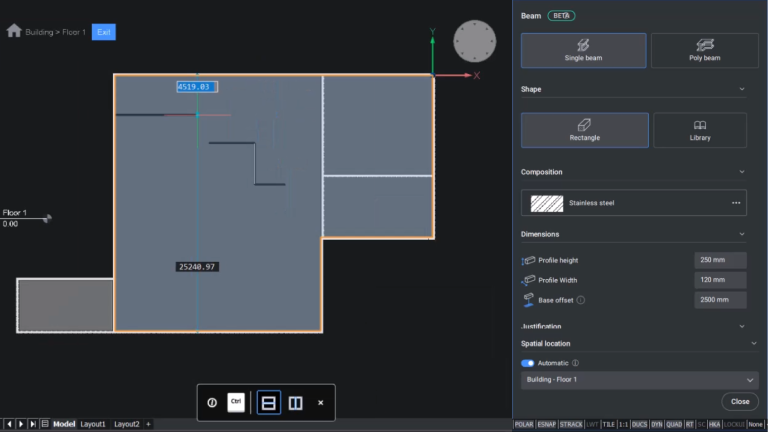
BIM
新增
樑工具
使用「樑」工具,使用通用或標準庫外形為建築模型加入樑元件。
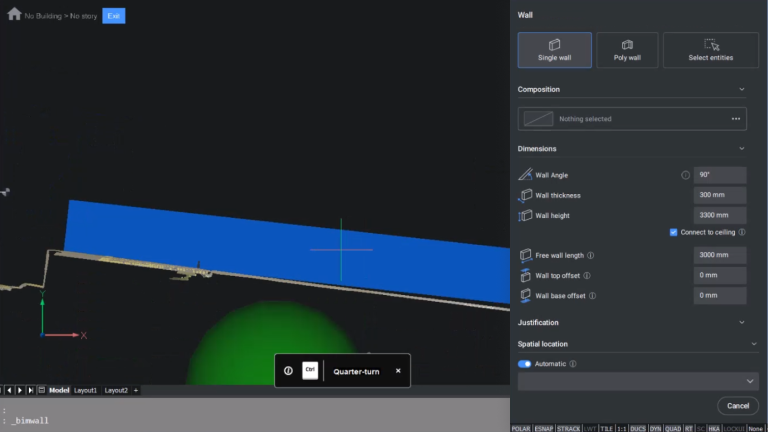
BIM
增強
牆工具
牆工具現在能夠將牆與點雲資料相匹配,而不限於 X 和 Y 方向。
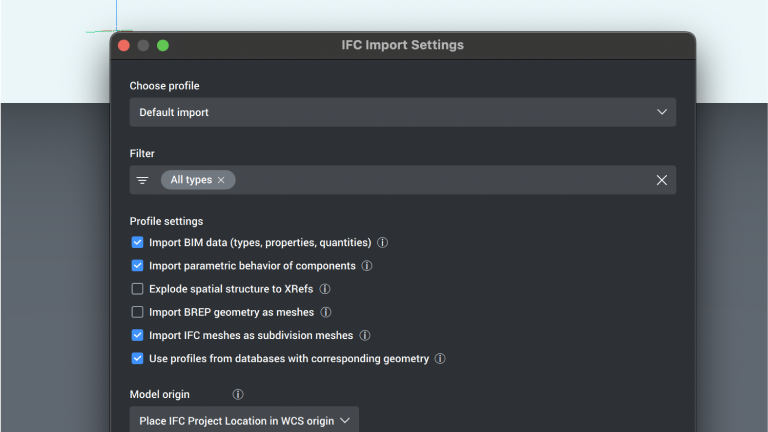
BIM
新增
IFC 匯入對話框
現在,IFC 匯入是互動式的,具有新的、易於使用的對話框和篩選功能。
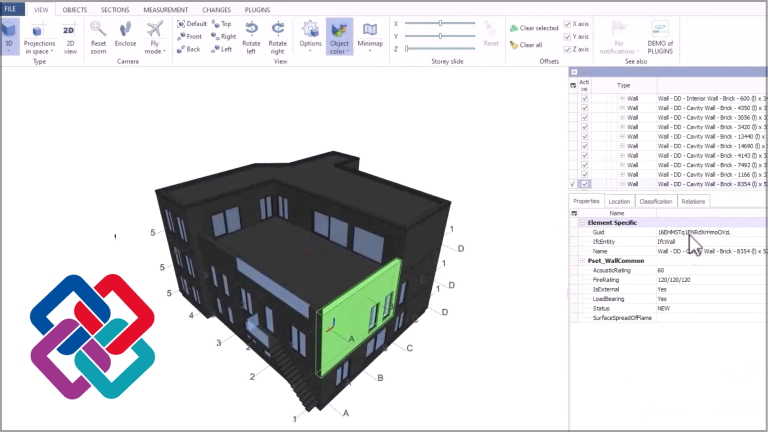
BIM
增強
IFC 4 參考視圖匯出
透過改進的 IFC4 參考視圖匯出功能,現在還可以匯出圖層。
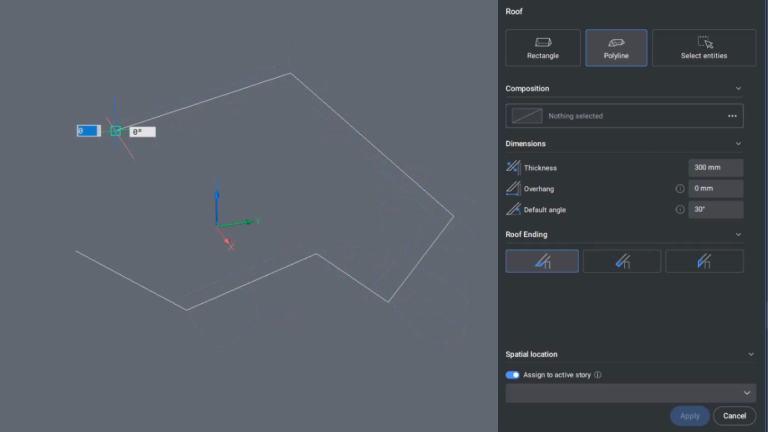
BIM
增強
屋頂工具
屋頂工具新增聚合線選項,可以用熟悉的 CAD 方式建立屋頂。
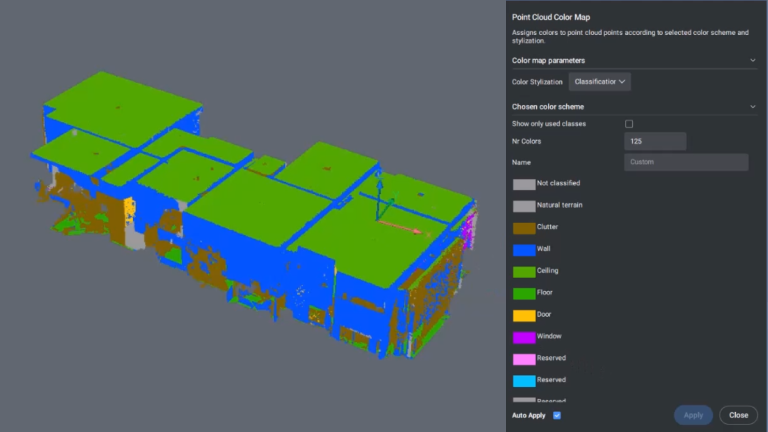
BIM
增強
點雲
點雲可以根據分類和透明度分配顏色圖。
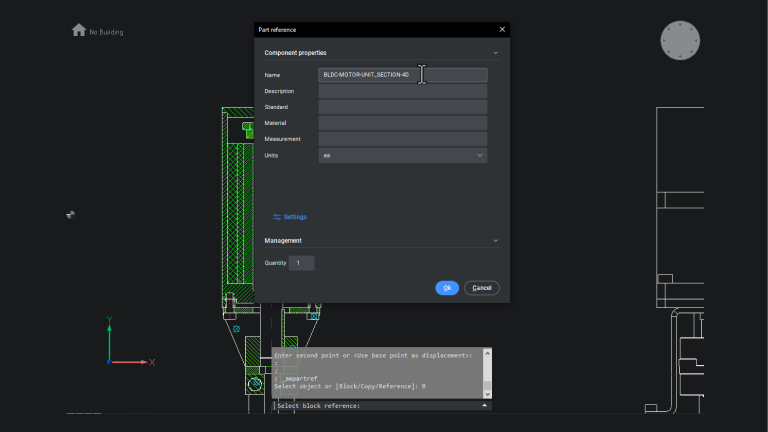
機械
增強
零件參考
新增 ampartrefedit 指令,可對零件參考符號進行臨時圖形著色和亮顯。
新增圖塊選項,可將零件參考貼附到圖塊物件。
新增參考選項,可將物件標記為另一個實例。
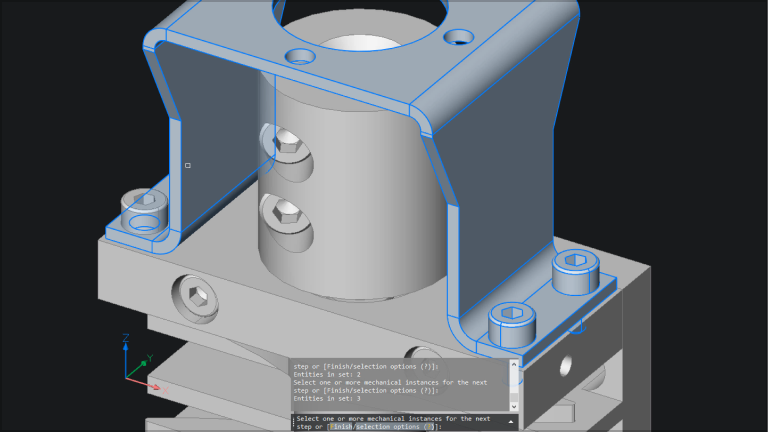
機械
新增
裝配檢查
新增了重力穩定性規則,協助使用者確定裝配零件在裝配過程中是否會發生物理跌落、滑動或傾斜。
在計算工具運動範圍標準時,為螺帽和緊固件陣列提供支援。
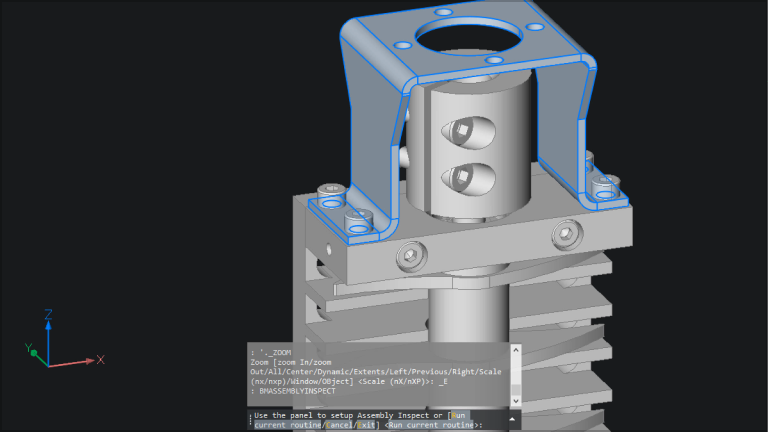
機械
增強
裝配檢查
將使用者介面簡化為單一互動式主面板。
實施了具有單獨縮圖和 DFA 標準的專用步驟。
提供用進度條分別計算每個標準的功能。
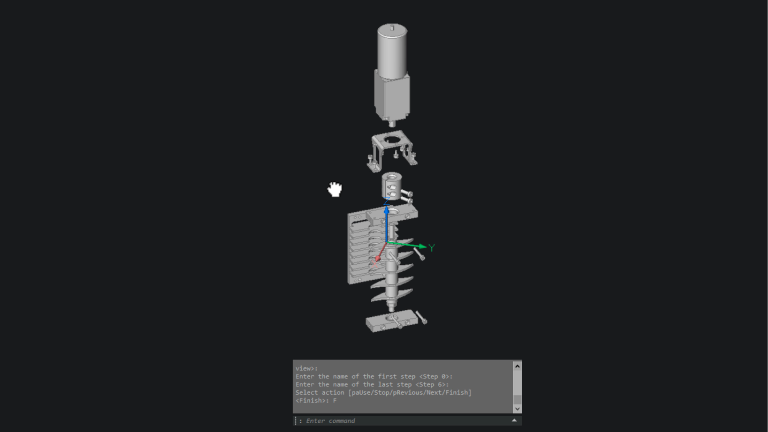
機械
增強
分解視圖
提供新的分解視圖選項,允許根據目前序列步驟使用「自訂相機」。透過在最後輸入階段隱藏進度列,提高 BmExplode 的清晰度,減少了在指令等待使用者最後輸入時可能出現的混亂。
介面和使用者體驗
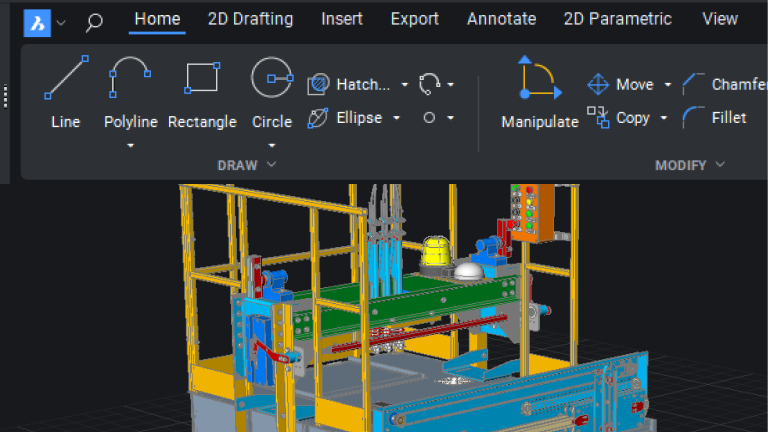
Pro / Lite
增強
功能區 - 視覺和效能增強
BricsCAD V24 指令功能區基於我們新的使用者介面框架,包括一個通用的功能區工具尺寸設置,使功能區更容易在 4K 螢幕上使用。

Pro / Lite
增強
起始頁
BricsCAD 的新的起始頁提供了直接樣板選擇、通知面板以及將最近使用過的檔案固定在清單頂部的選項。
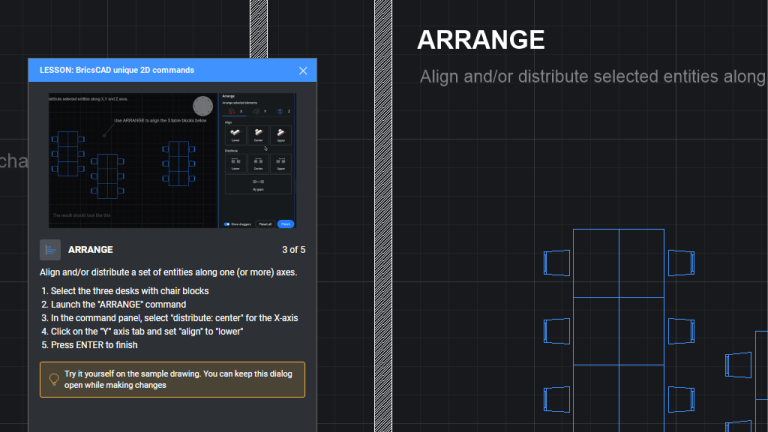
Pro / Lite
新增
產品教程
BricsCAD 現在包括一系列新的產品教學課程,以協助使用者了解我們最新 V24 版本的獨特且強大的功能。
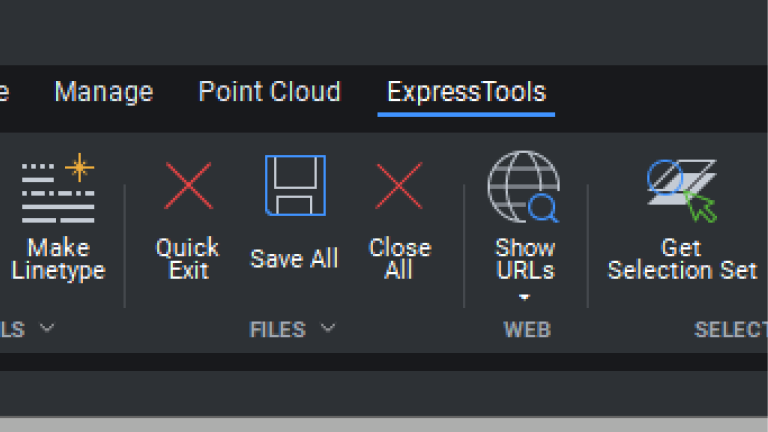
Pro / Lite
增強
快捷工具 - 參考線上協助系統
快捷工具現在可以直接連結到 V24 中的 BricsCAD 線上協助系統。
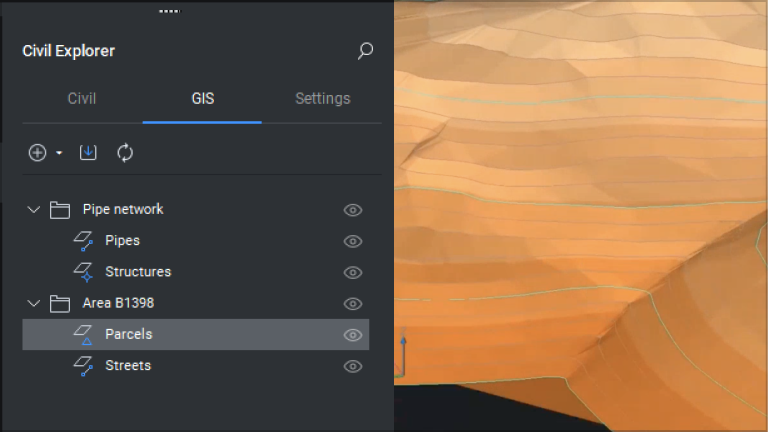
土木&測量
增強
更新使用者介面
借助新的對話框和改進的使用者介面,三角網曲面和 GIS 工作流程更易於使用和學習。
智慧的人工智慧驅動工具

Pro / Lite
新增
表格:SmartCell 複製
BricsCAD V24 包含新的 SmartCell 複製功能,可簡化圖面中資料表的建立和編輯。
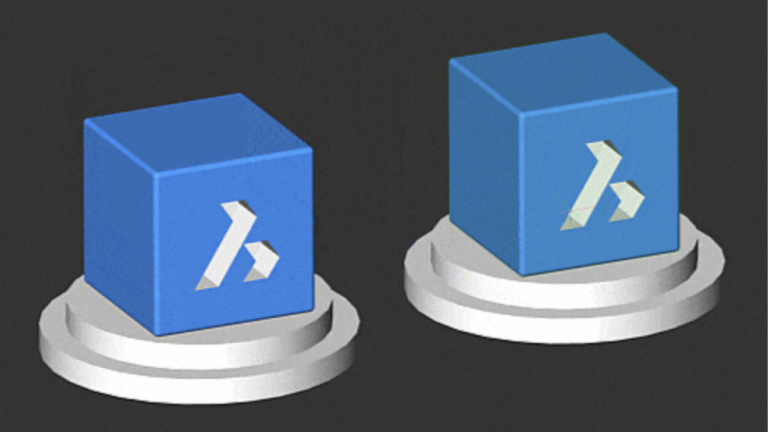
Pro / Lite
增強
CopyGuided3D
COPYGUIDED3D 現在可以使用已定義的約束來更好地管理細部物件的放置和操作。
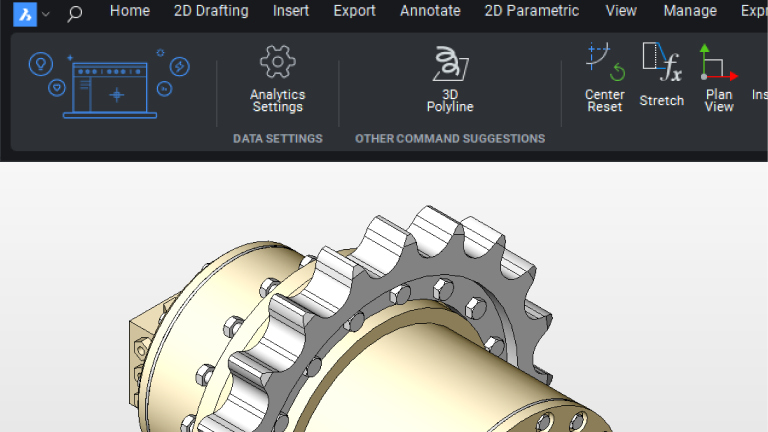
Pro / Lite
增強
AI 輔助 - 更多動態的指令建議
我們改進了人工智慧輔助功能區中的下一個指令建議演算法,以便根據您對 BricsCAD 的所有輸入做出更明智的選擇。
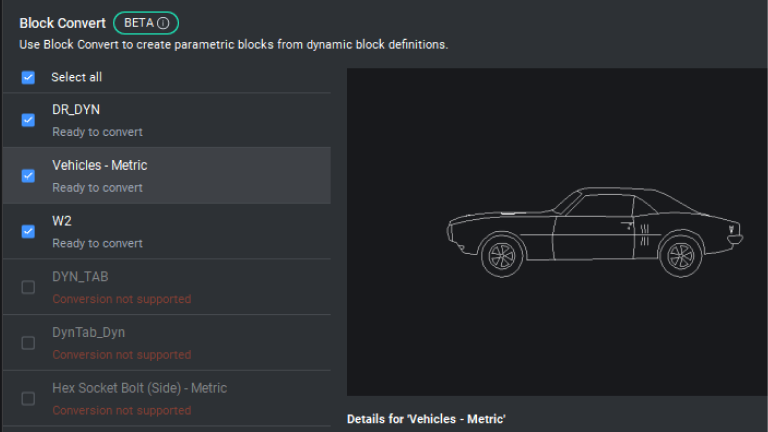
Pro / Lite
增強
參數圖塊 / PBLOCKASSIST - 多項改進
在 V24 中,我們改進了 BricsCAD 的本機參數圖塊和動態到參數 BLOCKCONVERT 工作流程,並在支援的參數操作清單中新增了移動和旋轉。
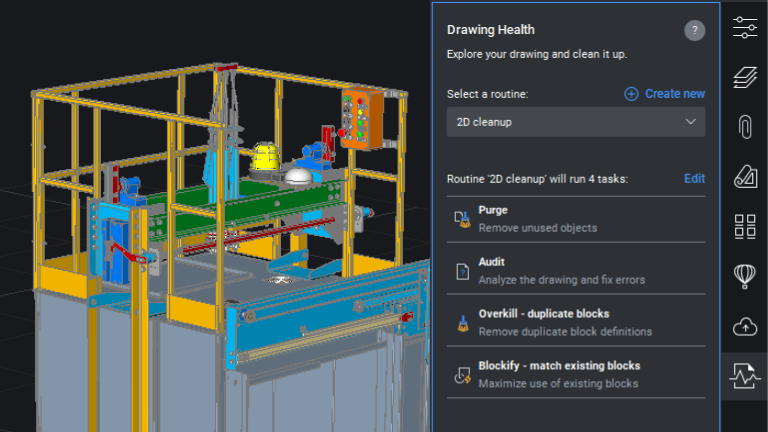
Pro / Lite
增強
DWGHEALTH - 多項修復和改進
BricsCAD 獨特的「圖面健康管理」工作流程現在包括建立可重複使用的清理例程功能,並將 OVERKILL 指令工作流程納入 V24。
工具、指令和工作流程
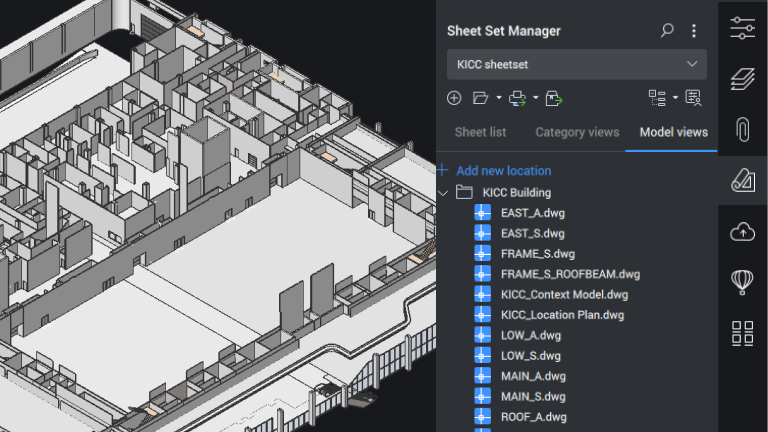
Pro / Lite
增強
模型視圖欄標「圖紙集管理員」
在 V24 中,「圖紙集管理員」也新增了「模型視圖」欄標。除拖曳預覽功能外,「圖紙集」樹狀檢視還新增了拖曳功能。

Pro / Lite
新增
QUICKCALC
新的 QUICKCALC 面板可直接在 BricsCAD V24 中執行數學計算,並支援參數和公式。
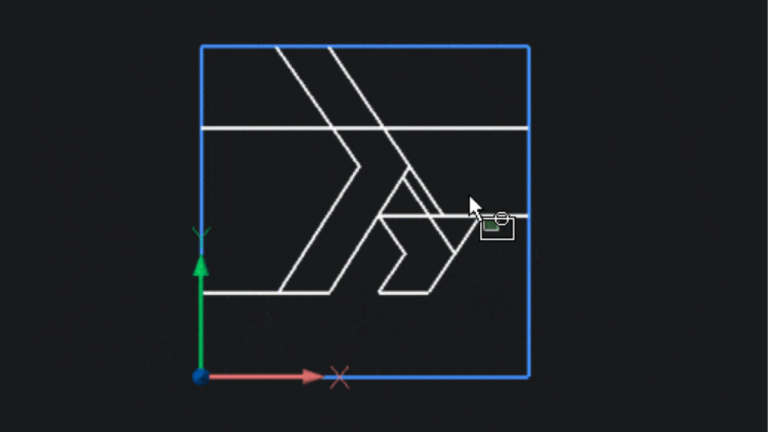
Pro / Lite
增強
TRIM
現在 TRIM 指令將亮顯示可以修剪或延伸的選取線段。
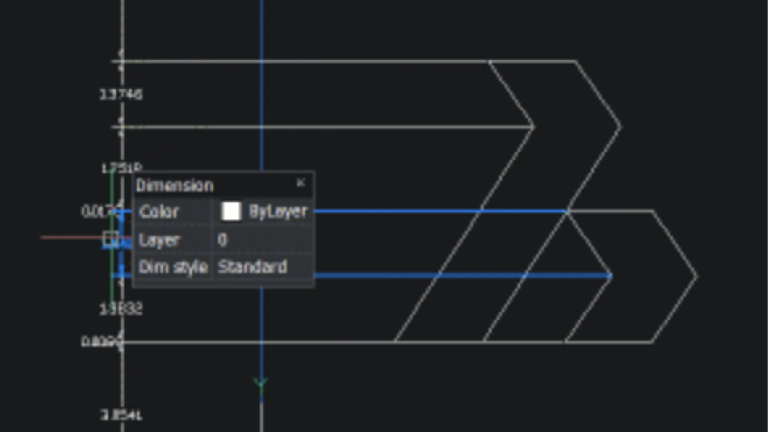
Pro / Lite
新增
QDIM (快速標註)
我們在 BricsCAD V24 中引入 QDIM。只要選擇要標註的物件,就能協助您建立線性標註。
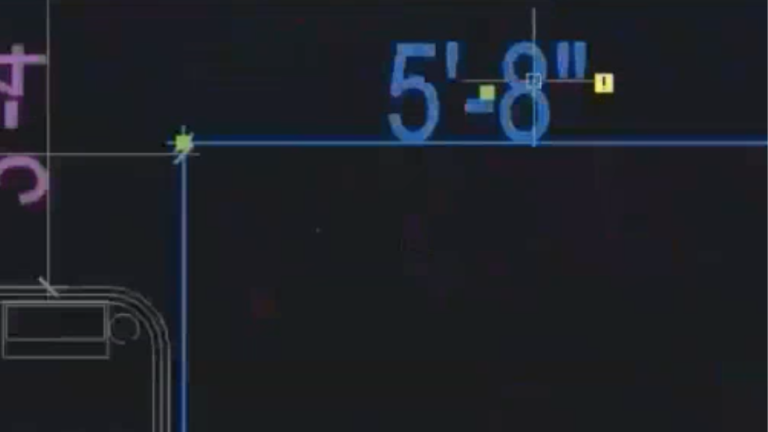
Pro / Lite
新增
ANNOMONITOR (標記不關連的標註物件)
透過 ANNOMONITOR 系統設定,無論標註物件的型式如何,都可以標記不關連的可註解標註。
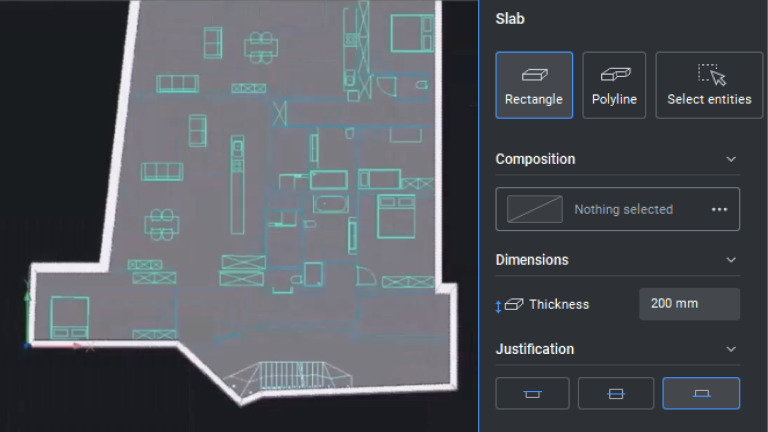
BIM
新增
樓版工具
使用樓版工具,輕鬆創建帶有或不帶預定材料的樓版

BIM
新增
柱工具
使用柱工具將垂直承重元件新增至使用通用或標準庫外形的建築模型中。
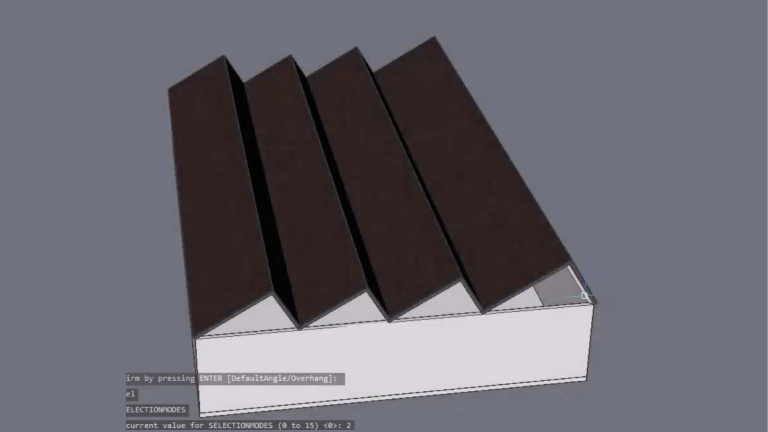
BIM
新增
屋頂工具
使用屋頂工具可以比以往更輕鬆地創建屋頂。您可以透過選擇 2 個點或建立輪廓來製作更複雜的形狀。
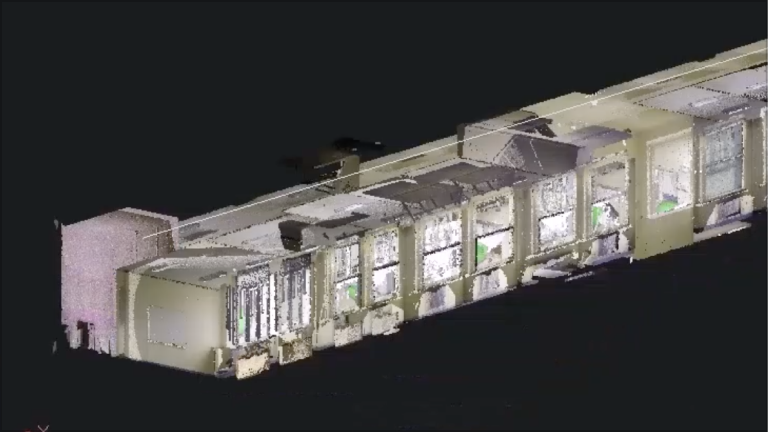
BIM
增強
自動掃描至 BIM
有了新的房間偵測指令 POINTCLOUDDETECTROOMS 和 POINTCLOUDFITROOM 指令,自動掃描到 BIM 的功能變得更強大。
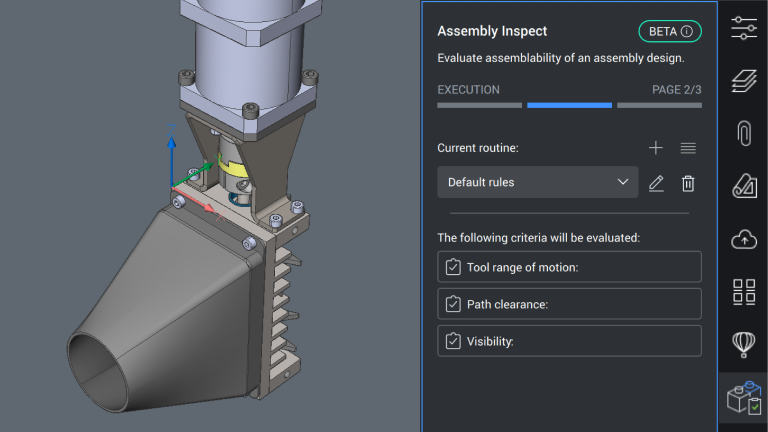
機械
新增
裝配檢查
這是一項全新的功能,可以逐步檢查產品的裝配過程。對於每個步驟,該功能可以評估 3 個標準,即使用某些車間工具的能力、能見度和自由移動部件的物理限制。
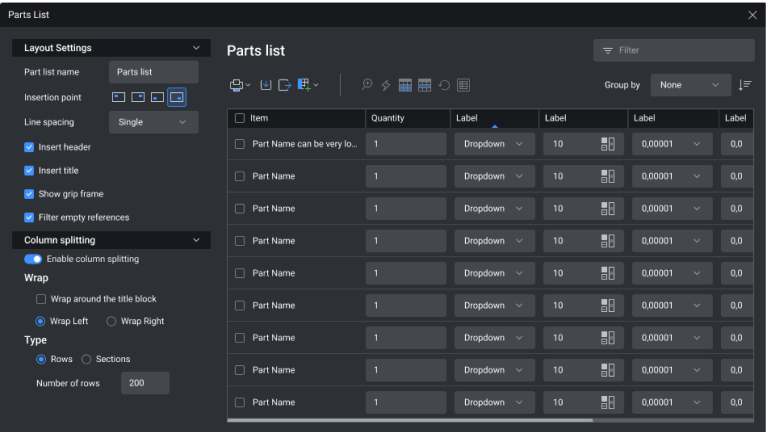
機械
新增
AMPARTREF 和 AMPARTSLIST 指令
新的 AMPARTREF 和 AMPARTSLIST 指令。透過性質面板編輯並檢視 ACMPARTREF 欄位,以便與 AMPARTLIST 同步。AMPARTREF 建立零件參考,而 AMPARTLIST 在圖面中產生零件清單。
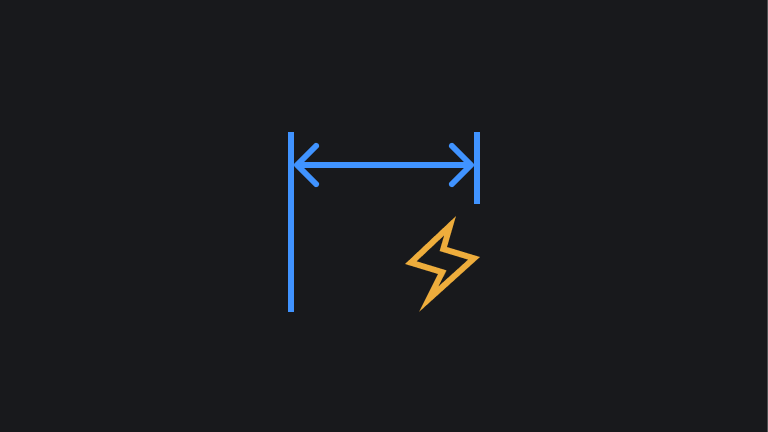
機械
增強
POWERDIM
透過修正與公差值相關的錯誤,增強了 POWERDIM 功能。
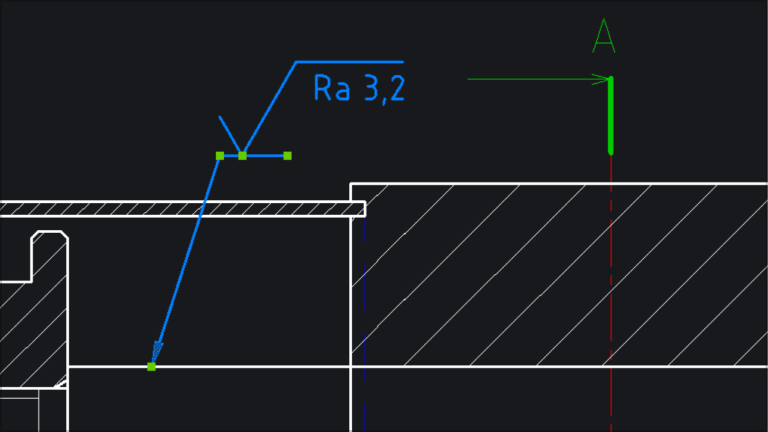
機械
新增
焊接符號修復
使用 BMWELDSYMRETRIEVE 指令,使用者可以在模型空間中新增焊接內容和符號,然後在圖紙空間檢索這些符號,產生圖面視圖。
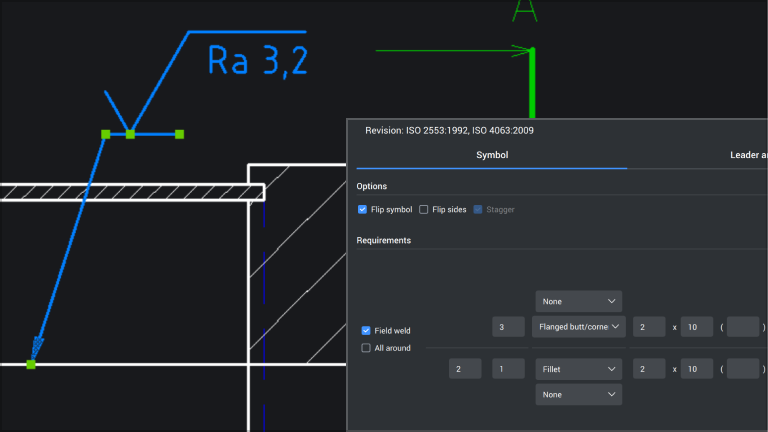
機械
增強
焊接符號對話框更新
發現新功能,包括用於將設定重設為預設值的「清除」、用於將箭頭一側的符號與另一側的符號對調的「另一面」,以及在焊接符號對話框中為「焊接類型」和「輪廓」加入的圖示。
功能、設定和效能增強
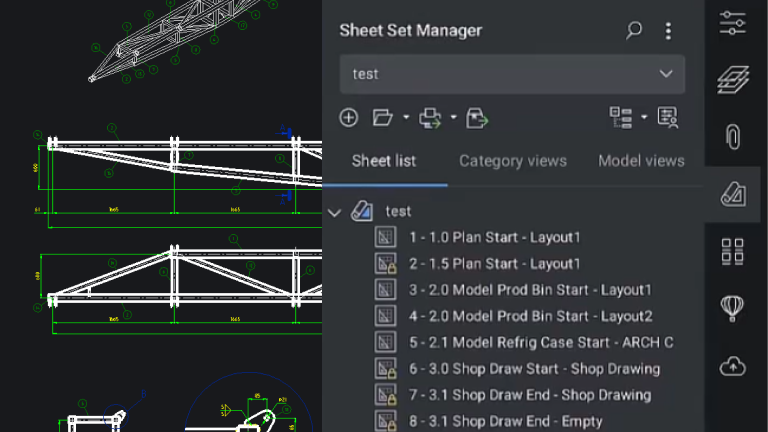
Pro / Lite
增強
圖紙集管理員
BricsCAD 的「圖紙表集管理員」透過通知系統進行了改進,以協助多個使用者存取單一圖紙集 (.dst) 檔案。
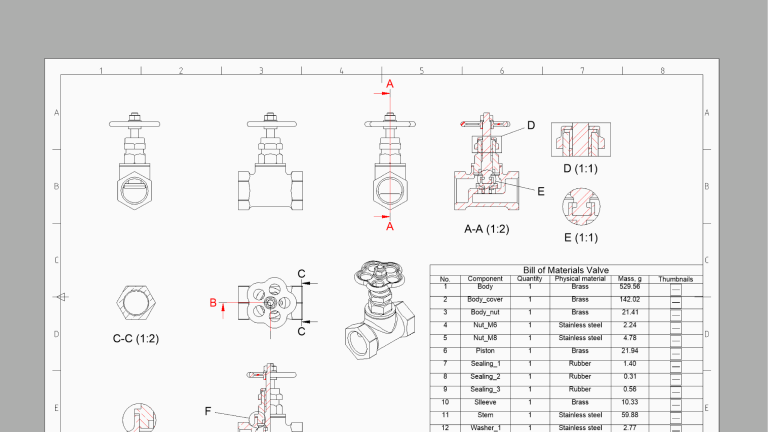
Pro / Lite
新增
產生的圖面視圖:效能改進
我們最佳化了 BricsCAD V24 中的圖面視圖引擎,從 3D 模型產生 2D 關聯圖 面視圖的速度比以前的版本快 40%。

Pro / Lite
增強
約束管理 - 更好地控制弧和圓 (也稱為 LGS2D 外形整合工作)
我們改進 BricsCAD 的約束管理系統,以便在約束值發生重大變化時更好地控制 2D 外形幾何圖形。
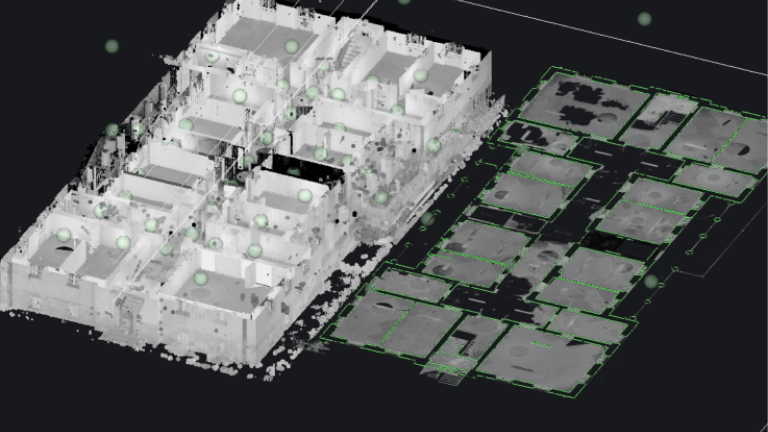
Pro / Lite
新增
點雲 - 新增 Hexagon 點雲分類器 (PCC)
BricsCAD V24 包含 Hexagon 智慧雲點分類器 (PCC)。這項技術有助於偵測點雲資料中的被發現物件。
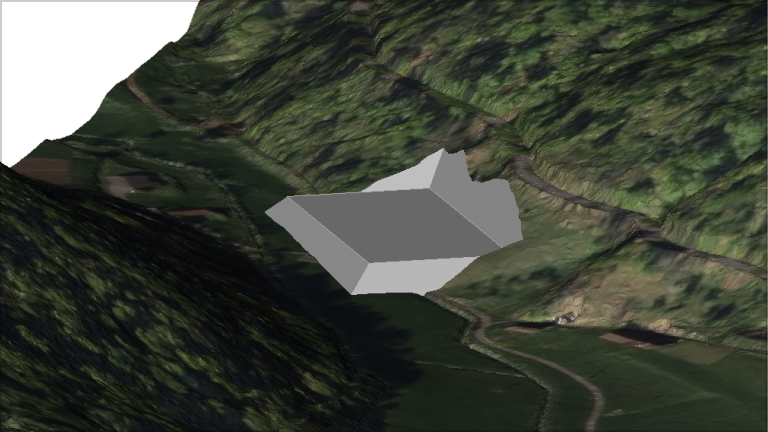
土木&測量
增強
整地上的銳角
在建立平整物件時,除了先前的徑向轉角方法外,現在還可以選擇銳角或斜角。
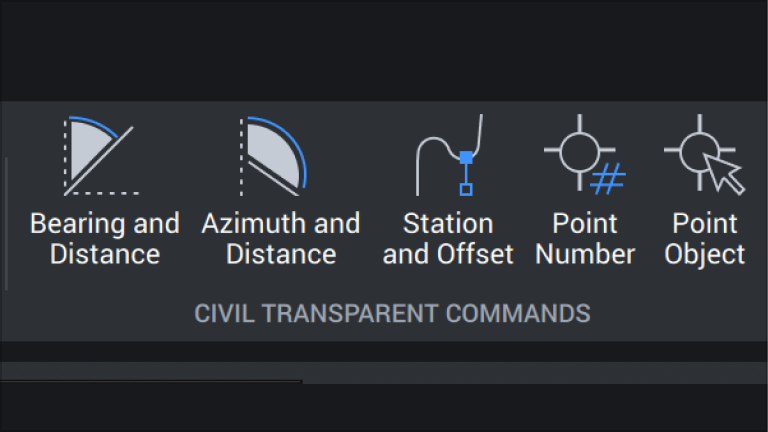
土木&測量
新增
土木/測量穿透指令
在標準 BricsCAD 指令中使用更傳統的土木/測量格式輸入資料,例如在聚合線指令中輸入方位和距離。
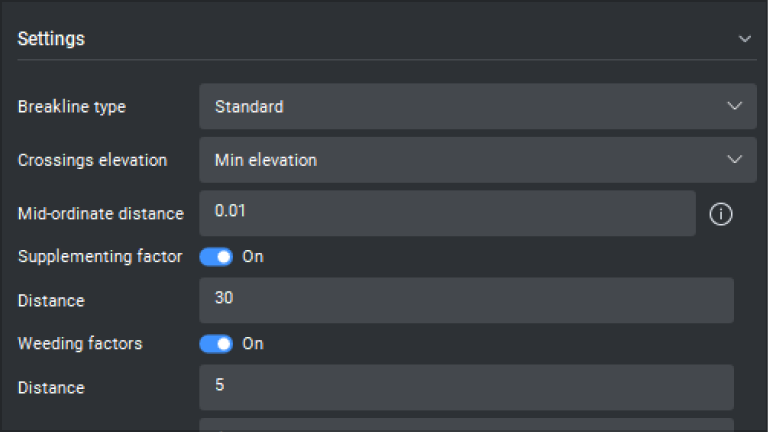
土木&測量
新增
斷線和等高線資料的剔除和補充選項
在斷線和等高線資料三角網曲面定義中新增新的剔除和補充選項。在物件被過度數位化的地方略過不需要的頂點,並在需要的地方採樣額外的資料,以產生更精確、更有效率的曲面。
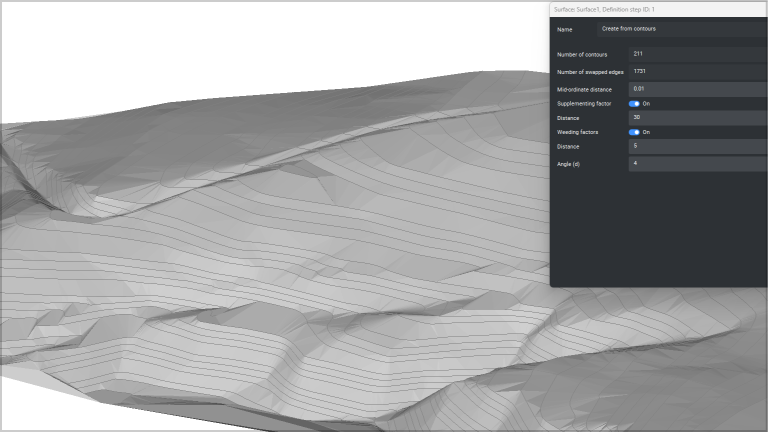
土木&測量
新增
從等高線資料建立三角網曲面
根據輪廓建立三角網曲面通常會在曲面中產生平面區域。BricsCAD 的新選項「從輪廓資料建立曲面」可自動盡可能減少這些平面區域。
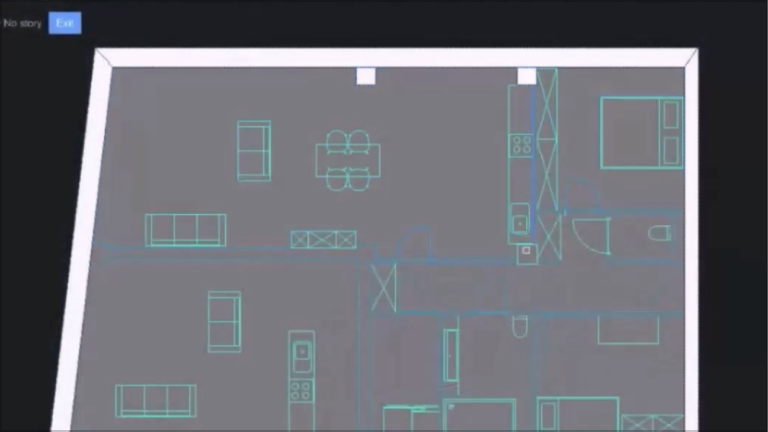
BIM
新增
偵測柱工具
增強型 BIMCOLUMN 工具可在點雲截面中偵測矩形或圓形柱輪廓,從而使掃描到 BIM 建模更加有效率。
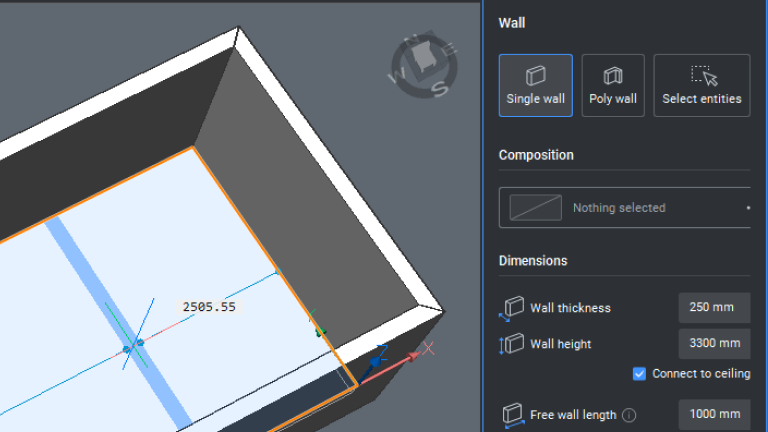
BIM
增強
快捷牆成為牆工具的一部分
快捷牆現在是牆工具的一部分。您可以選擇製作單牆或多牆一體化面板。
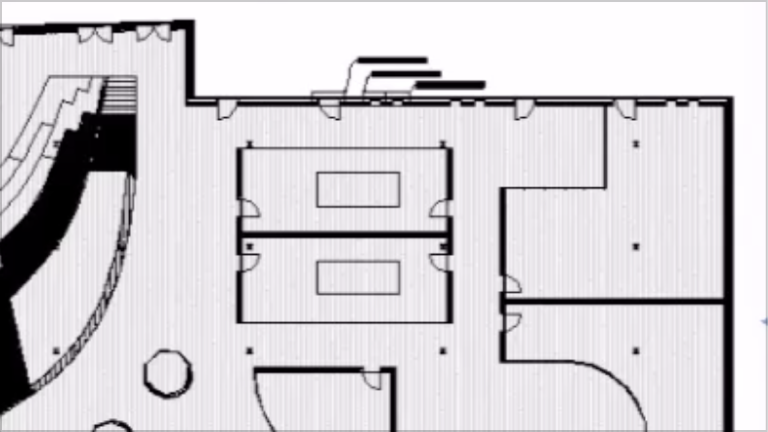
BIM
新增
為您的類型化平面新增背景影像、陽光和透視
現在,「類型化面編輯器」中提供更多設置,可更好地以圖形表示 2D 平面圖。
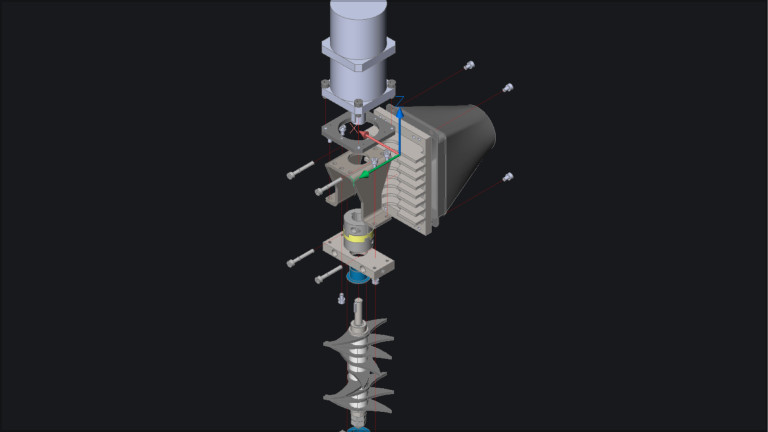
機械
增強
分解視圖 - 裝配文件
BMExplode 現在可記錄產品拆卸過程,並為每個步驟儲存自訂相機視圖。自訂和關聯各個步驟中的多行文字和尾接線,手動重新排序和顛倒裝配順序,並啟用可調整間隔的快速動畫。

機械
新增
AMBOM 設定對話框
我們實現 AMBOM 設定對話框,用於規劃零件參考性質和設定零件清單的預設值,以及類似 AutoCAD® Mechanical 的物料清單資料擷取。
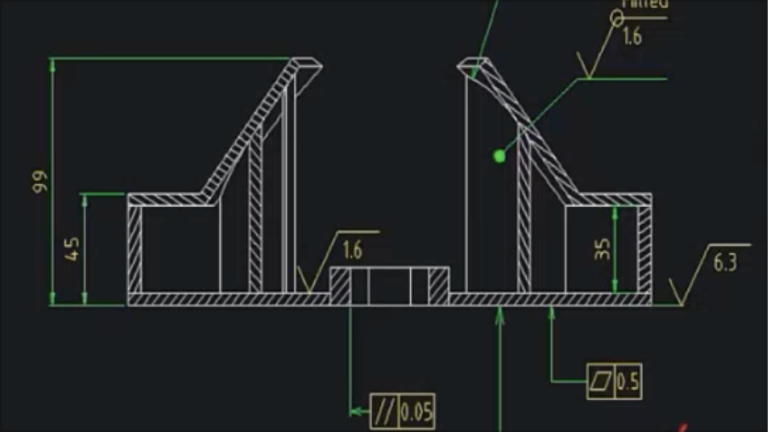
機械
新增
模型空間中的 2D 註解縮放
新增了 AMSYMSCALE 設定,用於控制在模型空間中建立的圖面中機械符號和文字的縮放比例。在「設定」中新增 AMSYMSCALE 系統變數。新增 AMRESCALE 指令,用於調整模型空間和配置的標註、符號、表格和文字的比例。
互操作性與整合
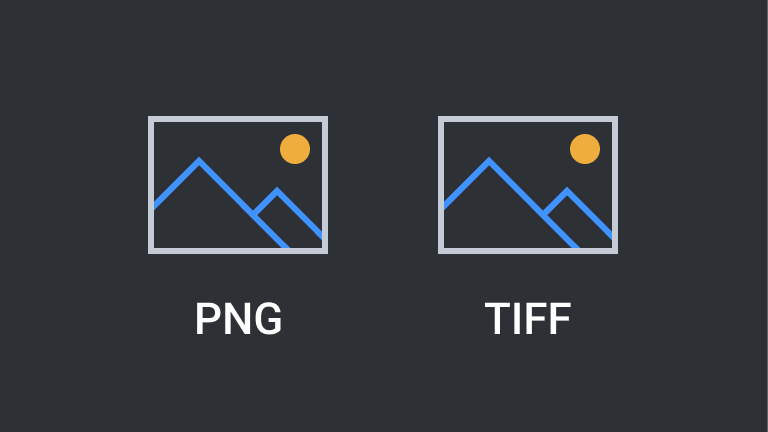
Pro / Lite
增強
列印為光柵: PNG 和 TIFF 格式
BricsCAD 可直接列印/發佈為多種光柵格式,並為 PDF 書籤提供升級的發佈支援。我們也改進 WMF 輸出規劃選項和檔案輸出品質。
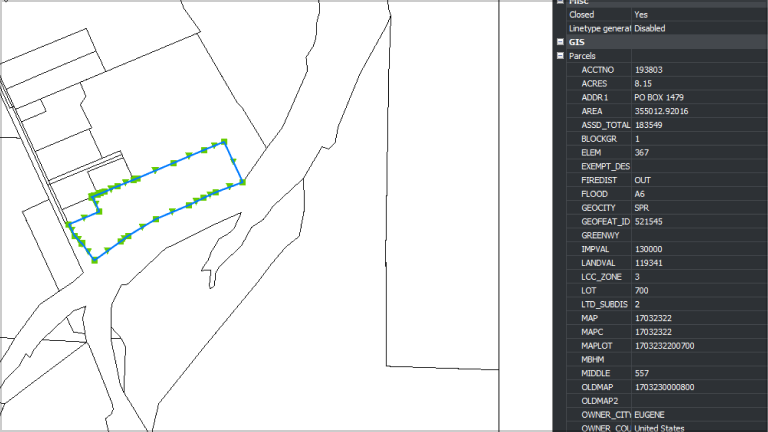
土木&測量
新增
物件資料匯入 / 匯出
BricsCAD 現在可以從 AutoCAD® Map 3D 和 Civil 3D 匯入物件資料,以建立 BricsCAD GIS 資料圖層。
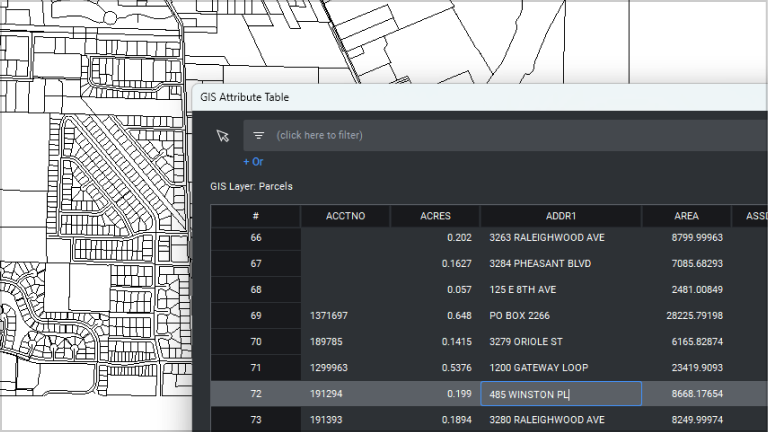
土木&測量
新增
利用和返回 GIS 資料
BricsCAD 現在可以匯入、匯出、建立、編輯、刪除和篩選 GIS 資料。這樣就能在熟悉的 CAD 環境中管理和建立 GIS 資料,並將其往返傳輸到 GIS 系統。
BIM
新增
RVT 匯出不可編輯和元資料
現在,您可以從 BricsCAD 匯出 3D BIM 模型作為 RVT 檔,以便將其作為本機檔案格式匯入 Revit®。該模型可用作 Revit® 中的上下文模型。
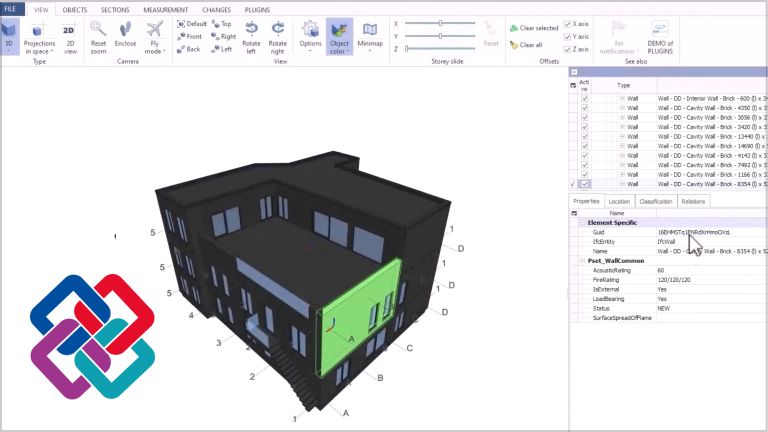
BIM
新增
IFC 4 參考視圖匯出
對於 IFC4 匯出,現在可以選擇完整的「設計轉移」匯出或有限的「參考視圖」匯出。
參考視圖是一種簡化的匯出方式,可以更好地與其他不支援完整 IFC 工具包的工具 (如 Revit) 進行交換。
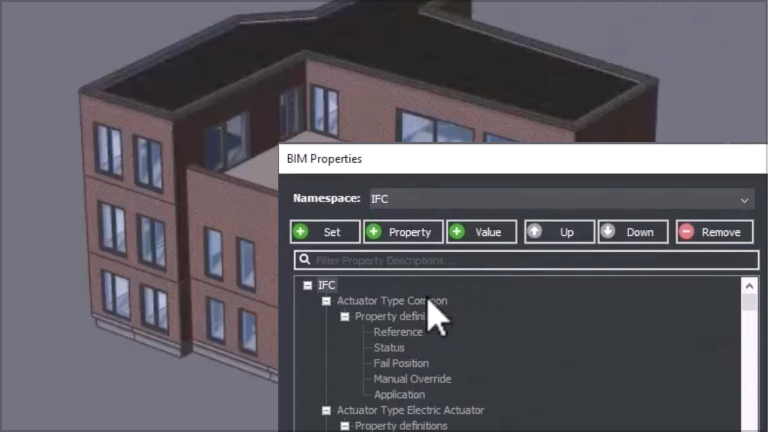
BIM
增強
BIM 性質的統一命名空間
從現在起,您不必再為選擇性質的 IFC 版本而煩惱了。在匯出到 IFC2x3 時,將在背景處理正確的性質和性質名稱所需的對映,而不是 IFC2x3 和 IFC4 性質的兩個不同名稱空間。

BIM
增強
IFC 驗證
使用 IFCVALIDATE 在匯入前檢查 IFC 檔案的品質。
如果在檔案中發現與 IFC 規範規則不符的錯誤,將在指令行和日誌檔案中給予報告。

機械
增強
SVG 匯出
分解視圖步驟可直接匯出為 SVG 格式,以便使用者將其附加在技術出版物中。指令具有多種設定,例如顏色和線寬。

機械
增強
3DPDF 匯出
分解視圖步驟可匯出到 3DPDF 中,包括零件運動的動畫。該指令也有一個對話框。
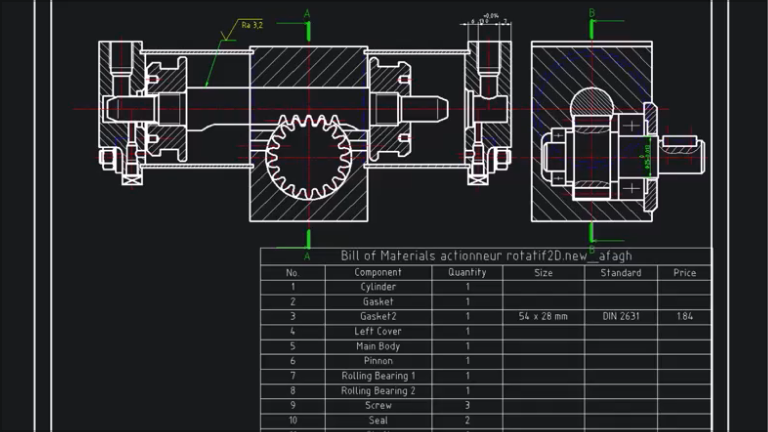
機械
增強
增強 BMBOM 的互操作性
BricsCAD 機械包含 BMBOM,這是業界領先的物料清單創建功能。此增強功能將現有的 AMPARTREF 內容整合到 BMBOM 中,使用戶可以使用全套物料清單配置和自訂功能,包括篩選、排序和型式。

機械
新增
DXFOUT
CAD 2D 的機械物件支援 DXFOUT。
聯繫銷售人員
對 BricsCAD V24 有任何疑問?
我們將竭誠為您服務。請聯絡我們,我們會盡快回覆您。
保持聯繫