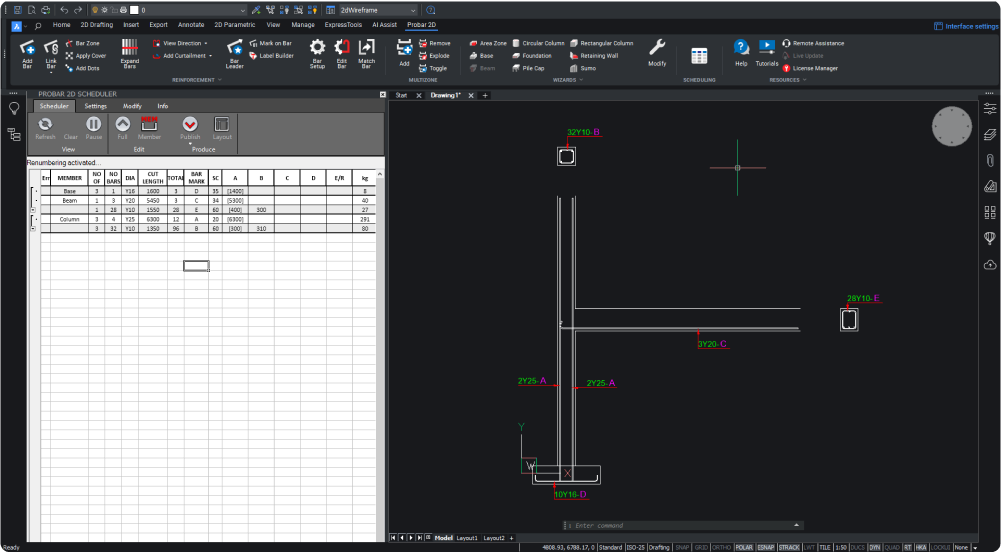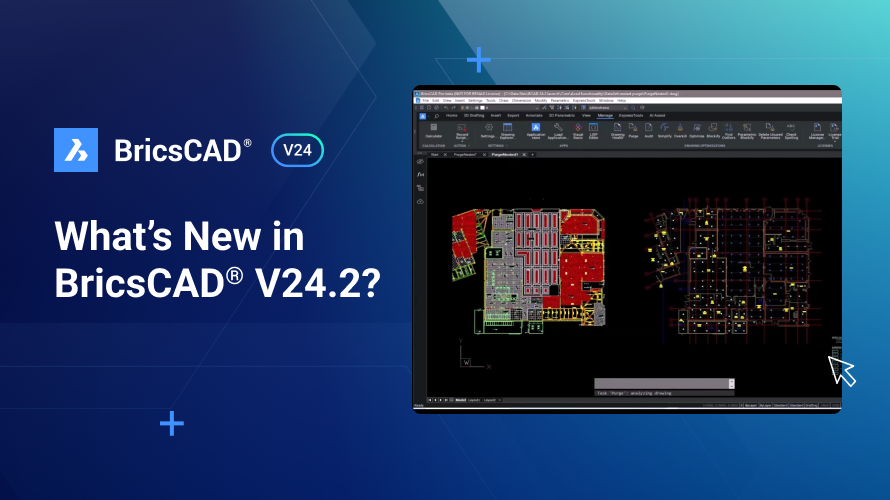結構工程專案需要精準與高效率,才能在預算內按時、按規格完成,因此結構工程師必須擁有正確的工具組。在這些關鍵組件中,鋼筋細部設計對於確保結構的強度、耐久性和完整性至關重要。進入由 Prokon Software Limited 所開發的 Probar 2D for BricsCAD。Probar 2D 是一款與 BricsCAD 整合的鋼筋細部繪製軟體,可簡化流程,快速建立和管理 2D 鋼筋圖紙。但是,Probar 2D 和 BricsCAD 的結合為何能夠從其他結構工程 CAD 工具中脫穎而出呢?讓我們深入看看吧!
高效的鋼筋細部設計:輕鬆與 BricsCAD® 整合

Probar 2D 與 BricsCAD 完美整合,確保使用者擁有熟悉的工作環境,並與其他 PROKON 工具完成無縫工作流程整合,從繪圖到鋼筋細部設計的過渡比以往更順暢。
詳細的鋼筋設計: 輕鬆完成鋼筋細部設計
Probar 2D 提供對各種鋼筋形狀和配置的廣泛支援,改變了鋼筋細部設計的方式。這種靈活性可滿足每個專案的獨特需求,從簡單的住宅建築到複雜的工業設施。
高效明細表

根據詳細圖面自動生成鋼筋彎曲明細表也許是 Probar 2D 最具影響力的功能之一。此自動化功能可確保排程準確且一致,符合業界標準,大幅減少人工及出錯機會。
無與倫比的客製化

沒有兩個專案是相同的,因此 Probar 2D 提供全面的客製化選項。使用者可以量身訂做鋼筋細部設計,以滿足特定的專案需求,微調鋼筋形狀、尺寸和性質,以符合他們的精確需求。
自動化與生產力
Probar 2D 的自動化功能可大幅提升生產力,並將潛在錯誤降至最低,讓工程師和細部品質人員得以專注於專案中更重要的部分。
確保合規
在複雜的當地和國際鋼筋細節標準中遨遊可能會令人望而生畏。Probar 2D 的設計可確保合規性,使專案可在全球不同地區執行。
Probar 2D 是結構工程和建築行業專業人員的重要資源。從經驗豐富的專業人員到希望提高生產力、縮短繪圖時間的公司,Probar 2D 和 BricsCAD 都是絕佳的組合。
您使用過 BricsCAD® 並有一些想法或建議嗎?
太棒了!我們很高興聽到您對 BricsCAD® 的想法 – 歡迎所有的反饋,無論是好的還是壞的。讓我們知道您對BricsCAD的看法的最好方法是向我們發送支援需求,我們的支援團隊將很樂意提供協助。
立即開始使用 BricsCAD®!
立即購買 BricsCAD 或下載 30 天的免費試用版,並探索如何使用 BricsCAD 加快交付時間。