Highest 2D Drafting Performance
Increase your 2D design productivity with BricsCAD, an affordable .dwg-based CAD software with AutoLISP support, intelligent design tools and flexible licensing.
Price starting from 220 US$/year.

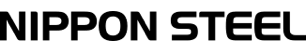
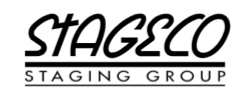
Searching for the best AutoCAD® 2D alternative?
Meet BricsCAD.
Enable the power of LISP and access to network licenses with BricsCAD for 2D drawing and drafting. Increase your productivity, reduce lead-times, and improve design quality, while maintaining your current 2D dwg-based workflows, data, and interface.
Based on native DWG
AutoLISP support
Own or rent BricsCAD, standalone or network
Compatible with AutoCAD® 2022
Familiar user experience
Intelligent tools for greater 2D design productivity
Familiar User Experience
The BricsCAD interface will make you feel right at home from the very beginning. Simply load your current CUIx file into BricsCAD, and your experience will be even more familiar. Tool palettes, tool bars and ribbons look the same in BricsCAD.
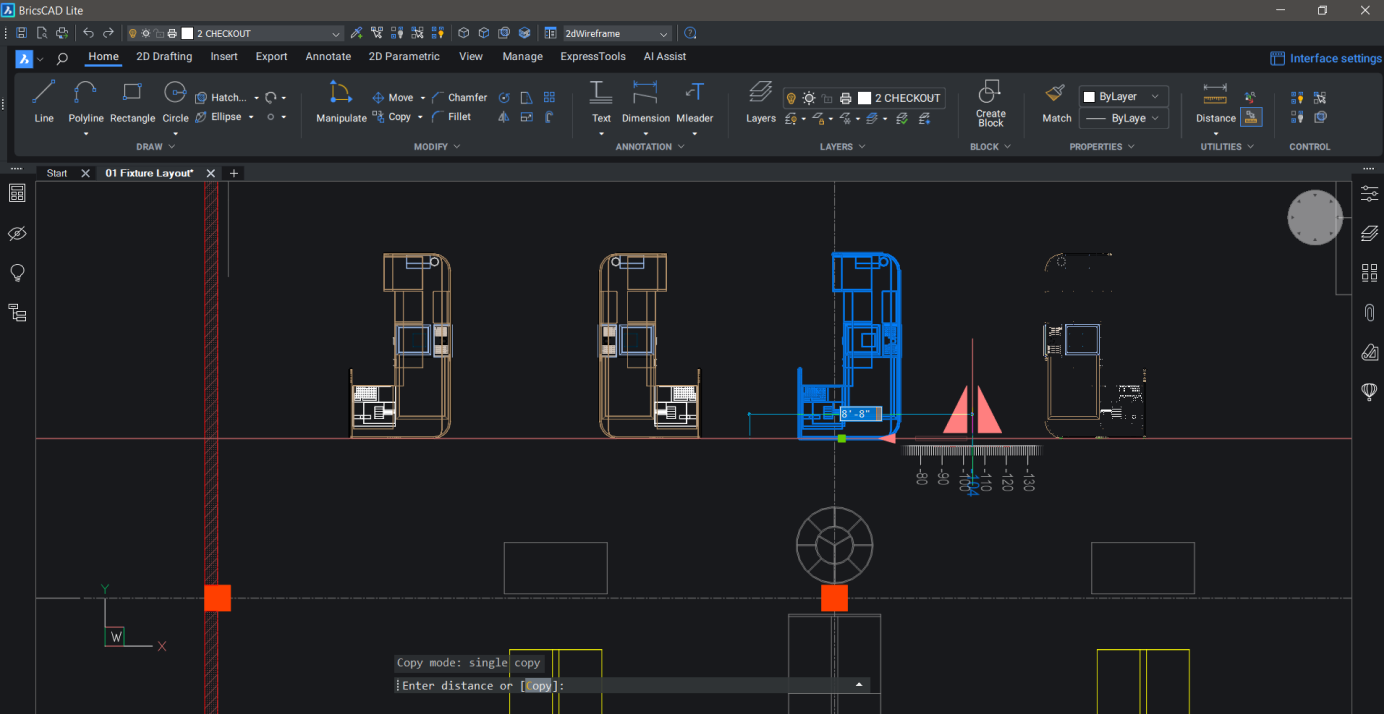

Own or rent BricsCAD, standalone or network
With its flexible CAD licensing model, BricsCAD allows you to choose between perpetual licenses or subscriptions, standalone or even network licenses, so you can share 2D licences across your organization and achieve a significantly lower cost of ownership.
Intelligent CAD tools for 2D drafting
BricsCAD® isn’t just an AutoCAD® alternative – it’s a rapidly evolving CAD software that incorporates artificial intelligence and machine learning algorithms to help improve your workflows.

Faster workflows

Greater design flexibility

Intelligent automation of tasks
Supported file formats
Your custom assets are where the work-saving productivity resides … especially for your users. By supporting these formats, we allow you to bring your workflows into BricsCAD directly with little to no effort.

CUI
Ribbons and Menus

XTP
Tool palettes

LSP/ARX
Lisp, VB/.NET

DST
Sheet sets

DWT
Templates

PC3
Plotters, Page setups
Compare BricsCAD Lite to AutoCAD® LT and AutoCAD®
 AutoCAD® LT
AutoCAD® LT AutoCAD®
AutoCAD® 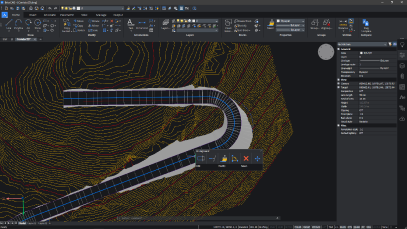
Install and activate your fully functional 30-day trial of BricsCAD Ultimate. Access the complete CAD design toolkit from a single installer.
*BricsCAD Lite and BricsCAD Pro are registered trademarks of Bricsys NV. ©2021 All rights reserved. DWG is the native file format for Autodesk’s AutoCAD® software and is a trademark of Autodesk, Inc.