16 de octubre de 2023
Lanzamiento de BricsCAD® V24
Acelere su tiempo de entrega
Principal
Lanzamiento de BricsCAD® V24
Sesiones en profundidad
Vea las sesiones de trabajo de BricsCAD V24
Vea nuestras sesiones en profundidad, que presentan el alto rendimiento, la capacidad y la compatibilidad de BricsCAD Pro/Lite, BricsCAD Mechanical y BricsCAD BIM en V24.
Filter:
Novedades destacadas de la versión 24.2
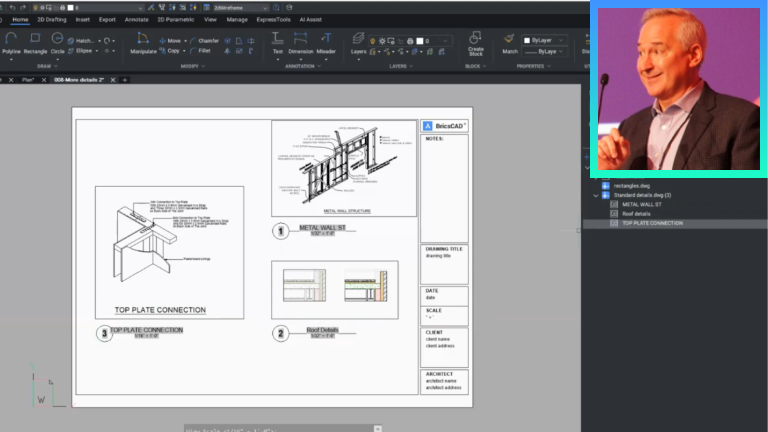
Pro / Lite
BricsCAD® Pro V24.2 - Compatibilidad de dibujo
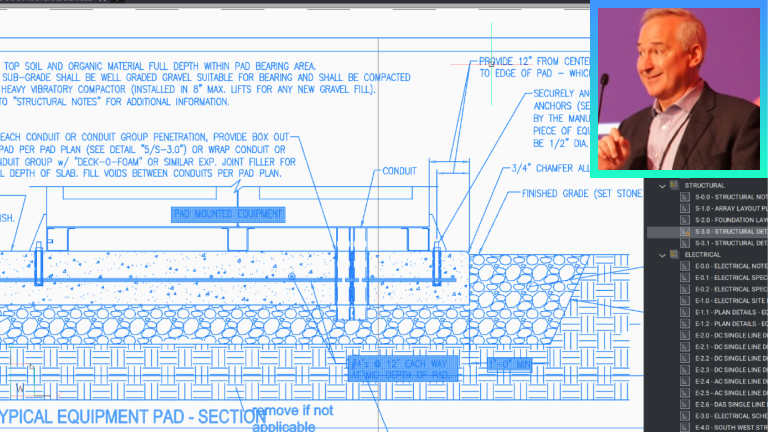
Pro / Lite
BricsCAD® Pro V24.2 - Mejoras en el flujo de trabajo de documentación 2D
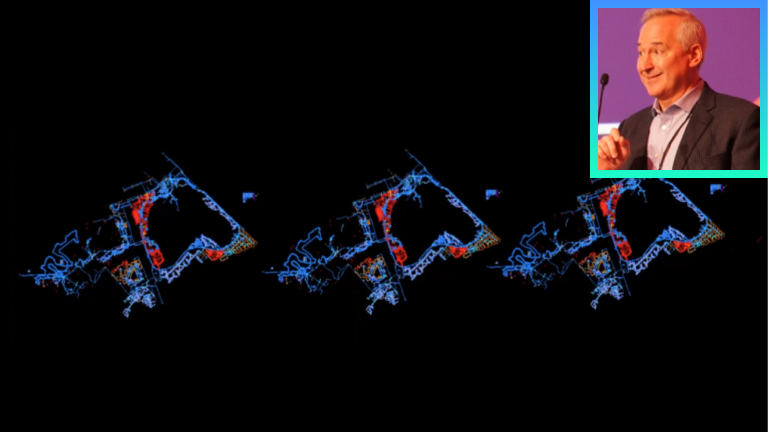
Pro / Lite
BricsCAD® Pro V24.2 - Mejoras de rendimiento
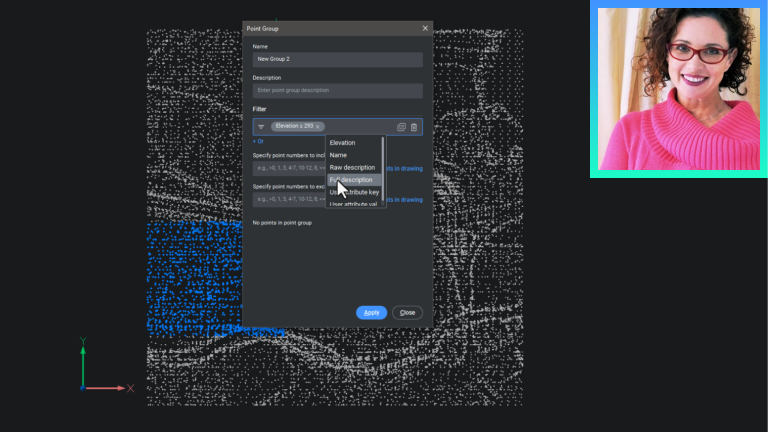
Civil y Topografía
Nuevos flujos de trabajo y experiencia de usuario para superficies y puntos TIN
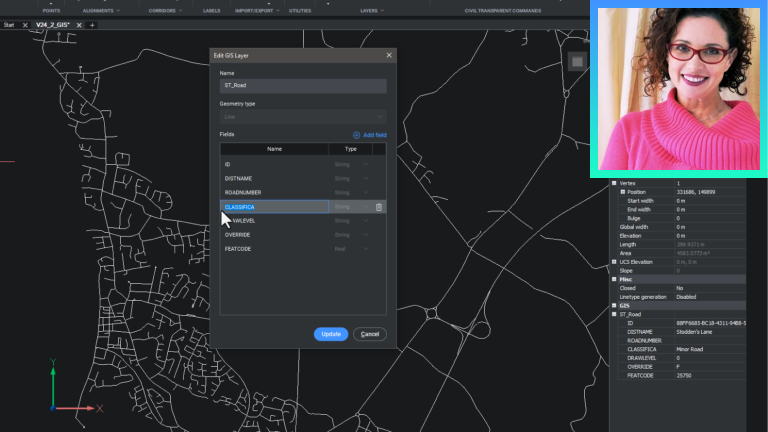
Civil y Topografía
Nueva compatibilidad con la importación de datos SIG desde una geodatabase
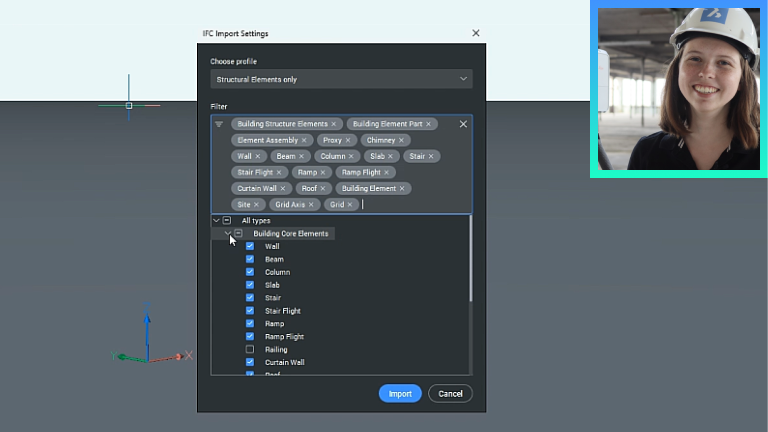
BIM
Control total sobre su importación IFC con BricsCAD® BIM V24.2
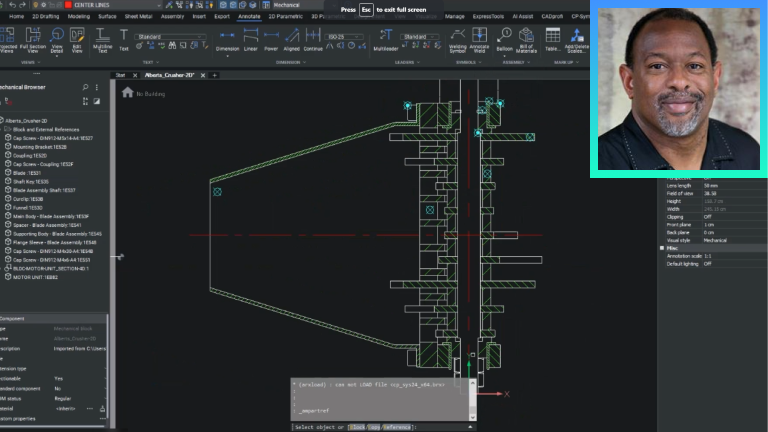
Mechanical
Novedades de BricsCAD® Mechanical V24.2
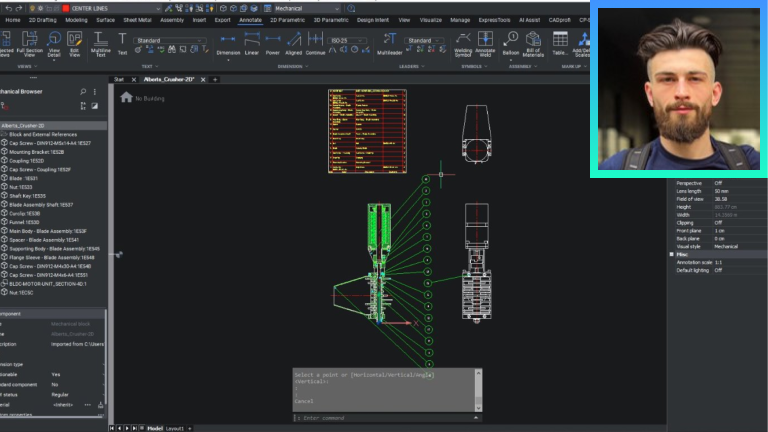
Mechanical
Trabajar con referencias de piezas mecánicas y lista de materiales de AutoCAD®
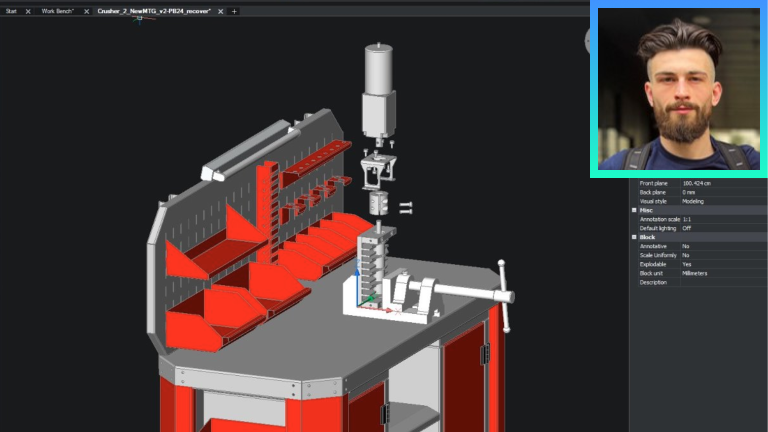
Mechanical
Nuevos flujos de trabajo para manuales de montaje e inspección - Parte 1 - Optimización
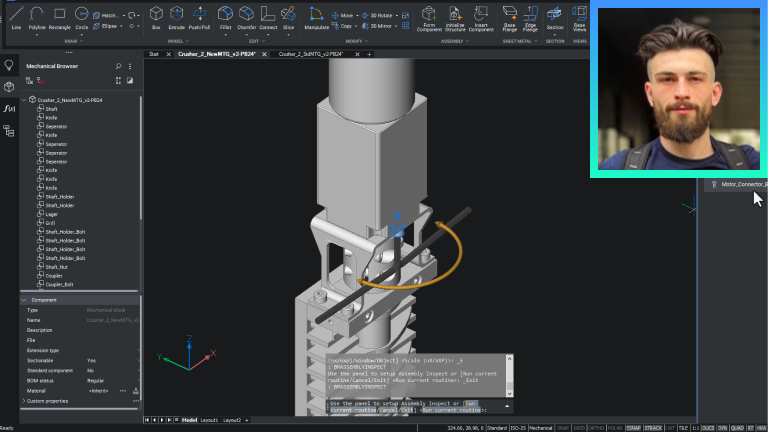
Nuevos flujos de trabajo para manuales de montaje e inspección - Parte 2 - Documentación
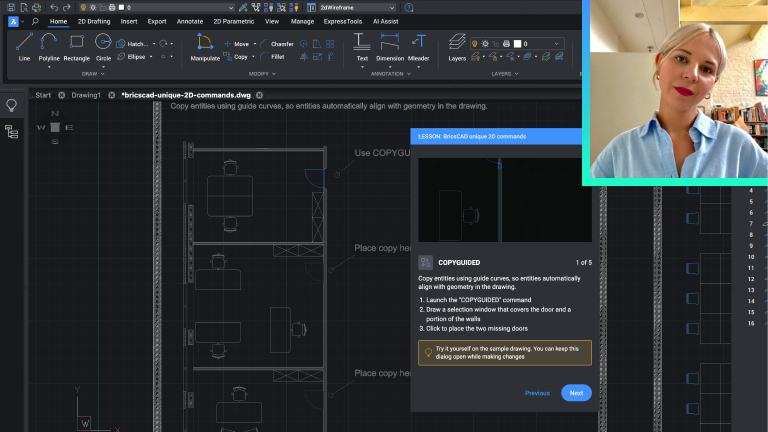
Pro / Lite
BricsCAD® V24: una experiencia de usuario moderna
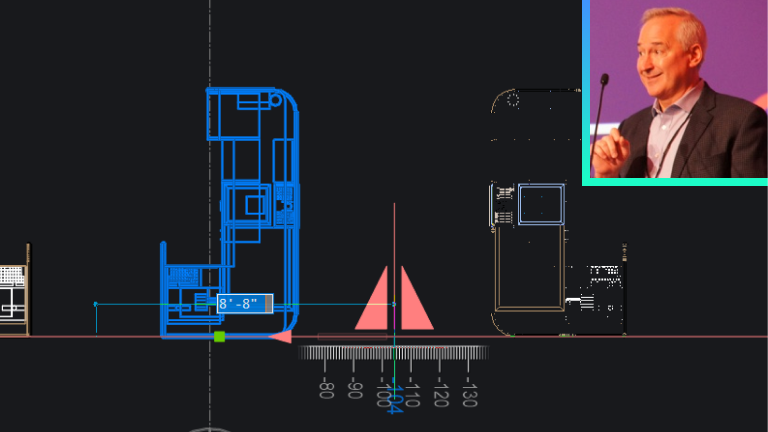
Pro / Lite
El poder de BricsCAD® V24 para 2D
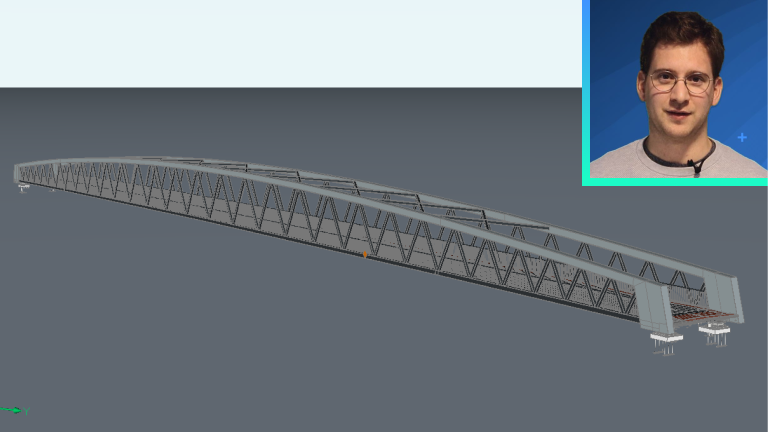
Pro / Lite
Gestión de la solidez del dibujo con BricsCAD® V24
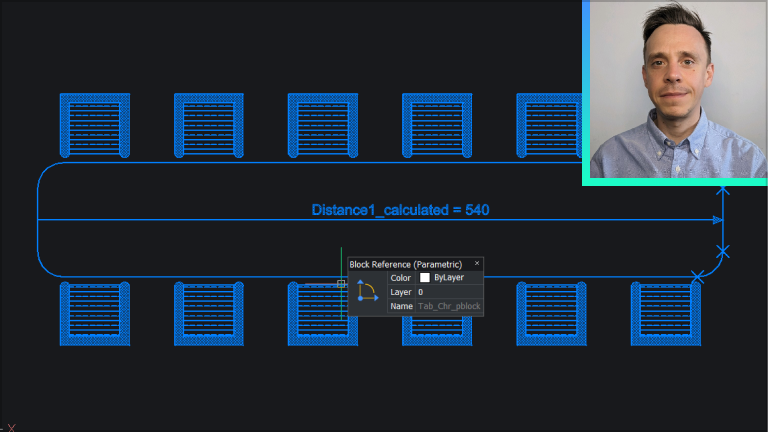
Pro / Lite
BLOCKCONVERT y nuevas operaciones paramétricas en BricsCAD® V24
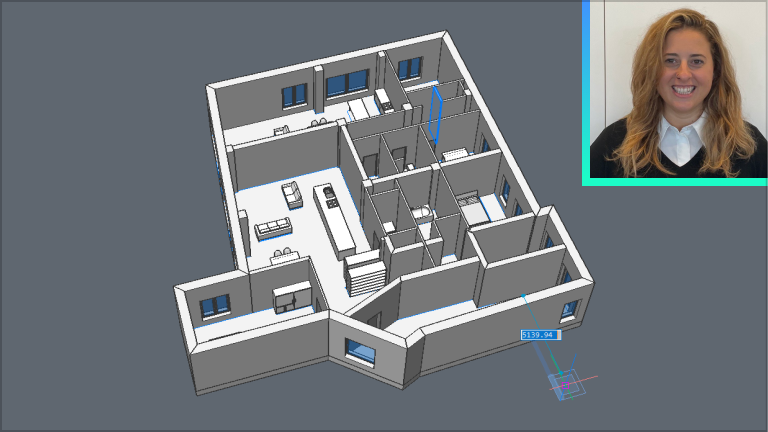
BIM
El camino más rápido hacia 3D BIM desde 2D con BricsCAD BIM V24
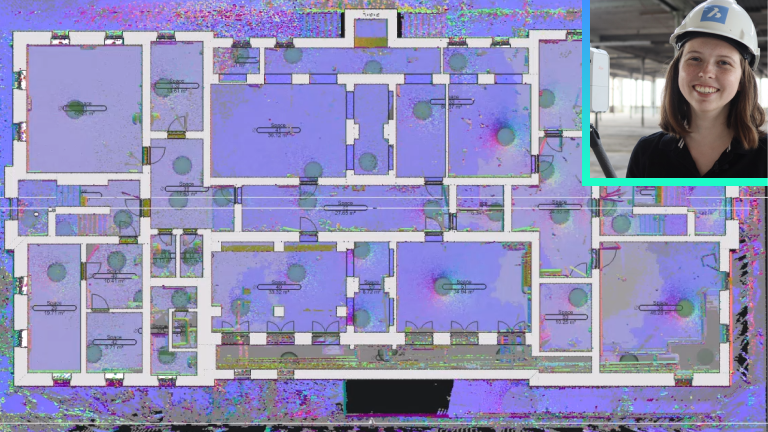
BIM
Cómo BricsCAD® BIM V24 mejora los flujos de trabajo BIM / Scan to Plan
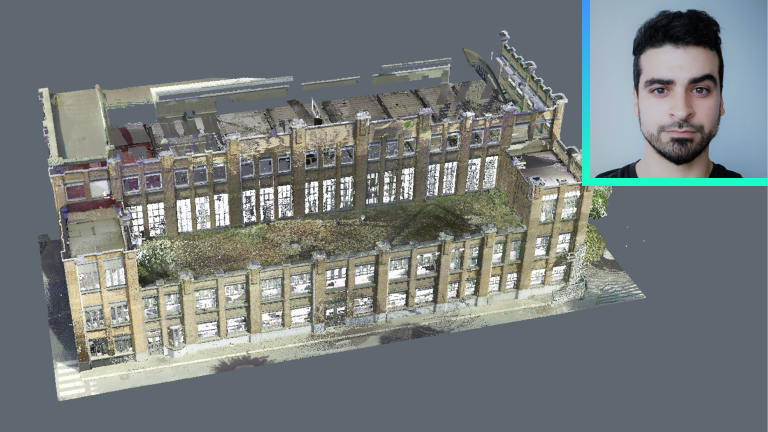
BIM
El camino hacia la automatización Scan to BIM con BricsCAD® BIM V24
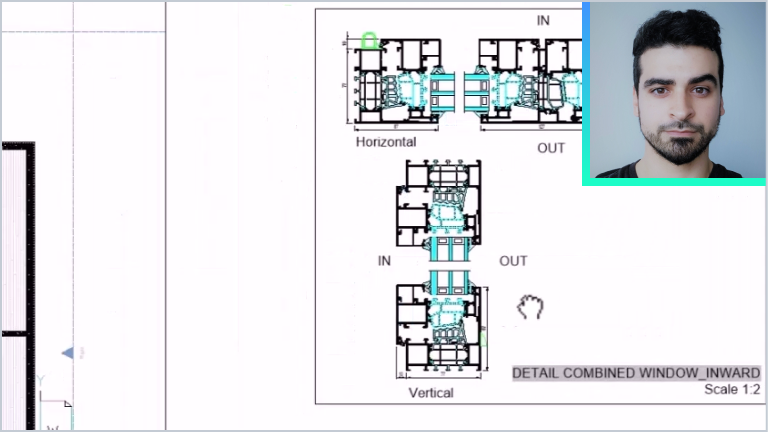
BIM
Presentamos una nueva forma de crear y gestionar sus detalles de construcción.
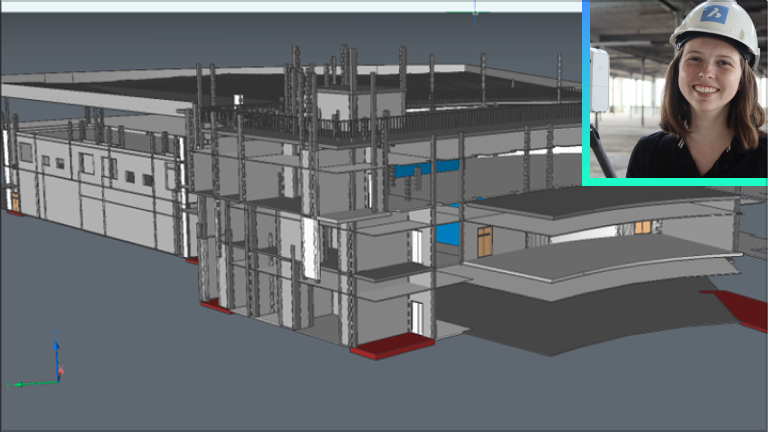
BIM
Interoperabilidad BIM con BricsCAD® BIM V24
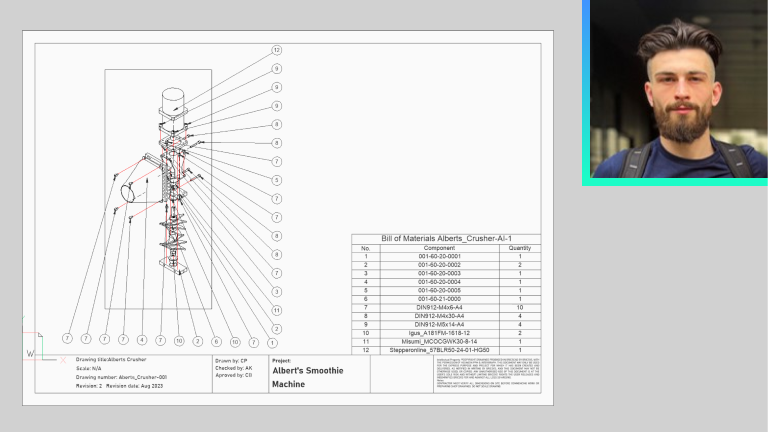
Mechanical
Instrucciones de montaje de BricsCAD® Mechanical V24
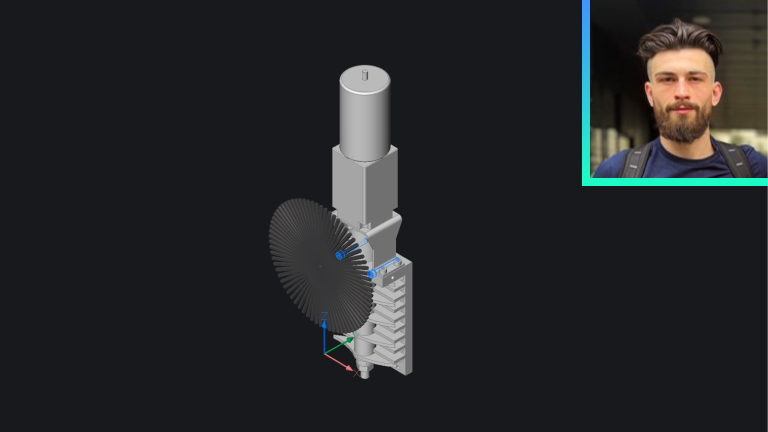
Mechanical
Inspección de ensamblaje mecánico BricsCAD® V24
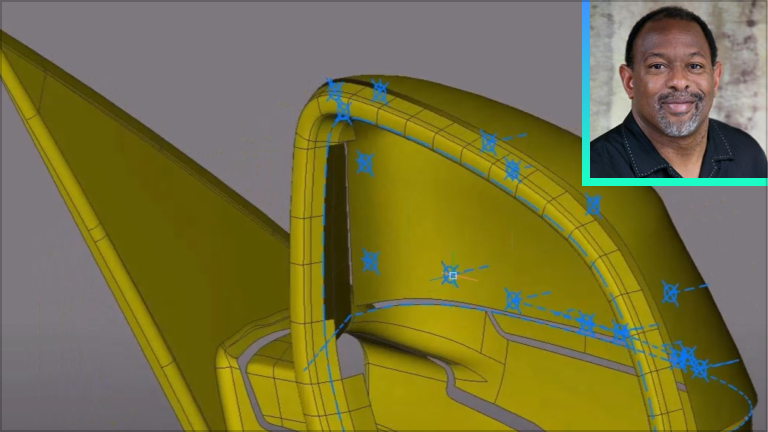
Mechanical
BricsCAD® Mechanical V24 Ingeniería inversa
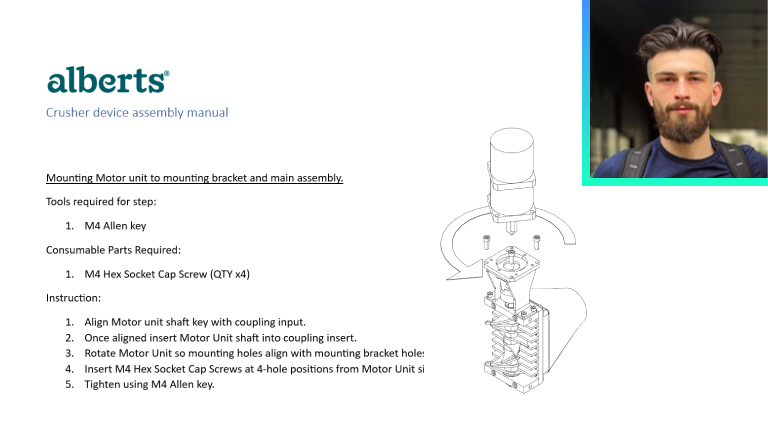
Mechanical
Materiales de producción de ingeniería BricsCAD® Mechanical V24
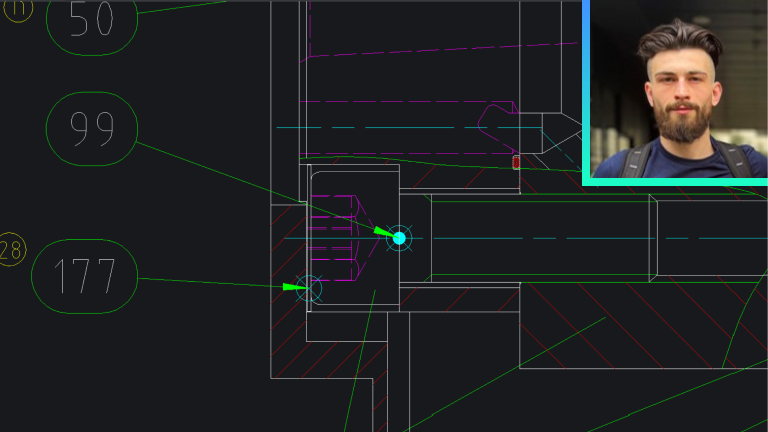
Mechanical
Interoperabilidad de BricsCAD® Mechanical V24 referencia de piezas y lista de piezas
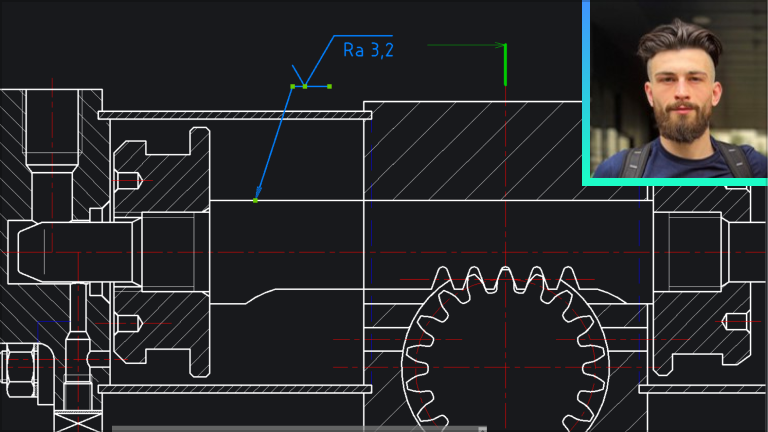
Mechanical
BricsCAD® Mechanical V24 para diseño y dibujo 2D

Civil y Topografía
Aprovechando los datos SIG en BricsCAD® Pro V24 para usuarios civiles
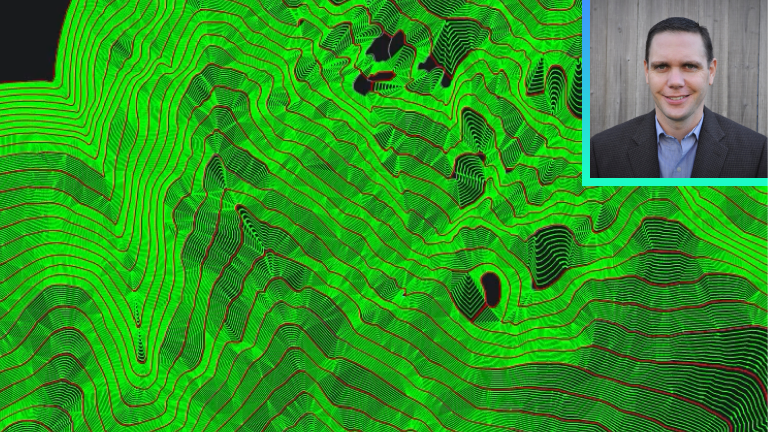
Civil y Topografía
Trabajar con superficies TIN en BricsCAD® Pro V24 para usuarios civiles
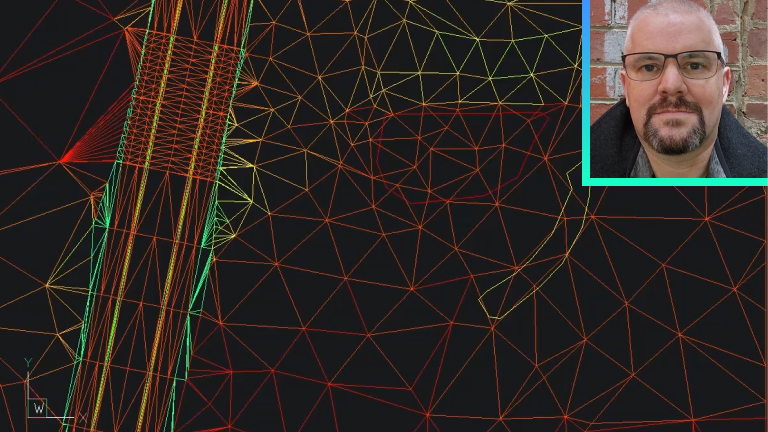
Civil y Topografía
Mejores flujos de trabajo de explanación de emplazamientoss civiles en BricsCAD® Pro V24
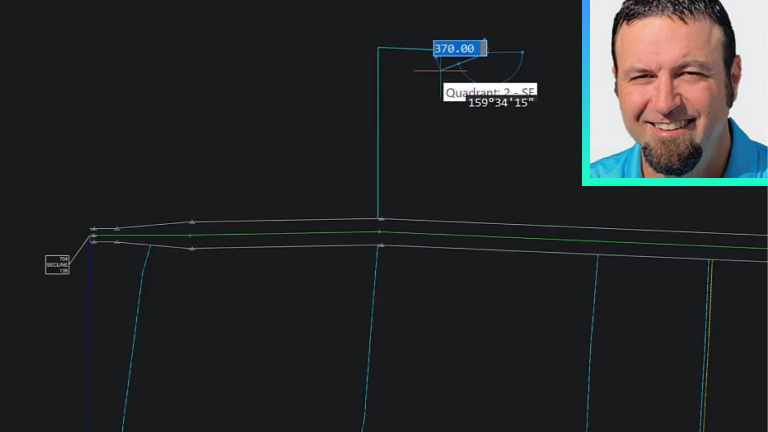
Civil y Topografía
Trabaje con datos específicos de la industria en BricsCAD® Pro V24
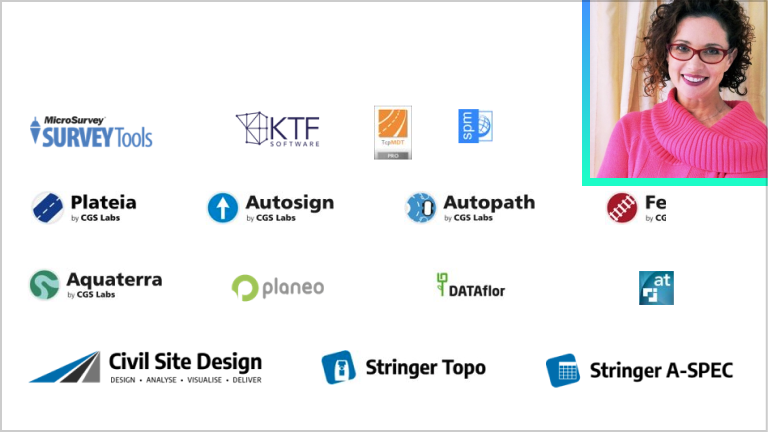
Civil y Topografía
Novedades de las aplicaciones para socios Civil/Topografía de BricsCAD®
Manténgase conectado