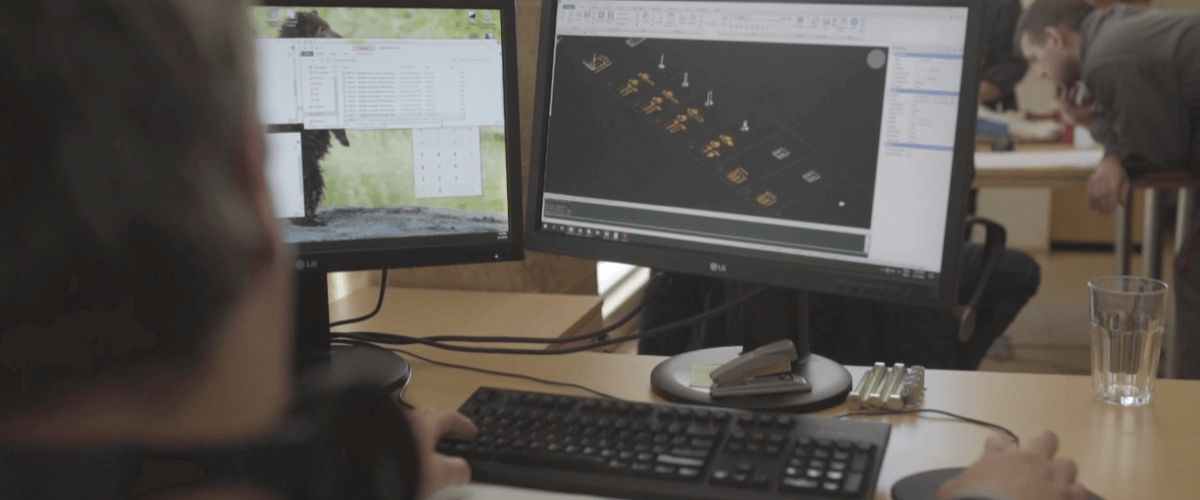Workspaces, templates, products, licenses & versions. What's the difference? What do they do? How do they work? And...why should you care? Keep reading to find out.
Templates
A template sets the defaults "the ground rules" for your drawing. They help speed up you get started quickly. Use templates to save settings for the units, layers, font, view style and more.

Templates are saved as a .dwt file in a special folder: C:\Users\USER_NAME\AppData\Local\Bricsys\BricsCAD\V20x64\en_US\Templates Use the TemplateFolder command for easy access.
To save a template simply use the SaveAs command and select the Drawing Template (.dwt) *option.
Products
BricsCAD comes in a number of different products "flavors". Each BricsCAD product unlocks different features.
Unlike CAD software packages, BricsCAD has the same user interface and .dwg file format for all its products. This means that if you want to move from 2D drafting to BIM to mechanical design, you don't have to learn a new interface, new mouse buttons, new input methods or create new drawings. Everything stays the same.
The only thing that changes between different BricsCAD products is the commands available to you.
BricsCAD is available in 6 different products:
- BricsCAD Classic -- 2D drafting tools and 3D viewing capabilities
- BricsCAD Pro -- Everything in BricsCAD Classic, plus 3D modeling capabilities, access to 3rd party applications and more.
- BricsCAD Platinum -- Everything in BricsCAD Pro, plus civil tools, advanced modeling functionalities and more.
- BricsCAD Mechanical -- Everything in BricsCAD Platinum, plus Mechanical specific tools, such as sheet metal, assembly design, advanced modeling functionalities and more.
- BricsCAD BIM -- Everything in Platinum, plus Architecture and structural engineering specific tools such as LOD, BIM section views, materials and more.
- BricsCAD Ultimate -- Everything in BricsCAD Mechanical plus everything in BricsCAD BIM.
The best way to discover which BricsCAD product you need is to download the 30-day free trial and use the RunAsLevel command.
Workspaces
The workspace is the layout of the user interface: the layout of the Ribbon the position of the Command line, which panels are displayed and where. It also dictates things like the commands displayed in the Quad.

As standard BricsCAD comes with a selection of workspaces designed to fit specific tasks:
- Drafting
- Drafting (toolbars)
- Modeling
- Modeling (Toolbars)
- Mechanical
- BIM
Regardless of the BricsCAD product you buy, you have access to all the workspaces. To switch between workspaces, right-click the name of the current workspace in the bottom access bar.

Selecting a custom workspace in BricsCAD
You can also customize and save your own workspaces with the WorkSpace command.
Learn about advanced workspace customizations →
Licenses
A BricsCAD license key gives you access to the various BricsCAD products. BricsCAD license keys work across all languages and regions, so you do not need to buy a new license if you relocate or travel.

Licenses come in a number of options:
- Single -- One license key for each user, with Home Use provisions
- Volume -- A single license key that activates multiple BricsCAD installs
- Network -- Floating licenses that are managed on your corporate network
You have two options for payment:
- Perpetual -- a one-off payment that gives you access to the software for as long as your computing system supports it. You also have the option to pay a yearly maintenance cost. This will give you access to the latest major version of BricsCAD, at no additional cost.
- Rental -- a subscription option. Once the subscription period ends, you will no longer have access to the software.
Learn more on our pricing page →
Versions
A BricsCAD version is dependent on the stage of development. It comes in both major and minor versions.
Major Versions
Each year BricsCAD releases a new, major version of the software: V18, V19, V20... this incorporates major changes and new features.
Minor version
Bricsys is constantly improving the BricsCAD product: V20.1, V20.2, V20.3... This means we release minor versions all the time. These incorporate performance improvements and feature optimizations.
A product license key will work for the major version of BricsCAD it was purchased and all minor version upgrades at no additional cost. The license key also works for any major version release before the date of purchase. However, a license key is not valid for any major versions released after the date of purchase.
For example:
A license key for BricsCAD V18.0 will work for V18.2, V18.5, V18.9, V17.3, V14.3, etc. but, will not work for V19.0 or V20.5.
A license key for BricsCAD V20.2 will work for V20.0, V20.3, V18.1, V14.3, etc but will not work for V21.0 or V21.4.
BricsCAD license keys purchased from this date do not support versions before BricsCAD V14.
Learn more about downloading older version of BricsCAD →
Download BricsCAD Shape free
Get Custom BricsCAD workspace today
Permanent or subscription licenses that work in all languages, in all regions.
More Tips:
- BricsCAD Trial Versions
- Glossary of CAD terms
- Reduce your work time with The Quad
- Save time with Propagate
- Edit polylines in BricsCAD
- Converting to .dwg
- BIMTags
- 11 ways to draw a square in BricsCAD
- A quick guide to DXF
- Solids, Surfaces, and Meshes
- Sweep
- Callouts, leader lines & balloons
- Automate Technical Drawing
- Orthographic Drawing from a 3D Model in 20 Seconds
- 'api-ms-win-crt-runtime-dll' Error while starting BricsCAD
- Everything you need to know about Render Materials in BricsCAD
- Transform 2D Entities with Stretch
- Move, Edit and Change Entities at Hyper Speed with BricsCAD
- The BricsCAD® Hotkey Assistant & Tips Panel
- The only 9 commands you need to get started with 3D CAD
- OSnap, Temporary Tracking & 3D Snaps
- Line Weights
- Split Views with Viewports
- Find & Replace
- 5 Things You Didn't Know You Could Do With the BricsCAD Cursor
- Custom Workspaces -- Docking and Floating Panels