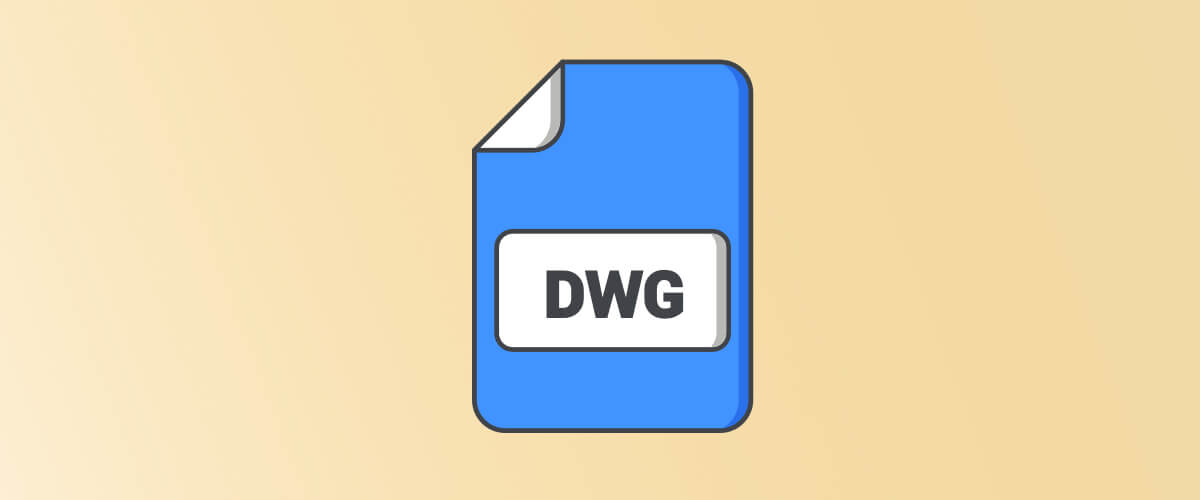If you're new to CAD, or even if you've been using it a little while, you might have heard the term "DWG" but don't know what it really means. Don't panic! In this article, you'll learn the answer to all your DWG questions!
What is DWG?
DWG is a file type used to store CAD drawings.

Example of a DWG drawing, open in BricsCAD.
What is a DWG file?
A DWG file is one of the most frequently used CAD file types on the planet. It is the native file type for BricsCAD® and many other and other OpenDesign Alliance applications. This makes it highly compatible.
DWG is a binary file type, originally created by Autodesk®, but was reverse engineered by the OpenDesign Alliance. After a fierce court battle, the OpenDesign alliance were allowed to release their work, allowing CAD users everywhere to open DWG files, without having to pay for expensive software packages.
What opens DWG files?

Example of DWG drawing opened in BricsCAD® Shape, the free software program from BricsCAD®.
There are lots of ways to open a DWG file, some of them are even free!
You can use BricsCAD®, even BricsCAD® Shape (the free CAD software package from Bricsys®). With a software package like BricsCAD®, you can import, edit and create DWG files, and even export them to another file format.
What does DWG stand for?
The letters DWG doesn't stand for anything. It's actually a play on the word DraWinG.
Does DWG mean 2D?
DWG files can work in 2D and 3D! Many people wrongly assume that because DWG means "DraWinG", that DWG files can only be in 2D. Whilst this might have been true 30 years ago, it's certainly not anymore!

Example of DWG file containing 2D and 3D geometry, point cloud data and annotiation, open in BricsCAD®.
A DWG file can contain a lot of different types of information: images, 2D and 3D geometry, BIM data, point clouds and more.
What is a dxf?
DXF files were created as the "open" format for DWG.
Did you know?
That .bak (drawing backup), .dws (drawing standards), .dwt (drawing template) and .sv$ (temporary automatic save) files are also different types of DWG file?
More Back to Basics:
- What is CAD?
- What is DWG?
- What is BIM?
- What is CAD/CAM?
- What is GIS?
- Vector vs Raster