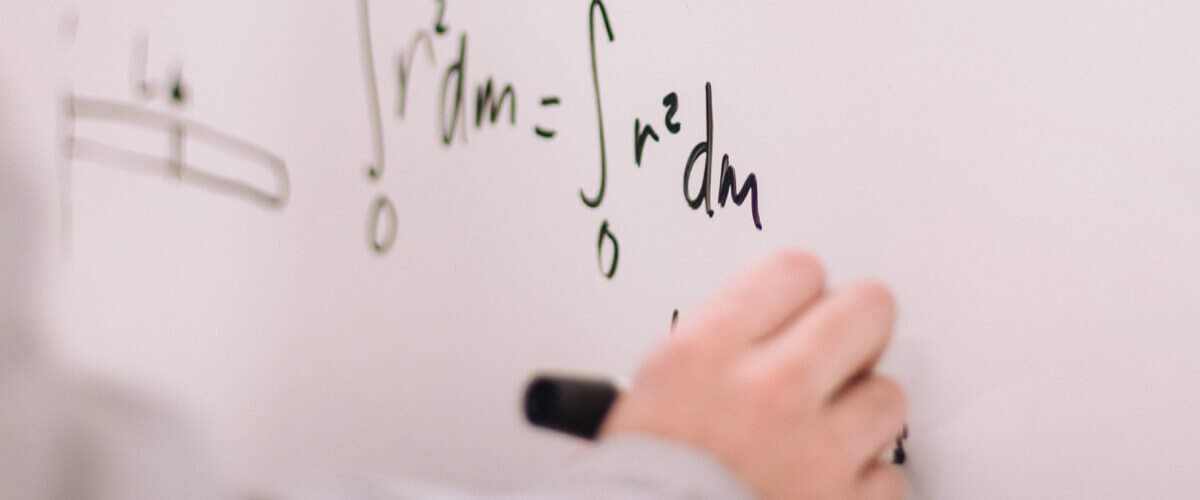What is an ACIS solid, a geometric modeling kernel, and why should you care? Well, for starters, BricsCAD uses ACIS as its geometric kernel, yes even our free product BricsCAD Shape!
What is an ACIS solid?
An ACIS solid is a solid that has been created using the ACIS geometric modeling kernel.
What is a geometric modeling kernel?
A kernel (geometric modeling kernel or solid modeling kernel) is a 3D solid modeling software component used by CAD packages. To model a solid on a computer, you need a kernel. 
Kernels perform the complex equations that produce the visual representations of objects you see onscreen. Without kernels, there would be no CAD!
There are many different types of kernels. Some of the more popular ones include ACIS, C3D, and Parasolid.
What is a CAD solid?
To understand what an ACIS solid is, you need to realize that, in the most simplistic way, CAD geometry can broadly be categorized in two ways: surfaces and solids.
Surfaces
A poly mesh or a face-based geometry is a 3D shape made from polygons. Even if the surfaces are "meshed" together, the geometry is not 'empty.’ Think of it like an empty cardboard box. It's hollow. There is no "material" in the center of the solid. If you slice into it, you will see it is empty
Section view of a surface model. There is no data for the inside of the object.
Meshes can be great for complex surface editing but cause frequent problems, especially when entering and exporting objects. Meshes are only sometimes wawatertightIt's easy to model objects with holes where surfaces join accidentally. When rendering meshes or exporting them to other CAD packages, the faces of a mesh can flip and look invisible from certain angles. When 3D printing, the computer can become confused by what is "inside" and "outside" of the mesh.
Solids
Think of a solid like a block of polystyrene. The material fills the solid, and it is not hollow. If you slice it in half, there is no space.

Section view of a solid. There is "material.”
Solids can make it harder to create complex, curved shapes, although this is changing with advances in direct and parametric modeling.
ACIS solids are great for things like 3D printing because the computer always knows what is "inside" and what is outside. This can also make calculating volumes easier.
Why use ACIS?
The problem with kernels is that there are many different types, and they all work in slightly different ways. The same operation on the same solids might produce different results. As you will know from your high-school maths lessons, something as simple as choosing how many decimals to round numbers like pi or ⅓ can have consequences later down the line!
The good news is that ACIS is highly compatible because major CAD applications widely use it. Other than BricsCAD, ACIS-based CAD software includes Abaqus, ADEM, Alibre, ANSYS, CADKey, Cimatron, Cobalt, Gambit, GstarCAD, IronCAD, KeyCreator, Naastran, Patran, SpaceClaim, TransMagic and ZWCAD.
AutoCAD and Autodesk Inventor use the ShapeManager kernel, which forked from ACIS version 7 in 2001.
What does A.C.I.S. stand for?
There are a few different ideas about what the letters A.C.I.S. The most popular seems to be Alan, Charles & Ian's System (Alan Grayer, Charles Lang, and Ian Braid -- the creators). However, others claim the name was derived from Greek mythology (Acis and Galatea).
When was ACIS first released?
ACIS was first developed in 1985 for Spatial Technology's Strata CAM software and released in 1989.
Get started with BricsCAD today
Permanent or subscription licenses that work in all languages in all regions.
Download BricsCAD Free Trial | Sign Up For News & Updates | Shop Online For BricsCAD Desktop Software
Disclaimer: All brand names and product names mentioned in this post are trademarks or service marks of their respective companies, including Autodesk® and AutoCAD®.