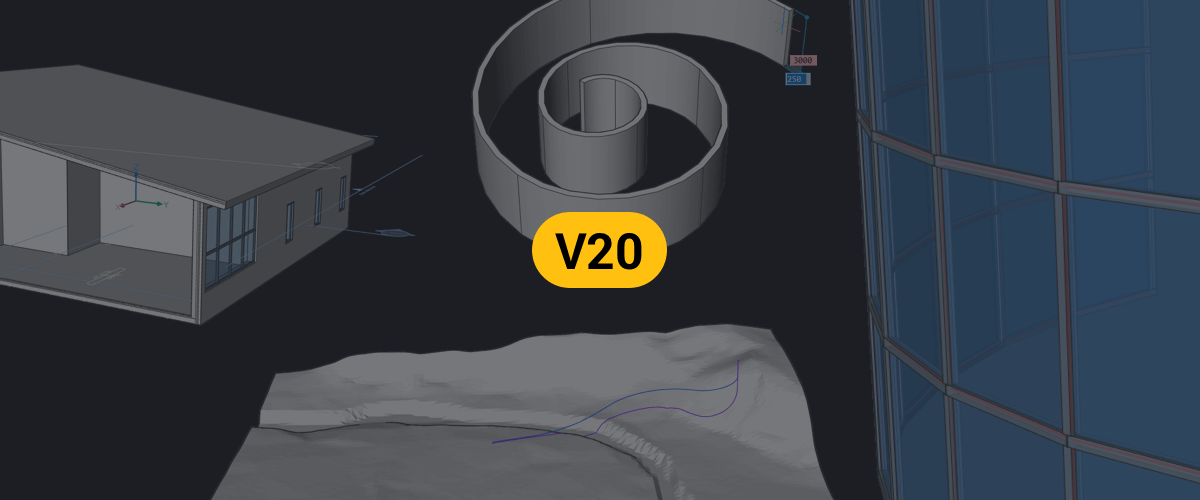Now in its fifth release, BricsCAD® BIM V20 software significantly improves on our solids-based concept-to-documentation workflow to create CAD-accurate Building Information Models in record time. With the possibility to continuously increase the level of development (LOD), BricsCAD® BIM lets you start in 3D and stay in 3D throughout the design process. Then, you can leverage BricsCAD's world-class annotation tools to make short work of construction and manufacturing documentation.
Download it free for 30-days at bricsys.com
Interoperability is one of the focus points of BricsCAD® V20. With IFC4 and BCF capabilities, BricsCAD® BIM can talk with any other application. Now, the Bricsys ecosystem provides access to many third-party applications running on top of BricsCAD® BIM in any vertical discipline. -- Tiemen Strobbe, BricsCAD® BIM Product Owner.
BIMSTAIR and AUTOMATCH
BricsCAD® BIM V20 introduces many new, time-saving workflows, that can automate and accelerate consistent LOD across your BIM. The new BIMSTAIR parametric staircase generator helps to create detailed stair layouts. The BIMAUTOMATCH tool lets you copy compositions and details across your entire BIM, automatically.
The Enscape Integration (coming soon)
To deliver world-class visualization capabilities, the integration of Enscape3D allows real-time rendering and walk-throughs of your BIM model at any point in its development. The speed and performance of Enscape makes it a perfect complement to BricsCAD® BIM. And with V20, the Enscape renderer will be available for purchase directly inside of BricsCAD®, with our new App Store integration.
The Grasshopper Connection
As the transition from "BIM as a design capture tool" to "BIM as a design tool" accelerates, the shift to algorithmic design continues. We're proud to announce the deep integration of Robert McNeel & Associates' Rhino 3D modeler into BricsCAD® BIM V20, which includes a bi-directional connection to their Grasshopper algorithmic design system. The BricsCAD® BIM / Grasshopper connection is openly available in the Rhino Inside GitHub repository. This connection allows the full breadth of application programs built for Rhino -- over 500 strong -- to work with BricsCAD® BIM today.
BCF panel and IFC 4.0 support
As an active member of the buildingSMART organization, Bricsys has integrated a BIM Collaboration Format (BCF) panel into BricsCAD® BIM V20. The panel communicates textual information, screen-captures and more on top of the IFC model layer to help design teams collaborate throughout the design and documentation phases of a project. The BCF panel is based on the Open BIM Collaboration Format Standard. Also, in BricsCAD® BIM V20, the core database format has been enhanced to fully support the IFC 4.0 standard for data and geometry import & export.
Test the best BIM software today!
Permanent or subscription licenses that work in all languages, in all regions.
Free BricsCAD 30-day trial
Keep reading:
Contact information Don Strimbu: press@bricsys.com
Enscape for BricsCAD will be discontinued and taken down from the Bricsys App Store on 22/10/2023. All active subscriptions purchased before this date will keep receiving support until the subscription expires. Bricsys will provide a version of “Enscape for BricsCAD” that will be compatible with BricsCAD v24.1 If you have any questions please click the “Contact” button in the App Store and create a Support Request.