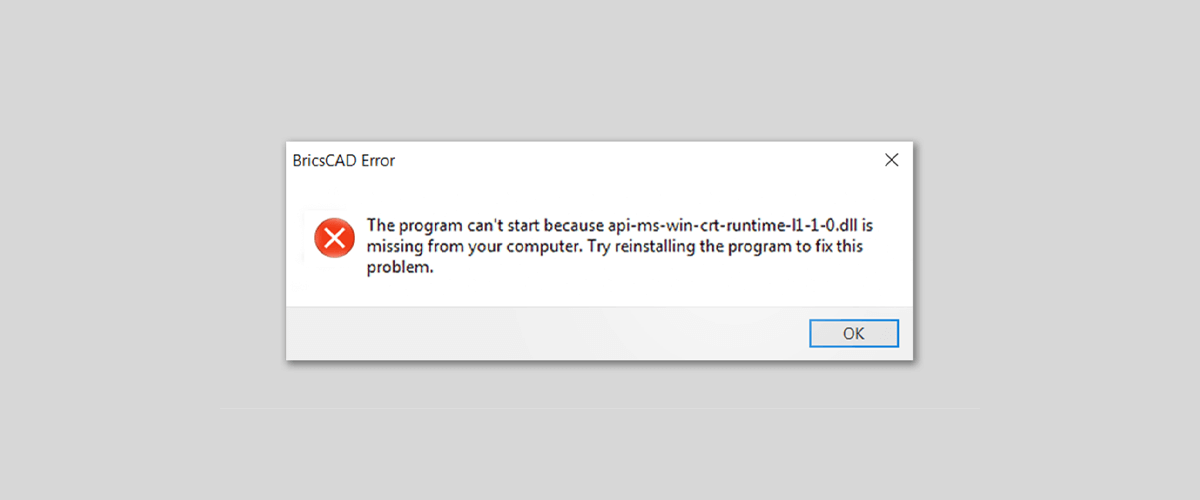Error while starting BricsCAD
When you start BricsCAD software on legacy operating systems, you may run into the 'api-ms-win-crt-runtime-dll' error. By legacy operating systems, I mean Windows 7 or maybe 8, and likely that it is a 32-bit OS, and even likelier that the user may have turned off automatic updates and the Windows has never received the latest patches and updates.
Please be aware that this is a generic problem with all software that requires the VC++ redistributables and not limited to BricsCAD only.
The first thing you can do is to sync your Windows with the latest updates.
To Install Windows updates:
- Go to Start > Control Panel > Windows Updates.
- Check for updates.
- Install all available updates.
- After the updates are installed, restart your computer.
- After restarting, repeat the steps above again until no more updates are available.
If, for some reason, if you want to skip the above steps, you still have a chance. You can install the Visual C++ re-distributable. If this is missing, you would get the above error.
Even if you have installed Windows updates, do this step explained here.
Installing Visual C++ redistributables:
32-bit download of Visual C++ re-distributable (Windows)
64-bit download of Visual C++ re-distributable (Windows)
Applying either or both of the above fixes should help you to resolve the problem and BricsCAD will start correctly after this.
You can see a detailed explanation and step-by-step solution to this problem from another external site.
How to fix the missing DLL error?
More Tuesday Tips:
- BricsCAD Trial Versions
- Glossary of CAD terms
- Reduce your work time with The Quad
- Save time with Propagate
- Edit polylines in BricsCAD
- Converting to .dwg
- BIMTags
- 11 -- ways to draw a square in BricsCAD
- A quick guide to DXF
- Solids, Surfaces, and Meshes
- Sweep
- Callouts, leader lines & balloons
- Automate Technical Drawing
- Orthographic Drawing from a 3D Model in 20 Seconds
- 'api-ms-win-crt-runtime-dll' Error while starting BricsCAD
- Everything you need to know about Render Materials in BricsCAD
- Transform 2D Entities with Stretch
- Move, Edit and Change Entities at Hyper Speed with BricsCAD
- The BricsCAD® Hotkey Assistant & Tips Panel
api -ms-win- crt -runtime- dll Error while starting BricsCAD was originally published on rakeshrao.typepad.com 27 September and has been edited.