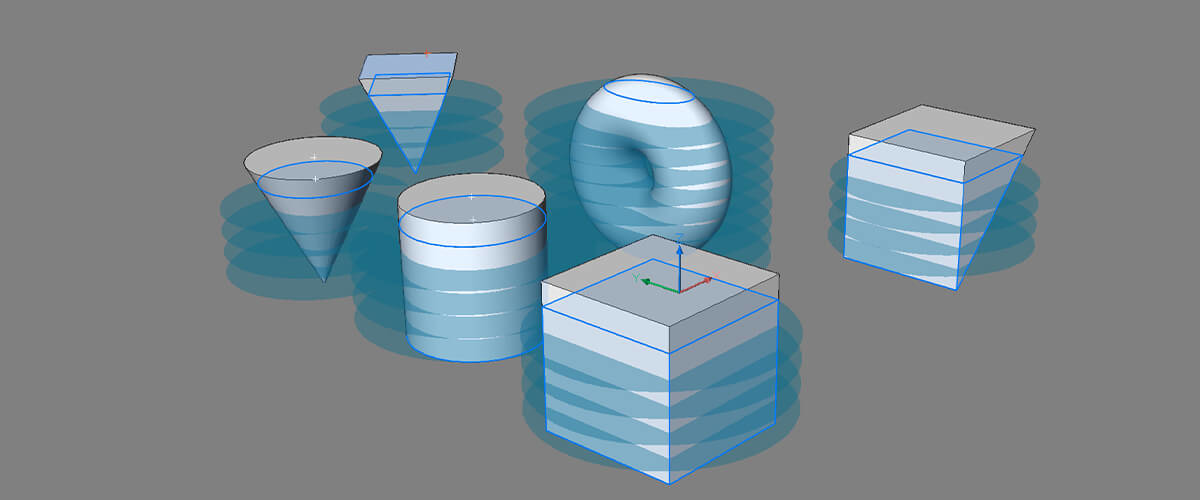Sometimes the simplest things are the best and that's certainly true for Multi-Slice, created by Bricsys' very own Elise Lapeirre, you might know her from the Lasses Who Created BIMify.
The best thing since sliced bread
Multi-Slice does exactly what it says on the tin: it takes the SLICE command up a notch, allowing you to divide a solid into multiple pieces.

"It's pretty straight forward" -- she tells me humbly. Which is exactly why it's one of my favorite tools in BricsCAD! Nothing complicated, no steep learning curve, just execute the command and you're good to go.
What she fails to mention, however, is just how versatile this tool really is. Want to create a balcony? No problem. What about slicing up an unusually shaped building into floors? Easy! Want to split up cupboards? Simple! Once you start using Multi-Slice, you'll want to divide everything up.

You can use it to divide objects at an equal distance with the 'Repeat' option or select the distances individually. You can even mix and match during a single execution of the command.
Another cool feature of Multi-Slice is that it automatically splits solids, unlike commands such as Subtract or Extrude. No need to use the SolidEdit -- Solid -- Separate command.
Multi-Multi-Slice
Did you know you can use Multi-Slice on multiple objects too? Simultaneously slice multiple objects along the same plane.
Before I started the real developing, we had a brainstorm with a few members of our r&d team.
The first time I tested multislice on multiple solids was funny, because there were dimensions everywhere, so it became very clear that one dimension would be enough. -- Elise

When less is more. The first prototype had way too many dimensions.
What's next?
I think multi slicing along an arc would be a cool thing to add one day. -- Elise
Try it for yourself
Easy to try, easy to buy, easy to own. That's BricsCAD®. Try all of our products, for free for 30 days at www.bricsys.com. Freedom of choice, plus perpetual (permanent) product licenses that work with all languages, in all places. You'll love what we've built for you with the BricsCAD® product family.