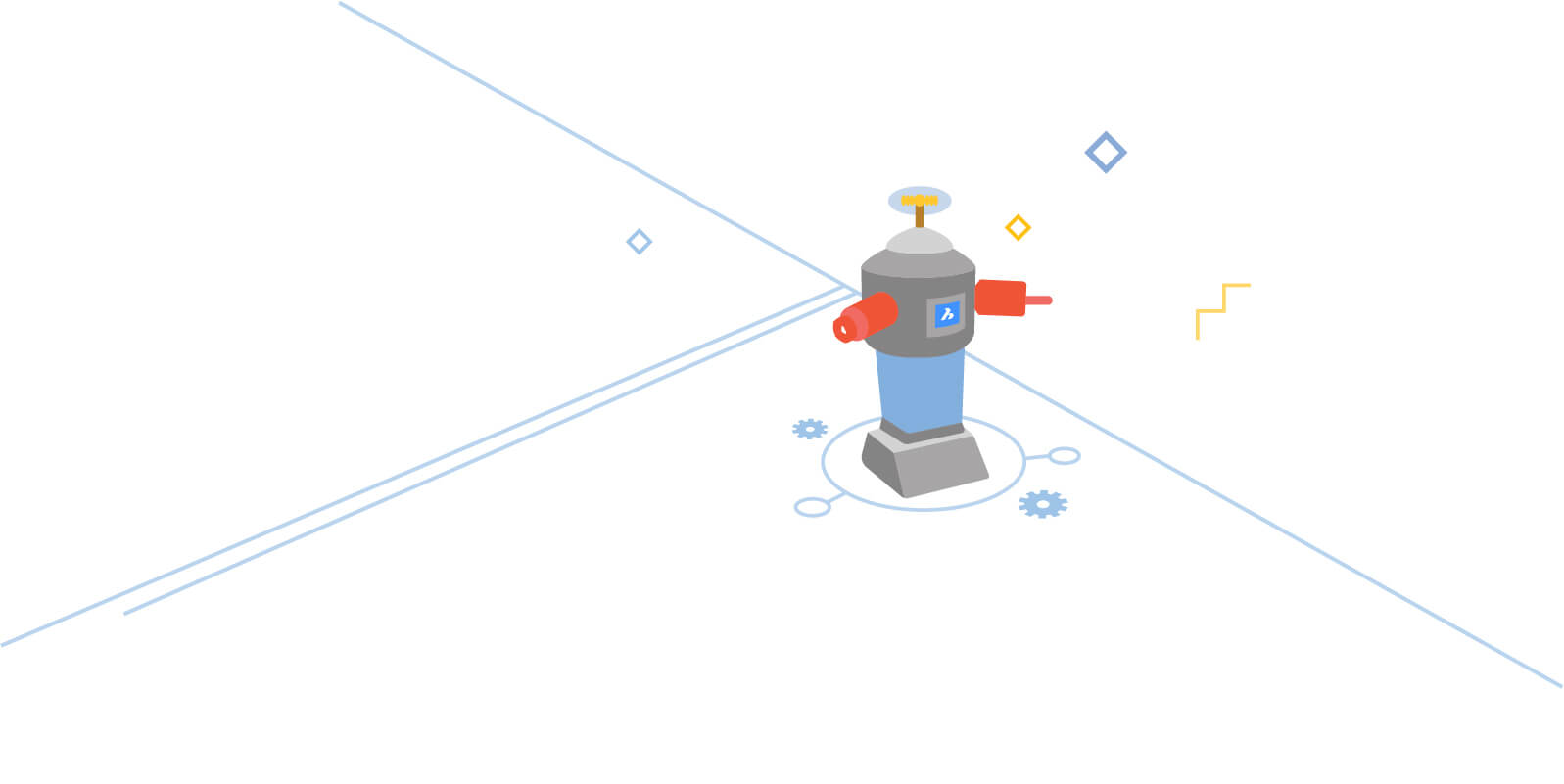Bricsys is working to make 2019, the year of AI in CAD. From automatic BIM with BIMify to reduced files sizes in a click with Blockify. We're leveraging Machine Learning CAD technologies to make CAD faster and more fun.
2019 the year of ML in CAD
Here at Bricsys we believe the use of AI, Machine Intelligence (MI), and Machine Learning (ML) will transform AEC workflows this year. CAD is smart, but it's getting smarter!

The promise of true Computer Aided Design for the AEC industries is an important industry trend. We predict that this trend will gain velocity in 2019. -- Tiemen Strobbe, BricsCAD BIM Product Owner at Bricsys
Last month we looked at how GAN is being used to allow computers to auto-generate designs, but this is just the beginning. In the news you will also have seen Airbus creating AI designed airplanes, that minimize material wastage and more importantly, weight. There are also some really cool developments in the techniques used to generate 3D representations from mono-2D images.
AI is somewhat old hat for most of us, but with ML the "machine" is constantly learning and improving. With each error and problem that BricsCAD encounters, ML allows BricsCAD to improve and adapt. We predict that MI and ML architectural design and documentation "assistants" will grow in use and revolutionize the way people work with CAD.

With Blockify Machine learning intelligently detects drawings, even when layered over one and other with Blockify.
Machine Learning in BricsCAD
At Bricsys, our short-term focus is on expanding the usage of MI/ML in our BIM workflow.
Today, we offer tools like:
 BIMify to automate BIM element classification, no need to spend hours assigning IFC data to individual elements.
BIMify to automate BIM element classification, no need to spend hours assigning IFC data to individual elements.
 Propagate for intelligent building element re-use. Replicate junctions, details, and objects, with just a click.
Propagate for intelligent building element re-use. Replicate junctions, details, and objects, with just a click.
 Parametrize objects automatically. Parameterize allows people to very quickly, create a range of similar items or resize objects to perfectly fit a space.
Parametrize objects automatically. Parameterize allows people to very quickly, create a range of similar items or resize objects to perfectly fit a space.
 Blockify automatically detects similar items and groups them together, reducing file size and making editing and tidying up drawings 10x faster.
Blockify automatically detects similar items and groups them together, reducing file size and making editing and tidying up drawings 10x faster.
 Curtain Wall, generates glass paneling on any surface, automatically calculating the optimum layout of quadrilaterals on complex shapes.
Curtain Wall, generates glass paneling on any surface, automatically calculating the optimum layout of quadrilaterals on complex shapes.
Moving forward, we expect MI/ML algorithms to be more broadly applied to the entire AEC process. Starting with intelligent layout tools for conceptual design and moving into design development. We are investigating new workflows that can increase BIM level of development (LOD) through automatic detailing.
The move to automate the construction process through the use of robotics and digital fabrication will make great strides in the coming years. The use of AI will help free designers, engineers, and builders from repetition, and ensure that creativity is lifted without the burden of added complexity. Watch Tjerk Gauderis talk about his predictions for BricsCAD.

Propagate uses AI to detect all possible locations to replicate an object on a CAD model, so you don't have to.
Ready to leverage Machine Learning in CAD?
Easy to try, easy to buy, easy to own. That's BricsCAD. Try all of our products, for free for 30 days at www.bricsys.com. Freedom of choice, plus perpetual (permanent) product licenses that work with all languages, in all places. You'll love what we've built for you with the BricsCAD product family.
TL;DR
Here at Bricsys we think 2019 is the year of AI. Use tools like; BIMify Propagate, Parametrize, Blockify, Curtain Wall to add MI to your designs, only with BricsCAD. We're leveraging Machine Learning CAD technologies to make CAD faster and more fun!