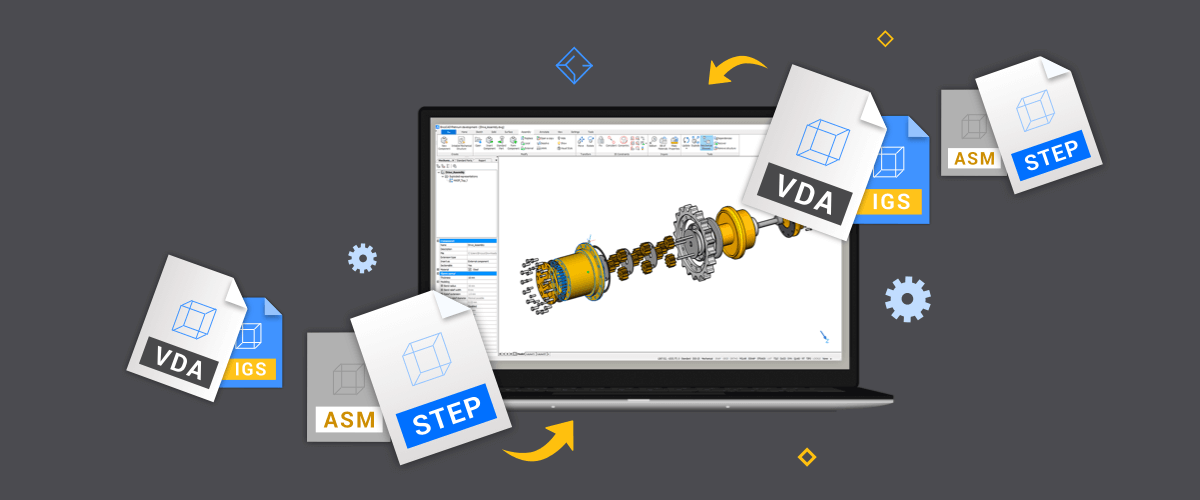Looking for a way to import or export STEP, CATIA, SLDASM and more file formats from and into BricsCAD®? Then you need the Communicator for BricsCAD. It seamlessly imports product structure geometry & PMI data from all major CAD applications.
Exchanging data with other CAD systems is a very important feature of BricsCAD! It is in our DNA to edit imported geometry with the same flexibility and parametric power as the native one.
Watch the Tutorial: Assembly design using BricsCAD Communicator
The BricsCAD Communicator is an optional plug-in for the Pro, Platinum, BIM, Mechanical and Ultimate editions of BricsCAD that imports and exports 3D data between major CAD formats. Its high-quality translations facilitate the re-use of 3D CAD data, improving productivity and reducing project costs.

All editions of BricsCAD export drawings and models in ACIS, DWG, 2D PDF, and a variety of raster formats. Rhino and SketchUp are also supported by BricsCAD Platinum licenses and higher.
Supported file formats:
Export (Windows)
3D PDF: .pdf
ACIS: .asab, .asat, .sab, .sat
CATIA v4: .model
CATIA v5: .CATPart, .CATProduct
IGES: .iges, .igs
STEP: .step, .stp
- The following export protocols can be specified; AP203, AP214, AP242
VDA-FS: .vd
XCGM: .xcgm
Export (Linux)
- 3D PDF: .pdf
- ACIS: .asab, .asat, .sab, .sat
- CATIA v4: .model
- IGES: .iges, .igs
- STEP: .step, .stp
- The following export protocols can be specified; AP203, AP214, AP242 (see fig. 1).
- VDA-FS: .vda
Export (Mac)
- ACIS: .asab, .asat, .sab, .sat
- CATIA v4: .model
- IGES: .iges, .igs
- STEP: .step, .stp
- The following export protocols can be specified; AP203, AP214, AP242 (see fig. 1).
- VDA-FS: .vda
Import (Windows)
- ACIS: .asab, .asat, .sab, .sat
- Autodesk Inventor: .iam, .ipt
- CATIA v4: .model
- CATIA v5/v6: .CATPart, .CATProduct, .CGR
- Creo Elements / Pro Engineer: .asm, .prt
- IGES: .iges, .igs
- NX: .prt
- Parasolid: .xmt_bin, .xmt_txt, .x_b, .x_t
- Siemens: .jt
- Solid Edge: .asm, .par, .psm
- SolidWorks: .sldasm, .sldprt
- STEP: .step, .stp, .stpz
- VDA-FS: .vda
- XCGM: .xcgm
Import (Linux)
- ACIS
- CATIA v4: .model
- Creo Elements / Pro Engineer: .asm, .prt
- IGES: .iges, .igs
- Parasolid: .xmt_bin, .xmt_txt, .x_b, .x_t
- Siemens: .jt
- Solid Edge: .asm, .par, .psm
- SolidWorks: .sldasm, .sldprt
- STEP: .step, .stp, .stpz
- VDA-FS: .vda
- XCGM: .xcgm
Import (Mac)
ACIS: .asab, .asat, .sab, .sat
CATIA v4: .model
Creo Elements / Pro Engineer: .asm, .prt
IGES: .iges, .igs
Parasolid: .xmt_bin, .xmt_txt, .x_b, .x_t
STEP: .step, .stp, .stpz
VDA-FS: .vda
Importing Assemblies
It is possible to import not only the geometry but also the product structure from other CAD assembly files. When you import an assembly file, you can get its content as a plain geometry (a nonhierarchical set of entities) or map its product structure into native blocks or mechanical components.
You can navigate through the product structure using the Mechanical Browser. Imported parts and subassemblies are represented by local components.

PMI (product and manufacturing information) is supported for the following file formats (Communicator license is required): ACIS, CATIA V5, NX, Pro/E / Creo, SolidWorks, XCGM. PMI annotations are imported as graphical elements grouped in blocks.
If the assembly contains hidden parts (only for CATIA v5 export & import), you can decide how to represent them in BricsCAD: 'import and hide', 'import and set visible' or 'do not import'. Change this in the Settings dialog:

You can also set other import options to automatically repair, stitch and simplify imported geometry. If you import a 3D model from SolidWorks, BricsCAD automatically maps the Y axis to the Z axis (because in SolidWorks the vertical axis is Y).

Example imported model
For SolidWorks and other native CAD formats, it is possible to specify an alternate search path, which will be used to look for parts absent in the imported assembly folder.
Exporting Assemblies
You can export a BricsCAD assembly with mechanical components as a file with product structure. To do that set the desired value in the Settings dialog:
Import to BricsCAD today, download a 30-day free trial of the Communicator for BricsCAD
*Disclaimer: All brand names and product names mentioned in this post are trademarks or service marks of their respective companies, including Autodesk, Creo, Rhino, SketchUp, CATIA, Creo, Pro Engineer, Parasolid, Siemens, Solid Edge and SolidWorks.
Explore BricsCAD
Download BricsCAD Free Trial | Sign Up For News & Updates | Shop Online For BricsCAD Desktop Software