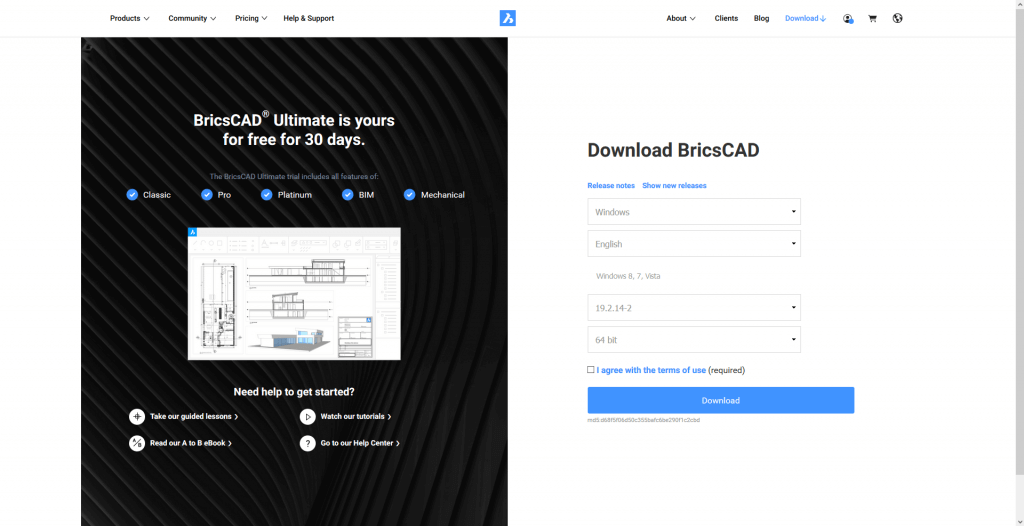Looking for information on how to download BricsCAD V20, V19, V18, V17, V16, V15, V14 or V13? Then look no further!
Click here to navigate to the BricsCAD download page)
How do I download BricsCAD V20 or older?
To download an old version of BricsCAD: V20, V19, V18, V17, V16, V15, V14 and V13:
- Go to Bricsys.com and click the 'Download' button (located in the top right of the window). OR Click here to navigate to the BricsCAD download page.
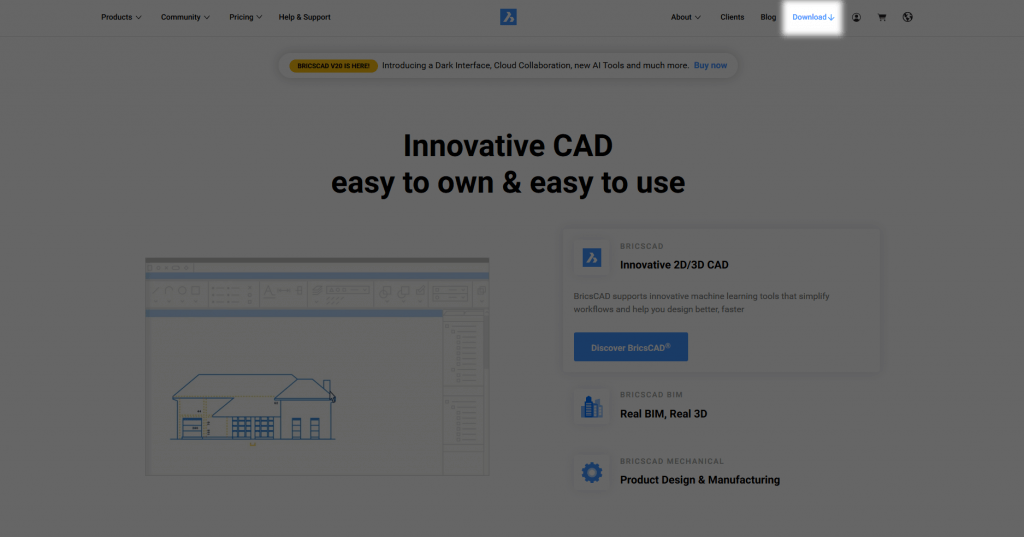
- If you are already logged in, move to Step 3. If you are not already logged in the log-in screen will appear.
- Enter your details and log in and move to step 4 (if you already have an account).
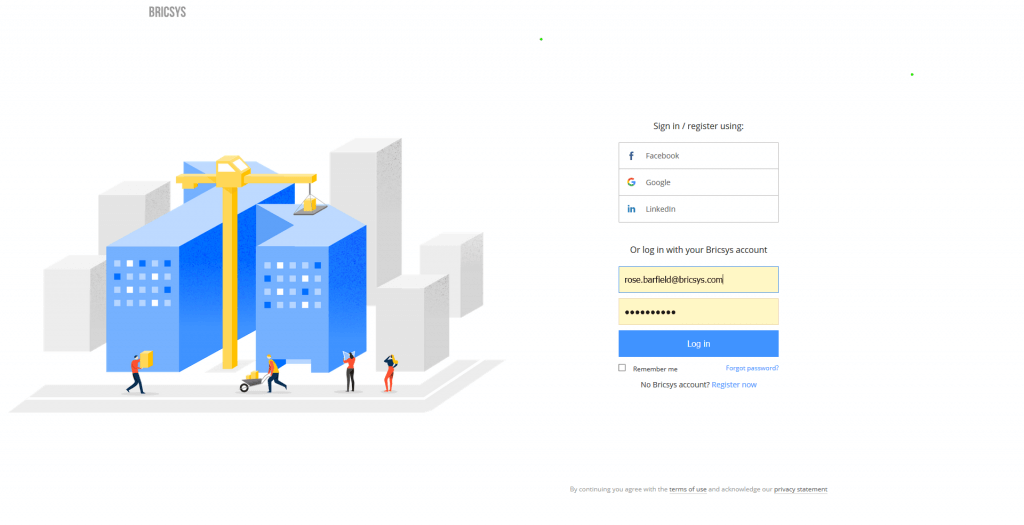
If you do not have an account, click 'Register Now'.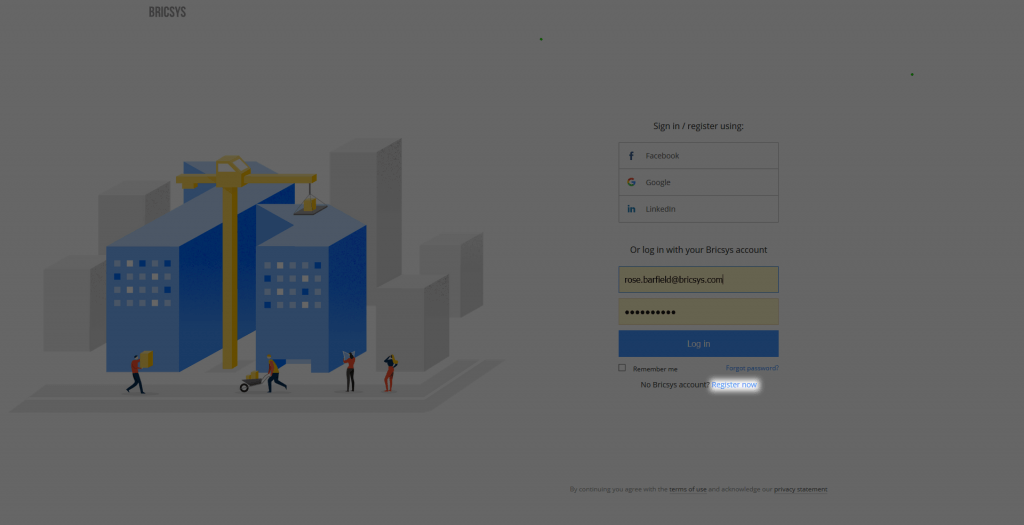
- Create an account.
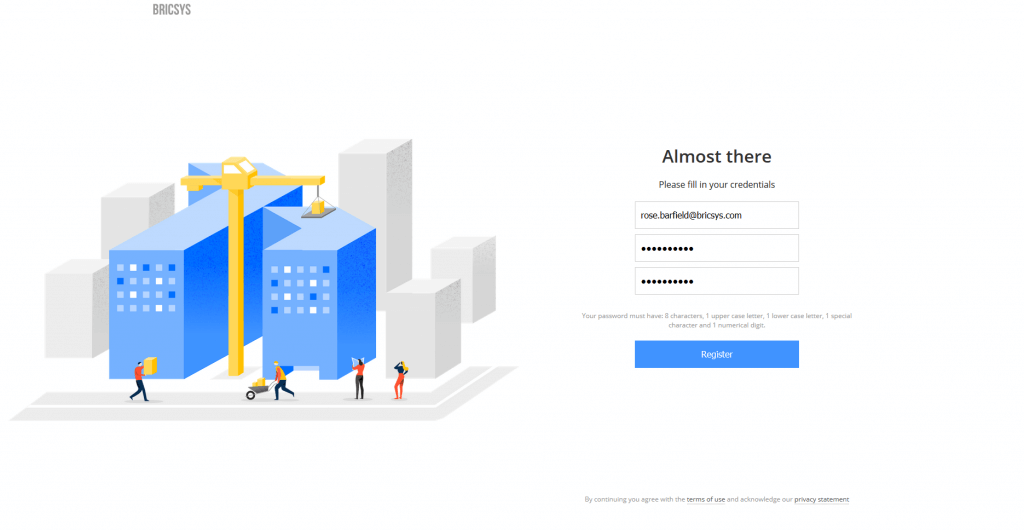
- Enter your details and log in and move to step 4 (if you already have an account).
- You will now reach the Bricsys Download Page.
- Click 'Show old releases'.
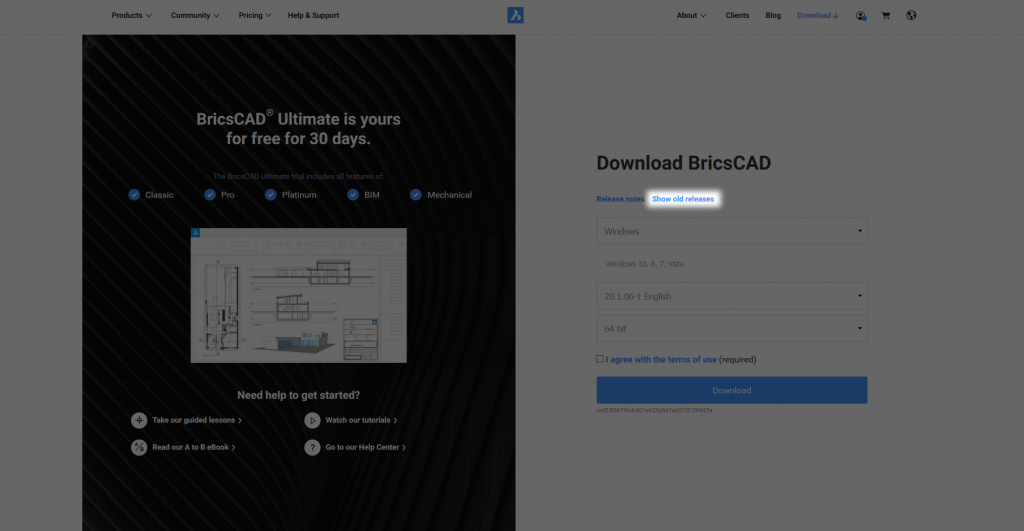 You will arrive at the Download Page for old BricsCAD versions.
You will arrive at the Download Page for old BricsCAD versions.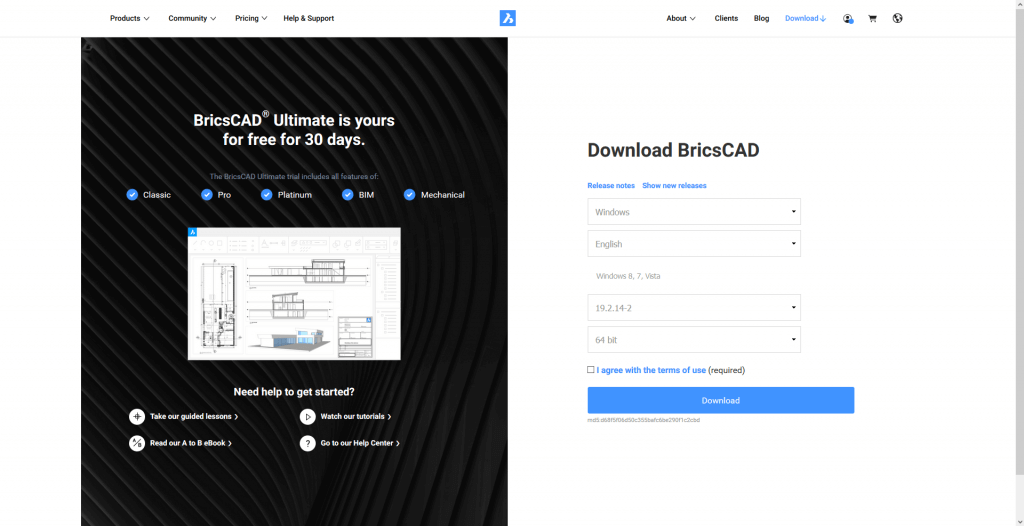
- Select the version of BricsCAD that you require.
- Tick the 'I agree with the terms of use' box.
- Click the 'Download' button.
Can I buy a BricsCAD V19 license or older?
You can only buy a license for the latest version of BricsCAD. However, you can use this license on an old version of BricsCAD: V20, V19, V18, V17, V16, V15 or V14.
How to transfer my BricsCAD license to another computer?
You can move your license between computers and between Mac and PC.
To move a single or a volume license to another computer:
- First, deactivate your license on the old computer.
- Once the license is deactivated, you can activate it again on another computer.
You can find all your current, valid licenses on the Bricsys website My Account > Licenses and support contracts (login required).
Download BricsCAD Shape free
Get started with BricsCAD today
Permanent or subscription licenses that work in all languages, in all regions.
More Tips:
- BricsCAD Trial Versions
- Glossary of CAD terms
- Reduce your work time with The Quad
- Save time with Propagate
- Edit polylines in BricsCAD
- Converting to .dwg
- BIMTags
- 11 -- ways to draw a square in BricsCAD
- A quick guide to DXF
- Solids, Surfaces, and Meshes
- Sweep
- Callouts, leader lines & balloons
- Automate Technical Drawing
- Orthographic Drawing from a 3D Model in 20 Seconds
- 'api-ms-win-crt-runtime-dll' Error while starting BricsCAD
- Everything you need to know about Render Materials in BricsCAD
- Transform 2D Entities with Stretch
- Move, Edit and Change Entities at Hyper Speed with BricsCAD
- The BricsCAD® Hotkey Assistant & Tips Panel
- The only 9 commands you need to get started with 3D CAD
- OSnap, Temporary Tracking & 3D Snaps
- Line Weights
- Split Views with Viewports
- Find & Replace
- 5 Things You Didn't Know You Could Do With the BricsCAD Cursor

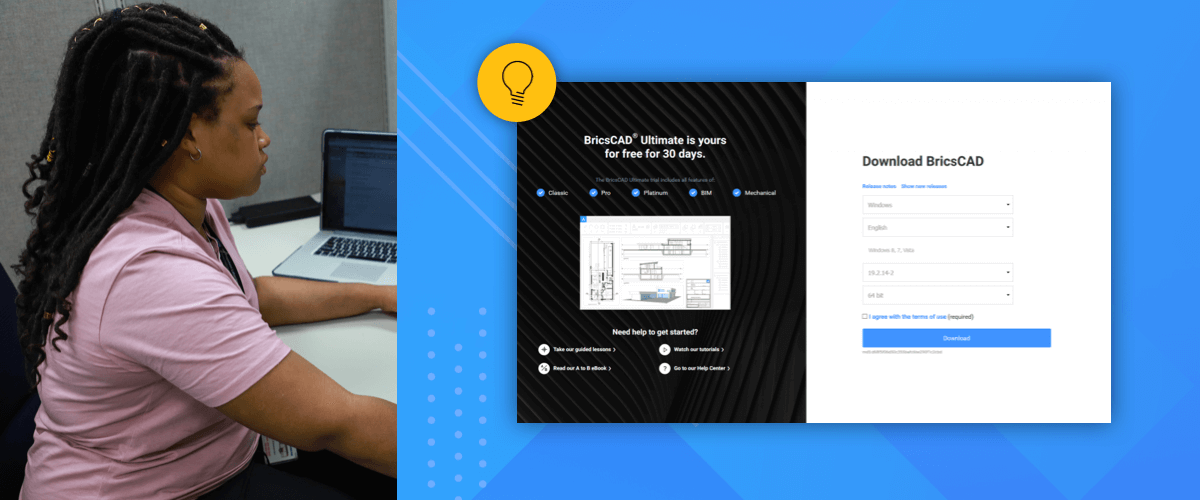
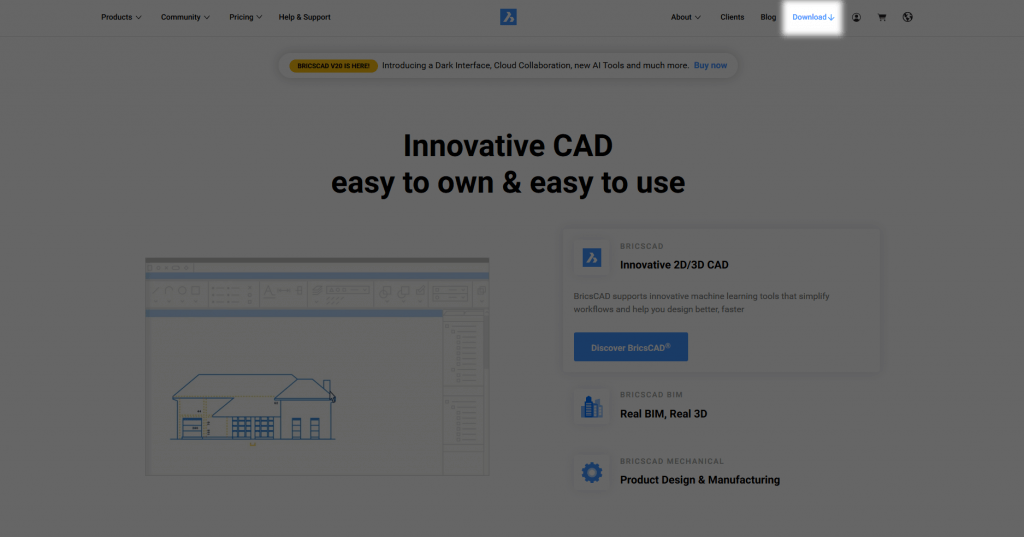
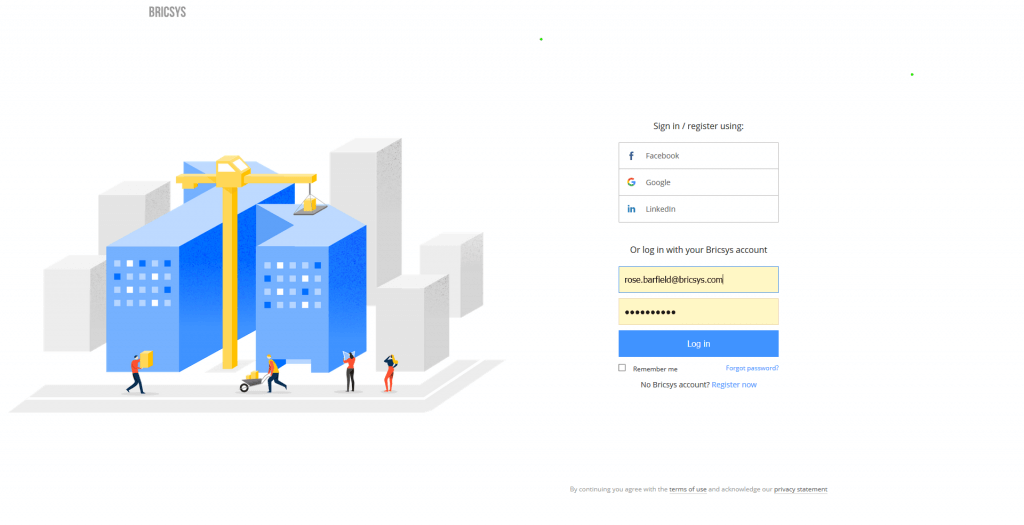
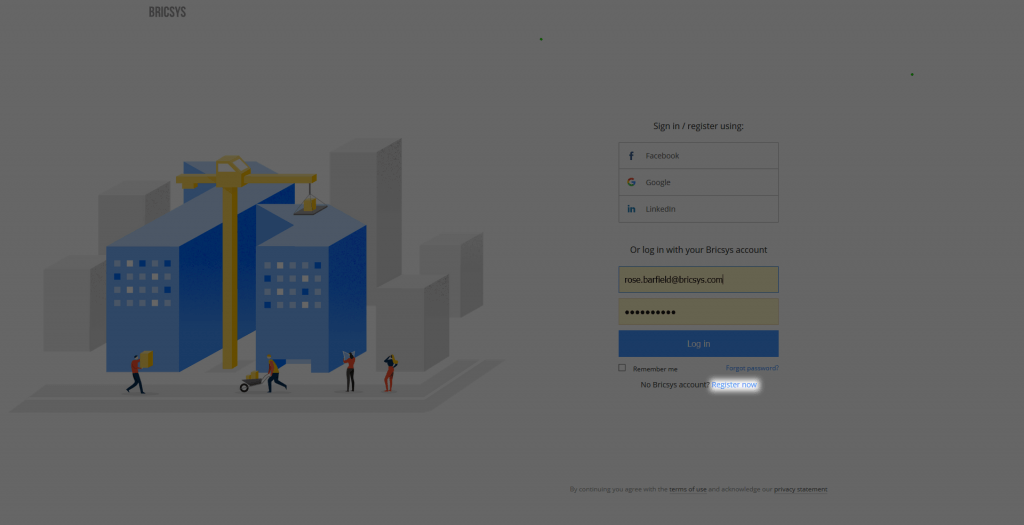
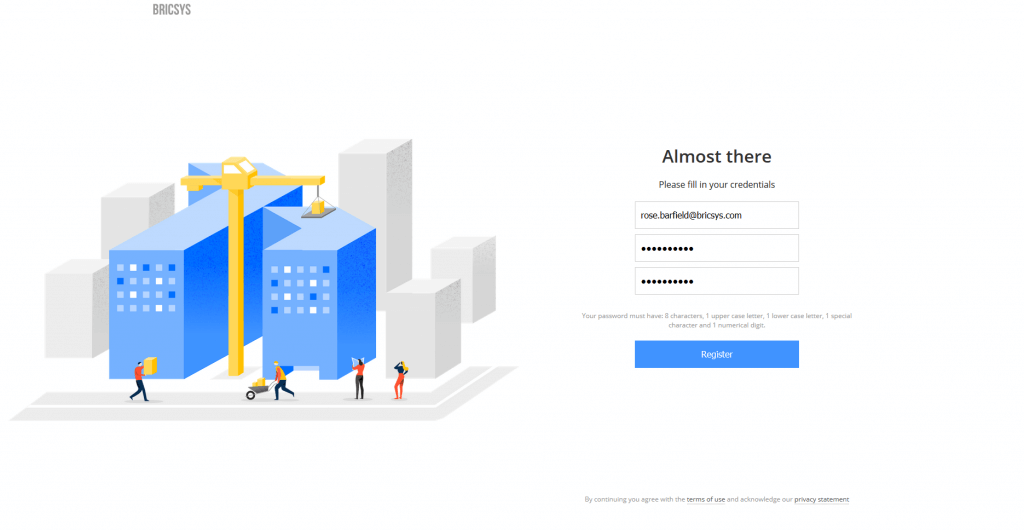
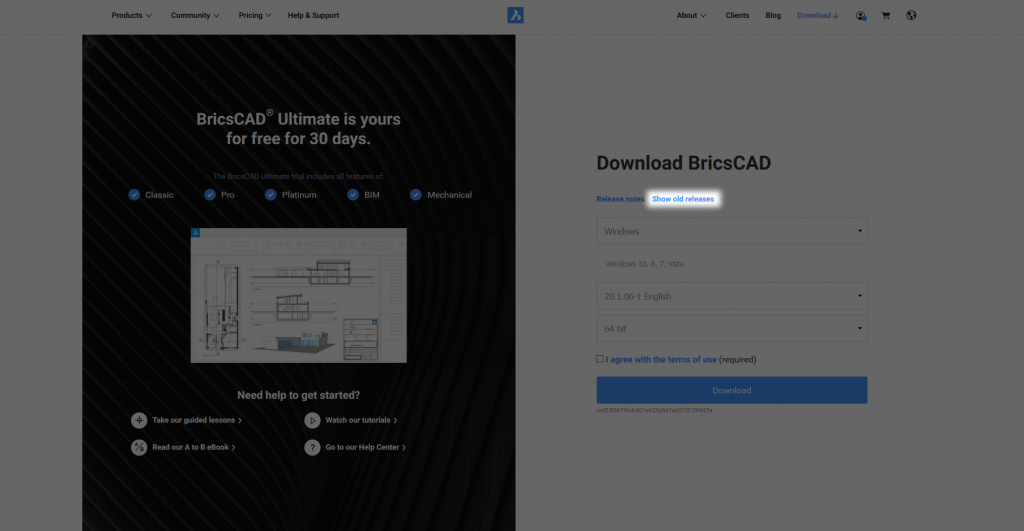 You will arrive at the Download Page for old BricsCAD versions.
You will arrive at the Download Page for old BricsCAD versions.