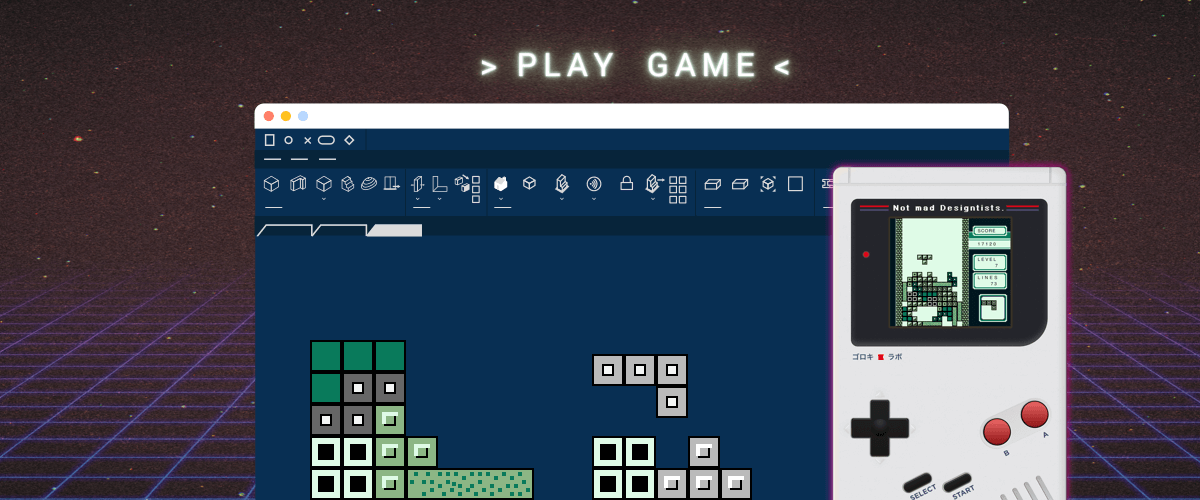Use CAD for game design
People tend to think that CAD is just a tool to help in the design process, but it's so much more than that! CAD is quite simply, the most challenging and creative computer game there is. Use it for game design, to create 3D prints and challenge your logical thinking. You can even earn money whilst "playing" it!
5 Reasons Why Every Gamer Should Learn CAD:

Create buildings with built-in CAD tools
1 CAD is a Lot Like a Computer Game
CAD can be a lot of fun. The reason I and most other 3D CAD modelers, love working with CAD is that it's a lot like playing a computer game.
Have you ever spent hours modeling a beach home in The Sims, designing your ultimate hot wheeler or even, creating your own custom game character? Working with CAD is just like that, but supercharged!

With CAD it's easy to spend hours creating 3D models. You can use CAD to design everything from your own games, to your next cosplay Darth Vader mask or even, your dream villa.
When playing computer games, you can make your models as complex and outrageous as you like. It's exactly the same when using CAD! However, unlike games such as Minecraft, you're not restricted to blocks (although you can go nuts with the Array tool if you like!).

2 CAD requires problem-solving
Just like puzzle games, CAD requires you to solve problems. You need to think about the most efficient way of creating whatever it is you're designing.
Each CAD software package has its strengths and weaknesses and you're limited by the commands in that particular package.

3 You Level Up
Although you don't get "achievements" for CAD (although you probably should). Every time you learn a new trick or command, you feel like you've leveled up as a CAD user and you get the same kind of satisfaction.

Use CAD to create 3D entities to use in your games or simply to create fan art.
4 Game Design
This one might seem a little obvious, but CAD is a key element for game design. Whether it's 2D or 3D, you'll still need to create computer-designed assets that can be used within your game. Once you've finished creating models you can import your files into software packages such as Unity and Unreal Engine and that's where the fun really begins!

5 You Can Earn Money Working with CAD
Probably the best thing about being an expert CAD modeler? You can earn money doing it. Skilled and talented CAD modelers are always in demand. Whether you work designing game assets, create animated films or simply drafting instructional manuals, you'll find CAD to be a highly rewarding career path.
CAD technicians are also great to work with. They are some of the nicest, most inclusive and quirkiest people you'll ever meet. I should know. I am one! 😉
What are you waiting for?
Start playing with CAD today and discover the Game of CAD for yourself.
Get started with CAD today for free!
Students Get BricsCAD Ultimate Free.
Disclaimer: All brand names and product names mentioned in this post are trademarks or service marks of their respective companies..