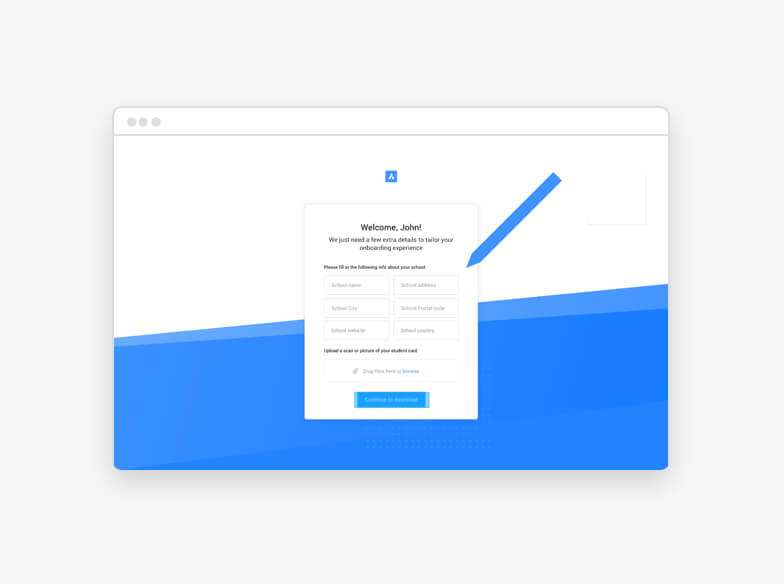
BricsCAD is always free for students and schools

What do you get?
Access to a single user license of BricsCAD Ultimate, including all BricsCAD features (2D Drafting, 3D Modeling, BIM and Mechanical Design) for one year.
“BricsCAD is an all-in-one package, effortlessly linking 2D, 3D, and BIM, which makes it easy for our students, and that’s all we need.”


Peter Denie, lecturer, Odisee

Students - here's how to get started!
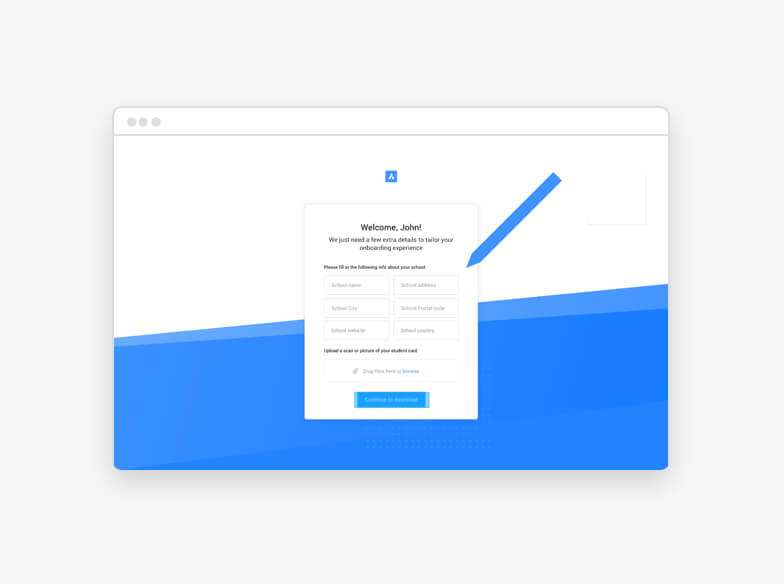

step 2
Upload a photo of your valid student ID card
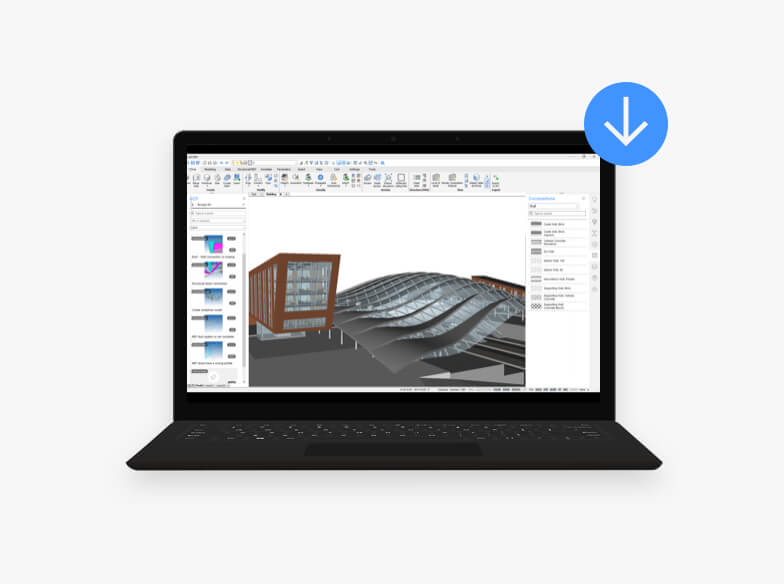
step 3
Download and install the 30-day free trial of BricsCAD Ultimate

step 4
We check your info and validate your license

step 5
We’ll send your one-year Academic License key

step 6
Activate your Academic license and enjoy a year of BricsCAD!

step 7
We’ll send you an email when your 12 months are nearly done
Schools, sign up for volume Academic Licenses here
Faculties, instructors and schools also can get a year of BricsCAD for free.