Promo
Get up to Speed
with BricsCAD® V25
Upgrade and Save up to 60%

BENEFITS
Why Upgrade?
Stay ahead with the most advanced tools and features when you upgrade to the latest version of BricsCAD.
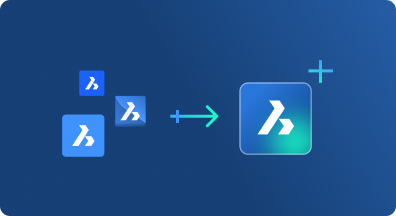
Future-Proofing
Upgrade to BricsCAD V25 and get BricsCAD V26 when released.

Productivity Boost
Experience 60+ features to automate your workflows for Mechanical, BIM, Civil and Survey sectors.

Intelligent Tools
Leverage smart AI features for 2D drafting and 3D modeling.

Seamless Compatibility
Enhanced Drawing Health tools for DWG fidelity and accurate deliverables.

Technical Support
Access to our expert support team for help whenever you need it.
DEVELOPMENT
Innovation Timeline
See how BricsCAD has evolved throughout the most recent versions.
V21
48 New features
129 Enhanced features
- Enhanced precision with smarter editing tools.
- Simplified workflows for faster project completion.
V22
42 New features
156 Enhanced features
- Advanced analysis with smart point cloud tools.
- Seamless 3D modeling for complex designs.
V23
47 New features
165 Enhanced features
- Improved design workflows with automated Drawing Health Management.
- A refreshed user interface for easier navigation.
V24
54 New features
141 Enhanced features
- In-product tutorials to get to work quickly.
- New and redesigned functions to enhance efficiency.
V25
36 New features
187 Enhanced features
- Improved design data interoperability and AI-driven features.
- Highest DWG fidelity and interface familiarity in BricsCAD yet.
*These numbers refer to BricsCAD Lite and BricsCAD Pro.
Features
Get up to Speed with the latest features!
Discover the important new capabilities that you have been missing.
View key features:
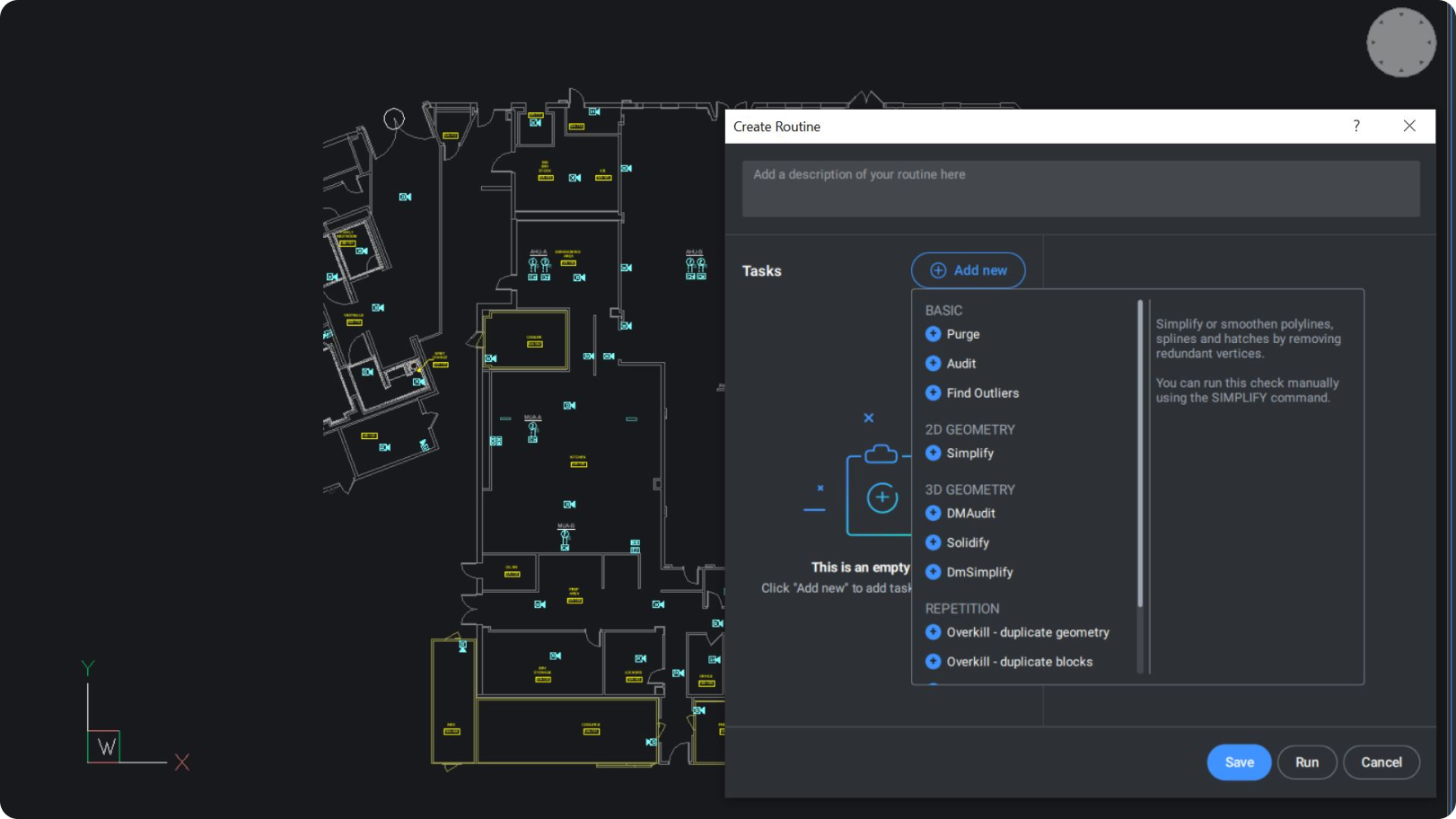
Pro / Lite
V25
ENHANCED
Large drawing clean-up workflows
Unique clean-up workflow in the DWGHEALTH system to help maintain superior performance in large drawings.
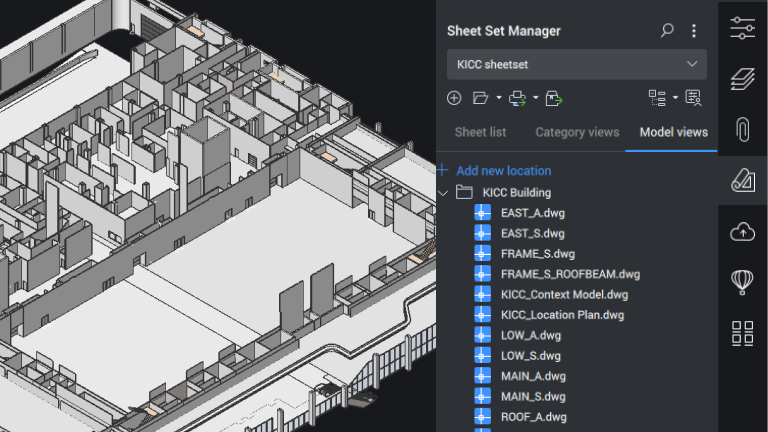
Pro / Lite
V24
ENHANCED
Sheet Set Manager
New Model View tab is available in the Sheet Set Manager. New drag-and-drop functionality has been added to the Sheet Set tree view, in addition to drag preview.
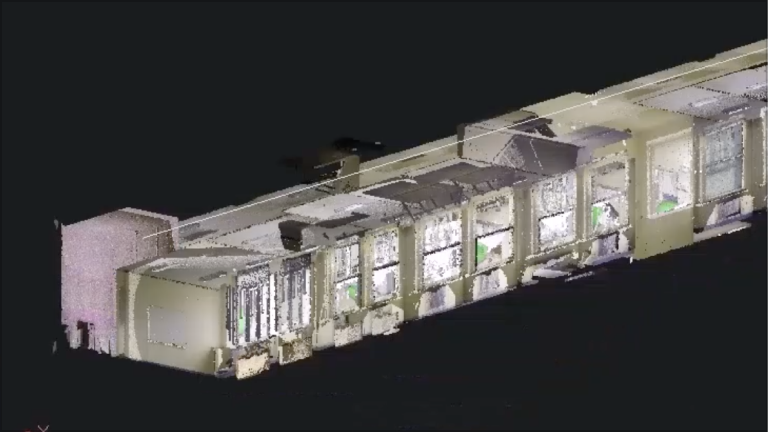
BIM
V24
ENHANCED
Automated Scan-to-BIM
New room detection command POINTCLOUDDETECTROOMS and the POINTCLOUDFITROOM command fit planes to the detected room, resulting in a closed solid.
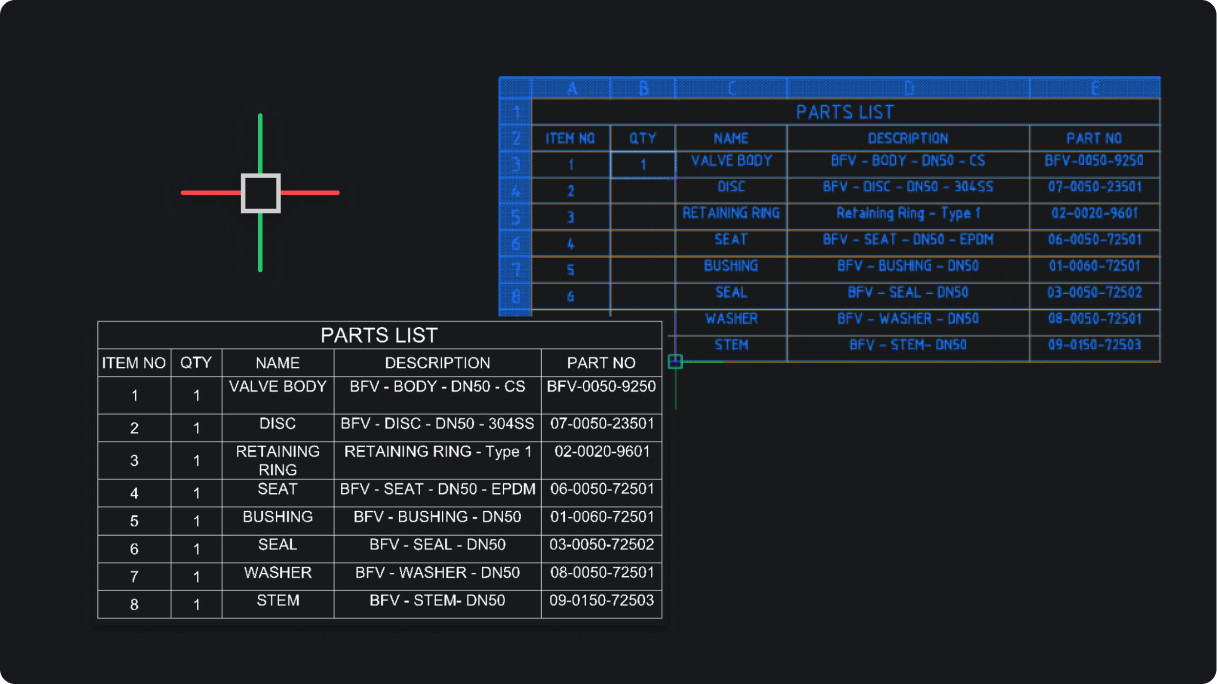
Pro / Lite
V25
ENHANCED
Table tools
Now select rows and columns by selecting the column heading or the row number and easily click and drag to autofill table cells.
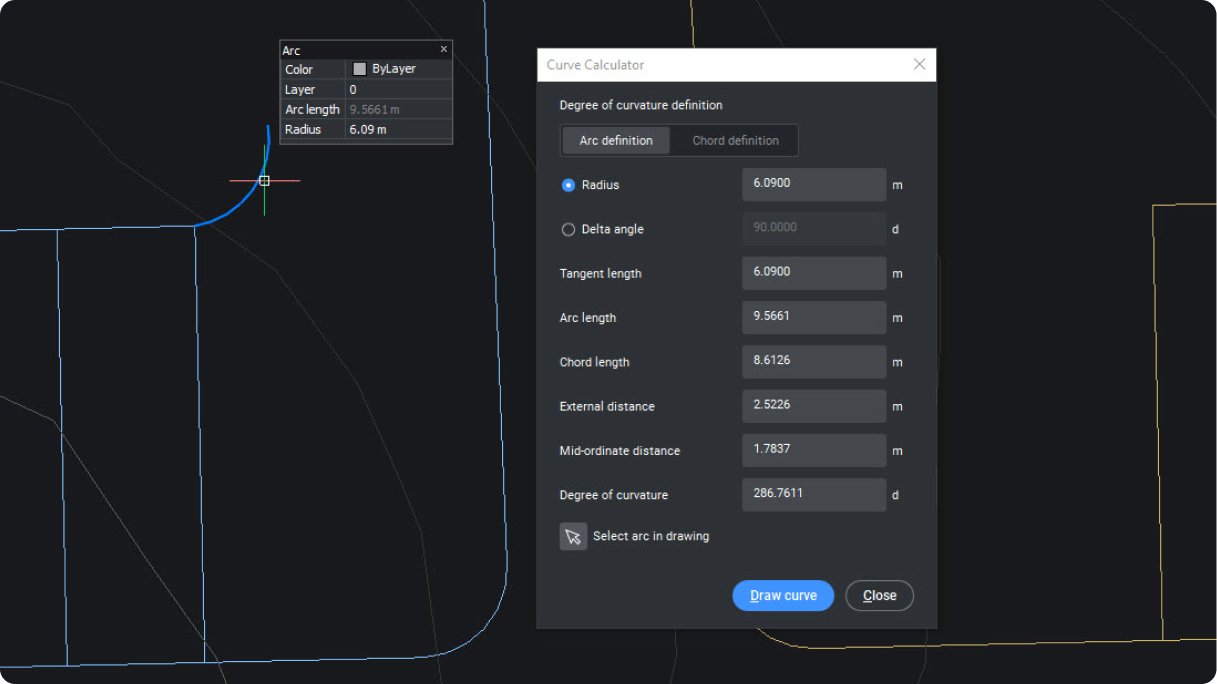
Civil & Surveying
V25
NEW
Curve Calculator and geometry creator
Define curves based on any combination of curve geometry parameters and graphically pick its placement.
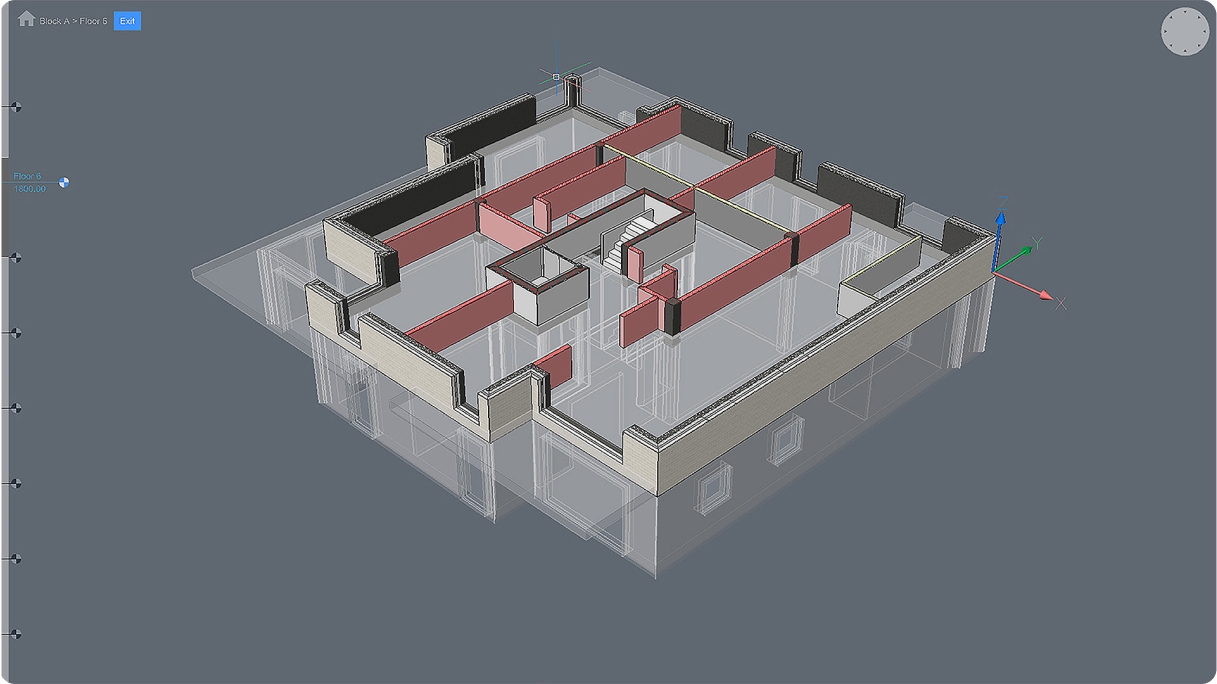
BIM
V25
ENHANCED
BIMWALL
Provides smarter behavior between wall connections when modeling.
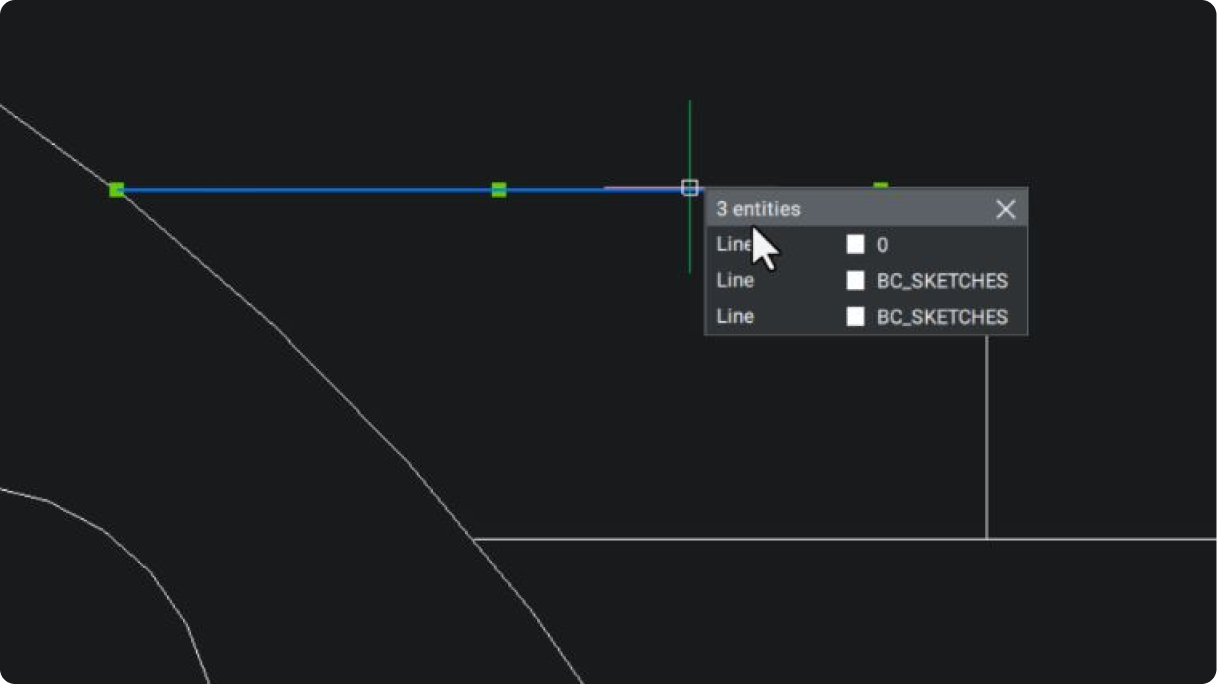
Pro / Lite
V25
NEW
Selection cycling
Selection Cycling makes selecting overlapping entities simple in BricsCAD.
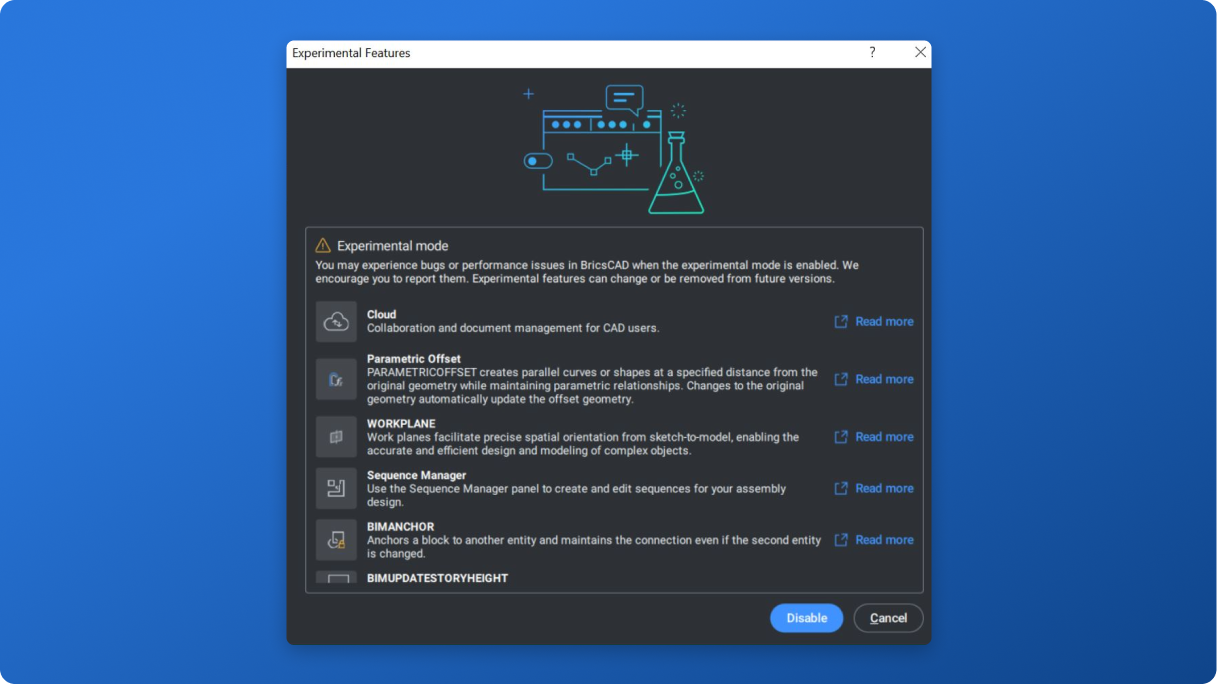
Pro / Lite
V25
NEW
Experimental feature mode
Experimental Mode is a sandbox for users to explore and test innovative features under development. The features are not ready for full release but offer a preview of future enhancements.
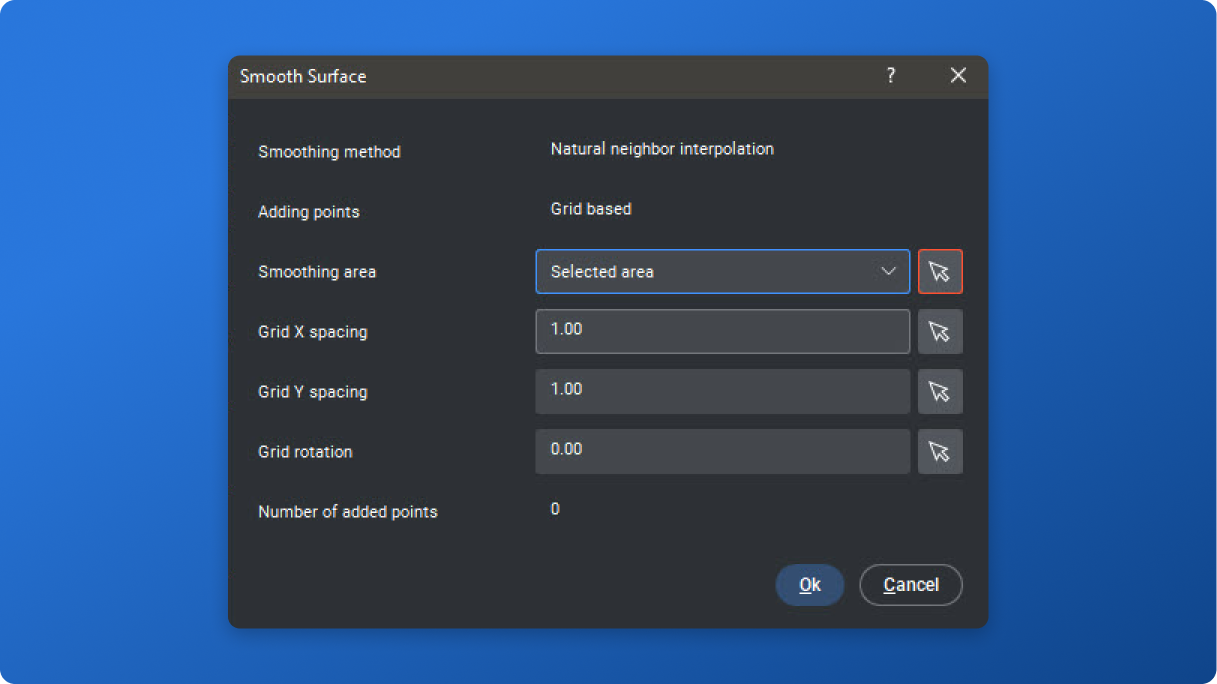
Civil & Surveying
V25
NEW
TIN surface smoothing
Smooth TIN Surfaces based on user-defined parameters to show existing surface conditions more accurately.
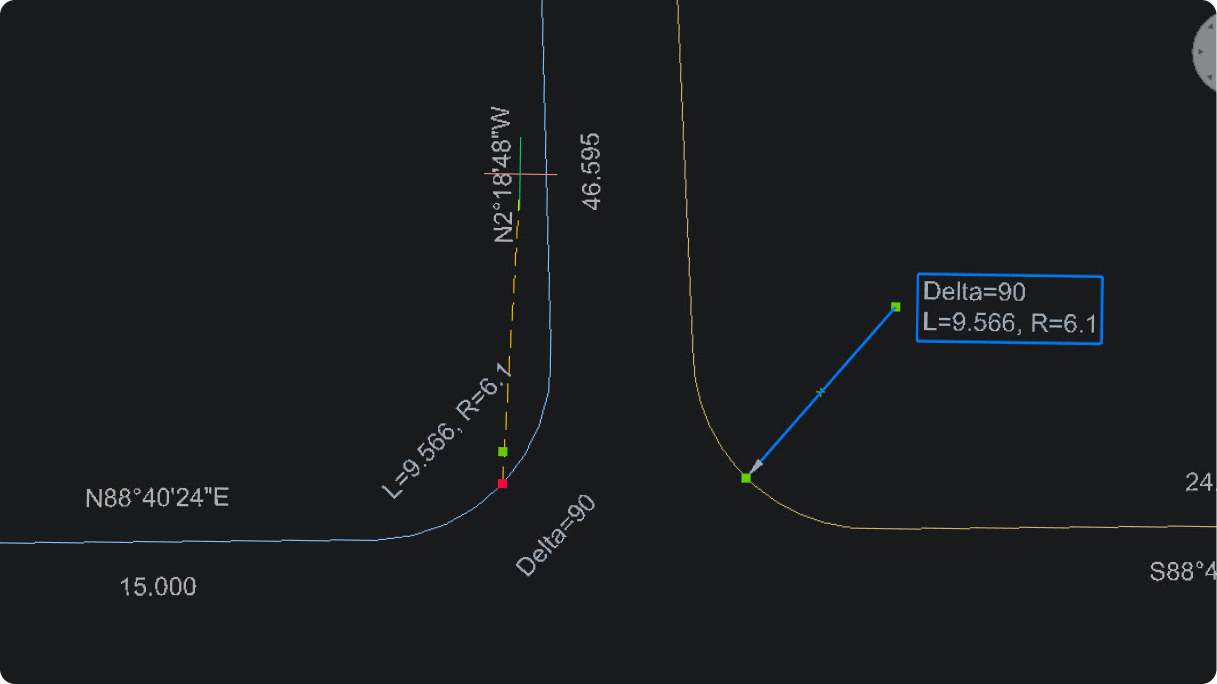
Civil & Surveying
V25
NEW
Line and curve labels
Create smart, dynamic user-defined labels for lines and curves to meet civil and survey standards.
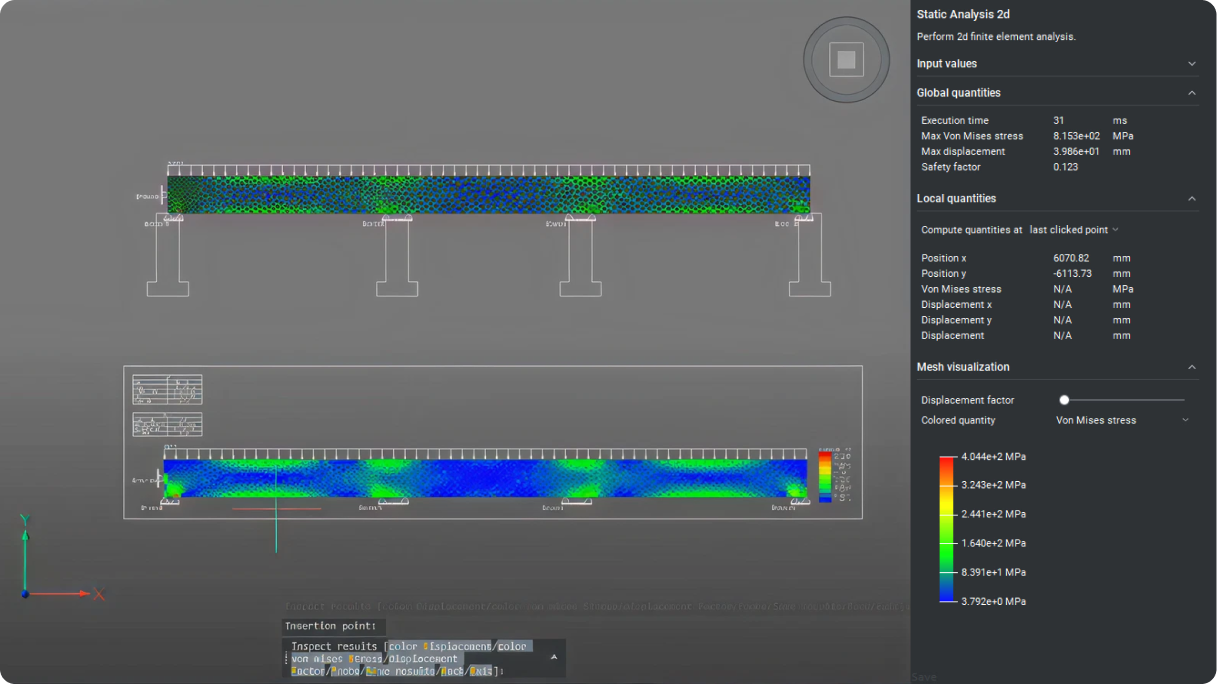
Mechanical
V25
NEW
CAEANALYZE2D
Experimental feature to integrate 2D Finite Element Analysis into BricsCAD Mechanical.
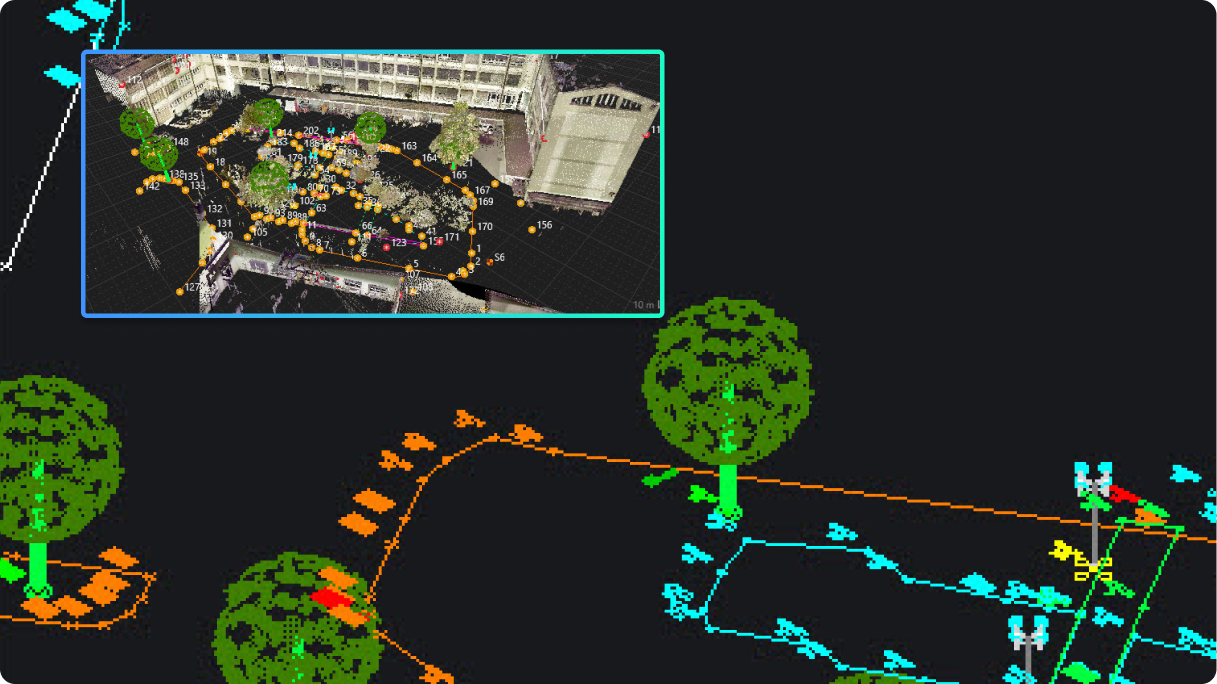
Civil & Surveying
V25
NEW
Survey data exchange from Leica to BricsCAD
Streamline data exchange from Leica Infinity with new tools to optimise survey data workflows.
NEXT STEP