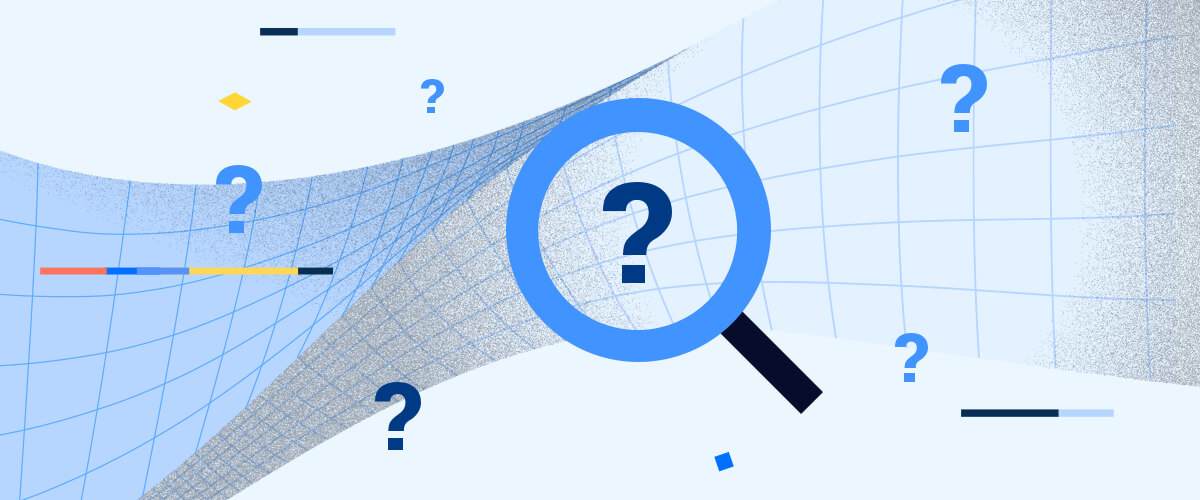I'm always happy to talk to BricsCAD users, but and time and time again I hear the same misconceptions. Today I'm going to put these to bed once and for all!
Here are the top 5 myths about BricsCAD:
Myth #1 BricsCAD is Made in China
Bricsys is a global company, however, the majority of the BricsCAD product is designed and developed in Belgium. The headquarters are situated in the picturesque city of Gent, a true architect's delight!
We also have offices all over the world:
Akademgorodok Novosibirsk, Russia: The home of the ingenious BricsCAD Mechanical team, responsible for most of the really cool direct modeling and Sheet Metal tools!

Roman and Alexander (BricsCAD developers) outside the Bricsys Office in Novosibirsk, Russia
Bucharest, Romania: A large portion of our help and support team is based in Romania.
Bricsys USA: A growing number of the Bricsys teamwork directly from the USA.
Bricsys UK: In 2020 Bricsys started its team based in the UK.
Bricsys APAC office Singapore: In 2020 Bricsys opened the doors to its APAC HQ in Singapore, allowing us to offer more region-specific help and support.
International resellers: In addition to all of this, Bricsys works closely with a number of resellers across the globe, so Bricsys never really sleeps. This allows us to provide you with help and support, when you need it, in most languages.
Myth #2 BricsCAD Shape isn't free
BricsCAD Shape IS free. Use it without restriction, for as long as you like!
As an added bonus, if you download BricsCAD Shape you automatically get a free 30-day trial of BricsCAD Ultimate. Once the trial has ended, BricsCAD reverts to BricsCAD Shape, which yes, remains free!

BricsCAD Shape, the free, modeling tool from Bricsys.
Want to get started with BricsCAD Shape? Why not try Joachim's BricsCAD Shape Journey?
Myth #3 BricsCAD is only for Architects
BricsCAD is used by a huge range of different companies. Just check out our customer case studies. Everyone from stage designers to car manufacturers uses BricsCAD, and yes, a number of architects do too.

BricsCAD is a versatile CAD software package for all disciplines.
Myth #4 BricsCAD isn't available as a rental license
BricsCAD is all about choice. Single, volume and network licenses -- subscription or perpetual. It's your choice! BricsCAD licenses work without boundaries, you can use the same license anywhere in the world, in any language.

Network, rental and perpetual licenses, it's your choice!
Myth #5 BricsCAD is hard to learn
BricsCAD is muscle memory compatible with "That Other CAD". Don't believe us? Try it for yourself! Did I mention it's free for 30 days, without a credit card?
Need some help getting started? Why not try the free tutorials on our Help Center?