Full licensing flexibility. Without compromise.
Each product level unlocks additional toolsets and modeling environments.
Save 10%
Single License(s)
Network License
BricsCAD® Lite
1 Excluding local taxes estimated at 53,38 €
2 Including BricsCAD Maintenance
High-performing, compatible, and concise 2D drafting and detailing.
- 2D drafting toolsets
- LISP routines
(Sold in packs of 5 seats)
BricsCAD® Pro
1 Excluding local taxes estimated at 115,09 €
2 Including BricsCAD Maintenance
Powerful, intuitive and interoperable 2D/3D CAD and modeling.
All BricsCAD Lite features
- 3D modeling toolsets
- 3rd party applications
- Civil & Surveying toolsets
- Point Cloud toolsets
BricsCAD® Mechanical
1 Excluding local taxes estimated at 161,5 €
2 Including BricsCAD Maintenance
Mechanical 2D design and drafting combined with intelligent 3D assembly modeling.
All BricsCAD Pro features
- Drag-and-drop Drawing Layout
- Mechanical symbols and annotations
- Bill of Material (BOM) generation
- Sheet metal fabrication
- Piping system design
- Assembly instruction and inspection toolkit
- Parametric 3D assembly modeling
BricsCAD® BIM
1 Excluding local taxes estimated at 171,7 €
2 Including BricsCAD Maintenance
AI-driven BIM, built on our single 2D and 3D DWG design platform.
All BricsCAD Pro features
- Native IFC classification and properties
- IFC import and export
- RVT/RFA import
- Project database
- Schedules and full BOM Manager
- BIM auto-classification
BricsCAD® Ultimate
1 Excluding local taxes estimated at 190,4 €
2 Including BricsCAD Maintenance
Powerful and seamless workflows, from BIM to mechanical design on a single platform.
All BricsCAD Mechanical featuresBricsCAD BIM features
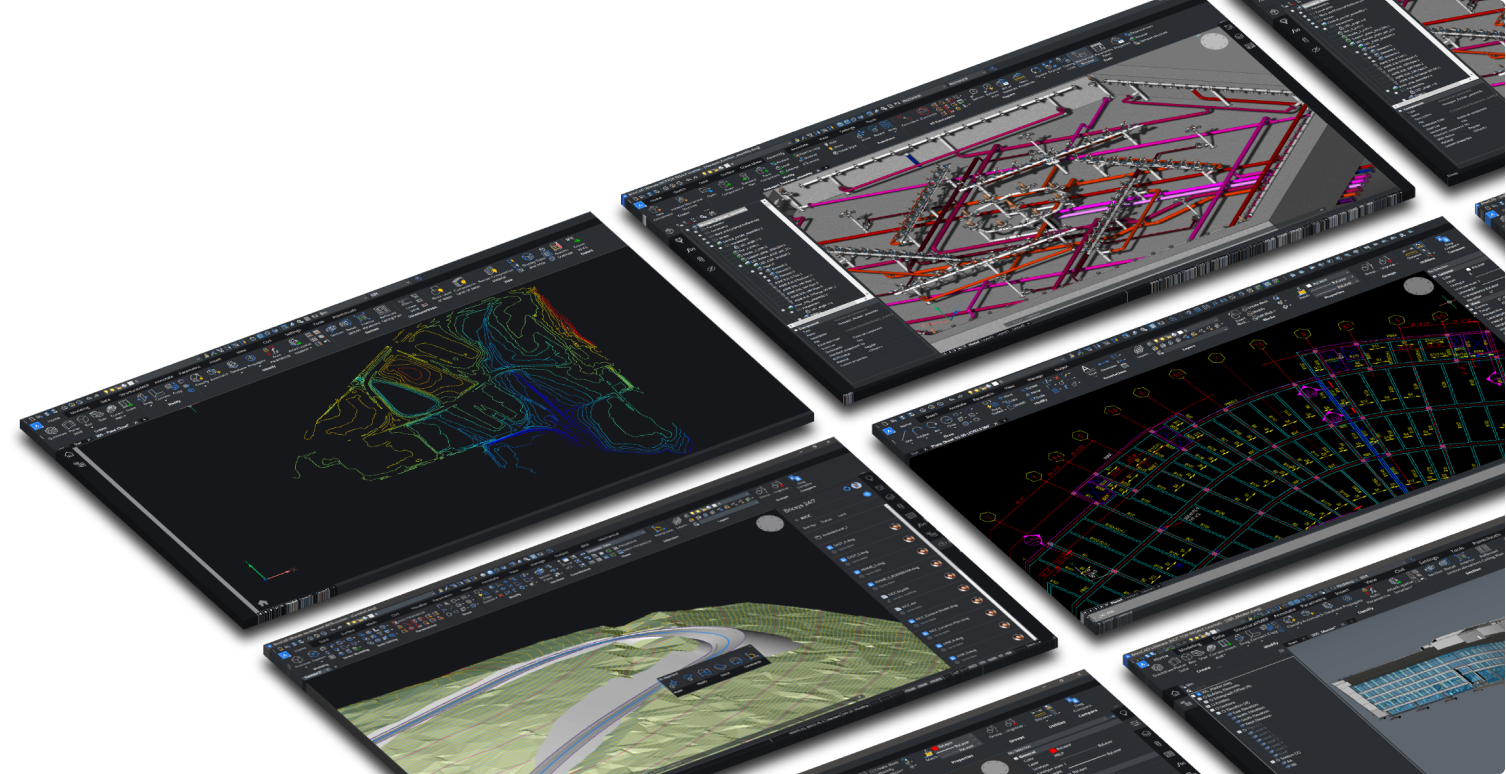
1 Relevant taxes will be added during the ordering process or a reverse charge mechanism can be applicable depending on the country in which you reside.
2 One year of BricsCAD Maintenance is included for every new license. You are free to renew your Maintenance from the second year onwards. For BricsCAD Subscriptions: Maintenance is always included during the subscription period.
UNLOCK MORE FEATURES
Do you need additional toolsets for
your BricsCAD license?
To unlock a higher product level or for the latest version, you can upgrade your existing licenses at any time.
Compare
Choose the BricsCAD edition for your workflows
BricsCAD®
- Native DWG
- LISP routines
- 3rd Party Applications

Get the most out of BricsCAD
BricsCAD Maintenance is a cost-effective way to get the most out of your Perpetual licenses with expert product support and upgrades.
Applications
Applications for BricsCAD
Communicator for BricsCAD®
ADD-ON
Import 3D geometry and PMI data seamlessly from all major CAD applications with this BricsCAD add-on. Learn more

BricsCAD Application Catalog
3rd party apps
BricsCAD Application Catalog
Explore our third party solutions for AEC, Civil, Electrical and more.

FAQs
Frequently asked questions
What does the BricsCAD free trial offer?
The BricsCAD free trial gives you full access to BricsCAD Ultimate for 30 days. That means that all the features of BricsCAD Shape, Lite, Pro, BIM, and Mechanical are yours to use, free of charge.
After thirty days, the trial expires and will continue to run as BricsCAD Shape, our free solid modeling product. Shape will run as as long as your PC and operating system support it.
My BricsCAD free trial has expired. What do I need to do to buy BricsCAD?
Payments on the Bricsys online store are managed by Paddle. What does that mean?
What payment options are available in the Bricsys online store?
Why should I consider paying for BricsCAD Maintenance?
What happens if I don’t renew my Maintenance contract?
I have an older version of BricsCAD. How can I upgrade my license?
What is a BricsCAD Network License?
What is a BricsCAD Volume License?
Can I use my BricsCAD license all around the world?
Do license keys differ based on language, location or operating system?
What do you mean by “perpetual” licenses?
Can I get a free academic license as a student or a teacher?
What are the minimum system and hardware requirements for BricsCAD?
Can I return my license after purchase?
Does a BricsCAD Single License support home use?
Visit our help center