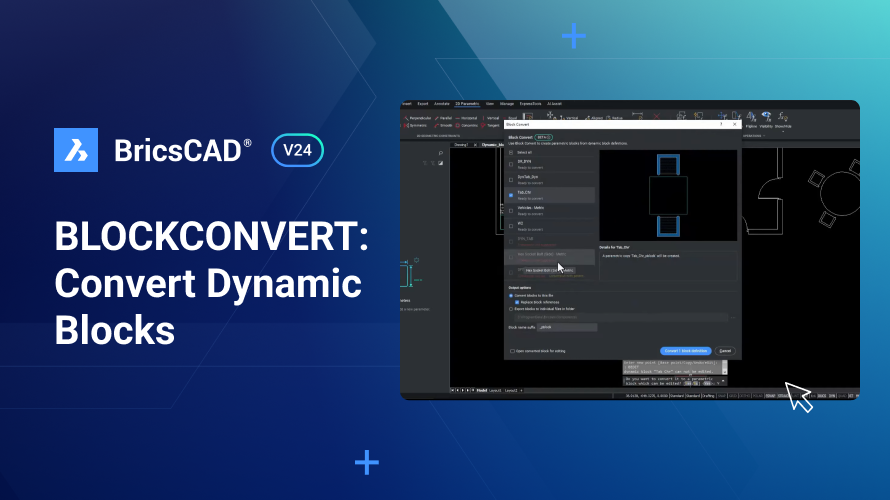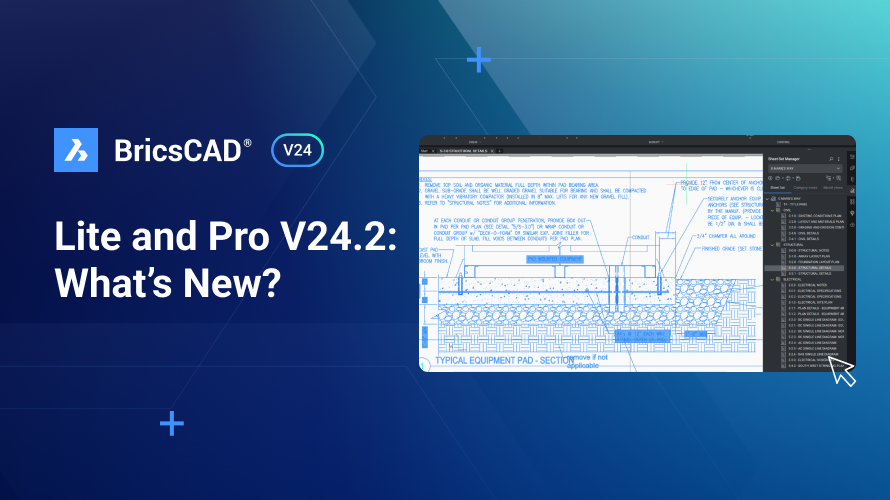Your choice of CAD software significantly impacts your design process, productivity, and, ultimately, the success of your projects. If you're in the market for robust yet intuitive 2D CAD software, look no further than BricsCAD Lite! Here are five reasons to choose BricsCAD Lite for your 2D drafting and design projects.
AI-powered CAD tools

BricsCAD® Lite's AI-powered CAD tools significantly enhance the 2D drafting process. We designed intelligent tools to streamline the design process, automating otherwise time-consuming tasks, such as:
- The OPTIMIZE command corrects your drawing issues by automatically finding and healing inconsistencies.
- The BLOCKIFY command automatically creates a block definition and replaces all matching sets of entities with block references throughout your entire drawing.
- The Quad offers one-click access to the command you'll likely need next. Powered by machine learning, the Quad predicts the commands you will need based on the unique way you use BricsCAD, saving you time searching for the command you'll need next.
- The COPYGUIDED command automatically aligns copied entities to relevant geometry using machine-generated guide curves.
From automatically recognizing design intentions to offering smart recommendations, BricsCAD's AI CAD tools help to reduce errors, increase efficiency, and enable designers to focus more on creativity and less on the manual, repetitive aspects of the drafting process.
Enhanced 2D drafting experience

An enhanced 2D drafting experience is at the heart of BricsCAD Lite. Its intuitive interface and comprehensive features make it easy for users to create detailed, accurate drawings. We've designed BricsCAD Lite to help you accelerate your time to deliverable, including tools that make your 2D drafting experience simple, like the Manipulator which allows you to move, rotate, scale, and mirror selected entities with a few clicks.In the latest V24.2 release, we've included enhancements to boost BricsCAD's stability, efficiency, and performance. You spend more time designing and less time waiting for your drawings to load and don't need to worry about potential data loss.
Familiar and .dwg compatible CAD software

BricsCAD Lite's .dwg compatability ensures a smooth transition for users accustomed to other .dwg-based CAD systems. This compatibility not only facilitates the seamless creation of design documentation but also enhances the overall process of 2D drawing creation. Users can directly open and save .dwg files within BricsCAD Lite, meaning you can effortlessly work on a .dwg file in BricsCAD Lite and then open it in another CAD system without worrying about conversion issues or potential data loss. The compatibility extends to working with AutoCAD® Dynamic Blocks as well, where BricsCAD's Block Convert tool allows for easy conversion to BricsCAD's Parametric Blocks, ensuring that previously created blocks work as expected. This level of .dwg compatibility makes BricsCAD Lite a user-friendly CAD software, ensuring that your switch to BricsCAD Lite is as seamless as possible, allowing for easy integration into existing workflows and enabling collaboration across different disciplines and platforms.
Flexible licensing options

We offer flexible licensing options, so you can choose the license that suits your needs best! All BricsCAD licenses are cross-platform, which means you can use them on Microsoft Windows, macOS, or Linux. You can choose from:
- Perpetual licensing: when you purchase a perpetual license, you own the software.
- Subscription licensing: when you choose a subscription license, you can access the latest version of BricsCAD Lite for one year.
- Single-user license: this license lets you activate BricsCAD Lite on two devices, and is available for perpetual or subscription licenses.
- Network license: with a network license, multiple users can access BricsCAD Lite with a Local Area Network, and is available as either a perpetual or subscription license.
Cost-effective CAD Software
BricsCAD Lite is a cost-effective CAD software of choice for many professionals across industries. With our licensing flexibility, you can choose the one that suits your business and budget best! Are you curious about BricsCAD Lite's pricing? Learn more here.
Want to learn more about BricsCAD® Lite?
If you're curious about what else you can do in BricsCAD Lite, check out our YouTube channel or take a peek at the rest of the Bricsys blog to learn more!
Have you used BricsCAD® Lite and have some ideas or suggestions?
Fantastic! We love hearing your thoughts on BricsCAD® – all feedback is welcome, whether good or bad. The best way to tell us what you think about BricsCAD is to send us a support request; our support team will gladly help.
Get started with BricsCAD® Lite today!
Buy BricsCAD or download the 30-day free trial and discover all that's BricsCAD Lite has to offer.