More than an AutoCAD® alternative
Design freely with BricsCAD, the most cost-effective CAD software with .dwg compatibility, flexible licensing, and superior performance.
Price starting from US$314/year.

Searching for the best AutoCAD® alternative?
Meet BricsCAD.
BricsCAD enables every drafter, engineer, architect, surveyor, and designer to achieve more for a lower total cost. Upgrade from AutoCAD® to BricsCAD - the best CAD alternative - in just one hour and be productive in less than one day.
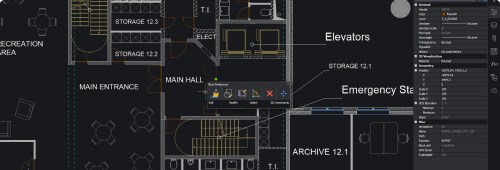
Need a better AutoCAD® LT?
Want the power of LISP and access to network licenses? Choose BricsCAD Lite for your 2D drafting work.
Starting from US$314 / year.
More about BricsCAD Lite

Want modern, high-performing CAD software?
Replace your high-cost AutoCAD® subscription with a modern and affordable BricsCAD Pro.
Starting from US$711 / year.
More about BricsCAD Pro




More than an AutoCAD® alternative:
DWG compatible
Automatic configuration and customization transfer
No forced subscriptions, only flexible licensing
Instantly familiar to AutoCAD® users
Intelligent CAD tools
Support of multi-threaded, multi-processor operations
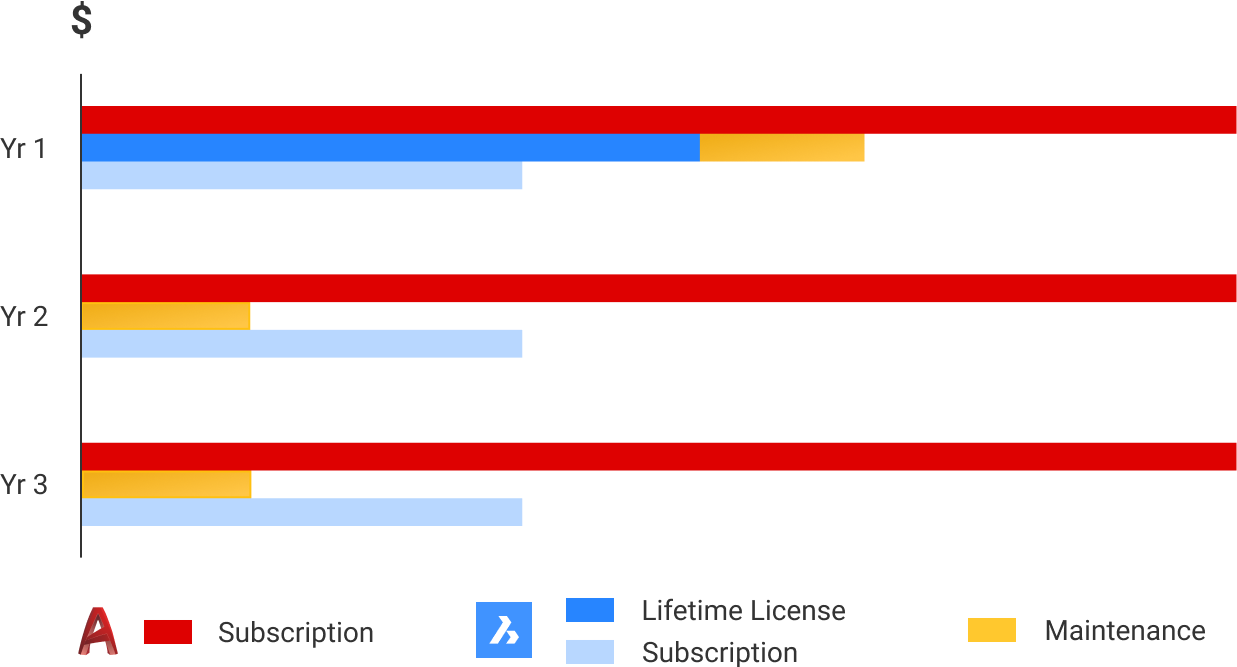
Cost-effective and no forced subscriptions
Unlike other CAD software, BricsCAD offers the most flexible CAD licensing model. Choose between perpetual licenses or subscriptions, network or standalone. Or mix them together to get an environment that makes sense for you.
Best of all? A BricsCAD perpetual license is about half the price of a yearly subscription of AutoCAD®.
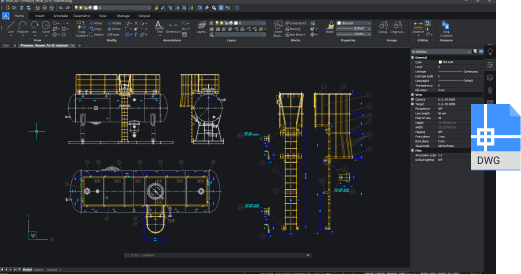
DWG compatible
BricsCAD opens and saves DWG files directly, delivering the highest degree of compatibility with AutoCAD®. Bricsys is a founding member of the Open Design Alliance, the approved second source for AutoCAD® DWG compatibility, so you never have to worry about compatibility issues or loss of data between systems. You can open a DWG file within your current CAD system, work on it in BricsCAD, save it, and then open it in your other CAD system with no conversions.
Instantly familiar to AutoCAD® users
BricsCAD has full command, script, macro, and menu compatibility with AutoCAD®. Move to BricsCAD, and your current menus, scripts and LISP routines will run directly with zero changes.
You won’t have to change your standard printers, templates, blocks, or sheet sets to adopt BricsCAD® – bring them into BricsCAD and feel right at home, right away. You can use these tools just like you normally would. Use your muscle memory to get started with BricsCAD in an hour and be efficient in a day.
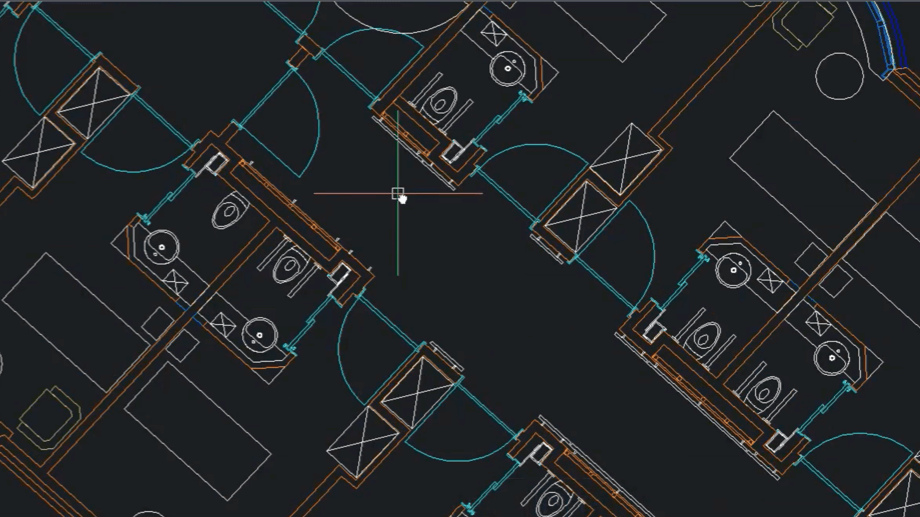
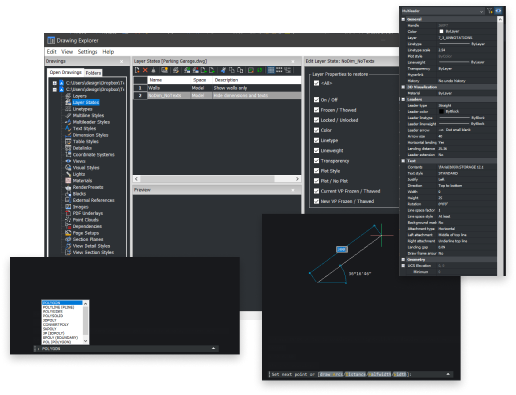
Automatic configuration and customization transfer
In BricsCAD, all your standard configurations and custom apps still work (i.e., CTB/STB files, layer states, templates, utilities, etc.). Just point BricsCAD to their location on your servers or copy them to the appropriate BricsCAD folder on your local machine.
Supported file formats
Your custom assets are where the work-saving productivity resides … especially for your users. By supporting these formats, we allow you to bring your workflows into BricsCAD directly with little to no effort.

CUI
Ribbons and Menus

XTP
Tool palettes

LSP/ARX
Lisp, VB/.NET

DST
Sheet sets

DWT
Templates

PC3
Plotters, Page setups
Intelligent CAD tools for more efficient workflows
BricsCAD® isn’t just an AutoCAD® alternative – it’s a rapidly evolving CAD software that incorporates artificial intelligence and machine learning algorithms to help improve your workflows.
2.7x faster
Opening 500+ DWG files
2.8x faster
Running advanced LISP routine
Source: BricsCAD's LISP kicks sand in the face of AutoCAD's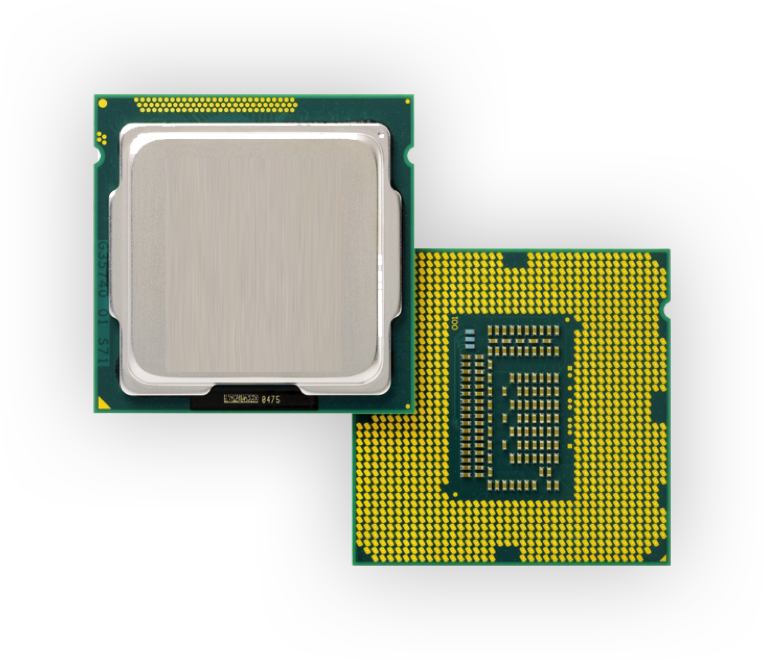
Support of multi-threaded, multi-processor operations
While accessing a CAD database is generally a serial process, BricsCAD leverages multi-core CPUs to accelerate drawing loads, speed up detail view creation and rendering. We constantly review and refactor code to take advantage of today’s hardware platforms, while staying lean and fast to ensure excellent performance of our state-of-the-art hardware.
Compare BricsCAD with AutoCAD®
 AutoCAD® LT
AutoCAD® LT AutoCAD®
AutoCAD® 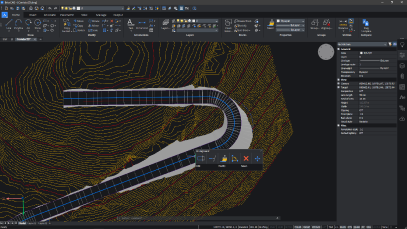
Install and activate your fully functional 30-day trial of BricsCAD Ultimate. Access the complete CAD design toolkit from a single installer.
*BricsCAD Lite and BricsCAD Pro are registered trademarks of Bricsys NV. ©2021 All rights reserved. DWG is the native file format for Autodesk’s AutoCAD® software and is a trademark of Autodesk, Inc.