Why BricsCAD®?
It's a powerful, cost-effective CAD platform with innovative features and a familiar interface.
Without compromise.
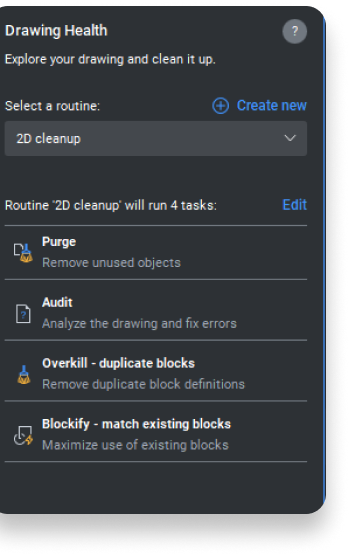
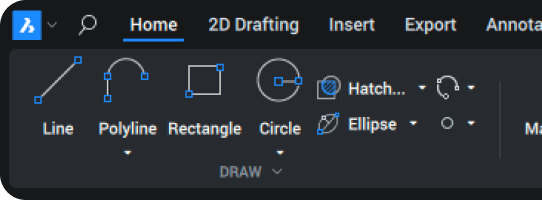


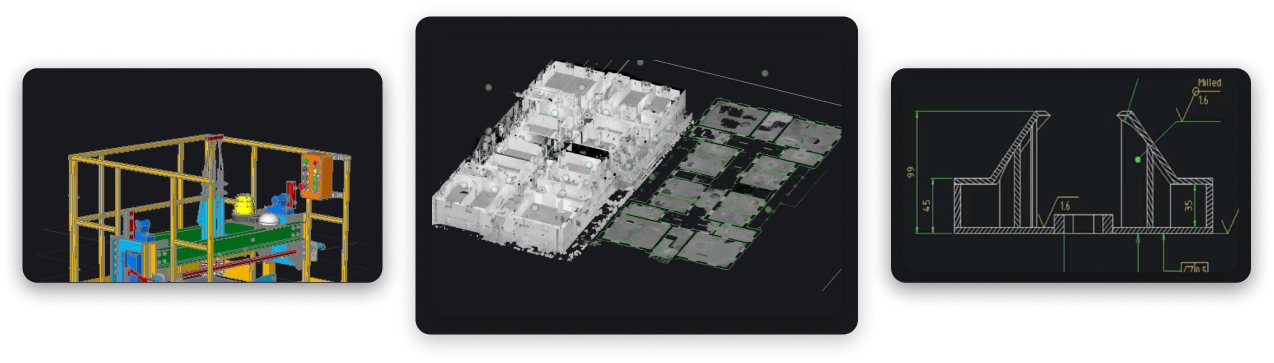
Why Switch?
Get the best value and real choice
Enjoy tailored plans to fit your needs, ensuring smooth, efficient design processes.

Flexible licensing
Choose Perpetual with Maintenance for lifetime ownership and low-cost upkeep, or opt for a Subscription to rent BricsCAD as a flexible operational expense.

No named users
Unlike other CAD solutions, licenses are linked to the company, not the individual - bringing unmatched flexibility and efficiency to your design projects.

Multi-user network
Utilize resources efficiently with a multi-user network license, allowing licenses to float across a network providing seamless access for your entire team.
Let’s work together
Industry leading support
Bricsys offers industry-leading product support with real experts combined with an online help center, and self-paced training materials. Our team ensures quick issue resolution, keeping your projects on track and productive.
1 Only for trial users and customers with an active BricsCAD Maintenance contract

Easy to learn
Immediately familiar, productive in a day
If BricsCAD is replacing your existing CAD solution, a smooth start and migration is crucial. No time to lose.
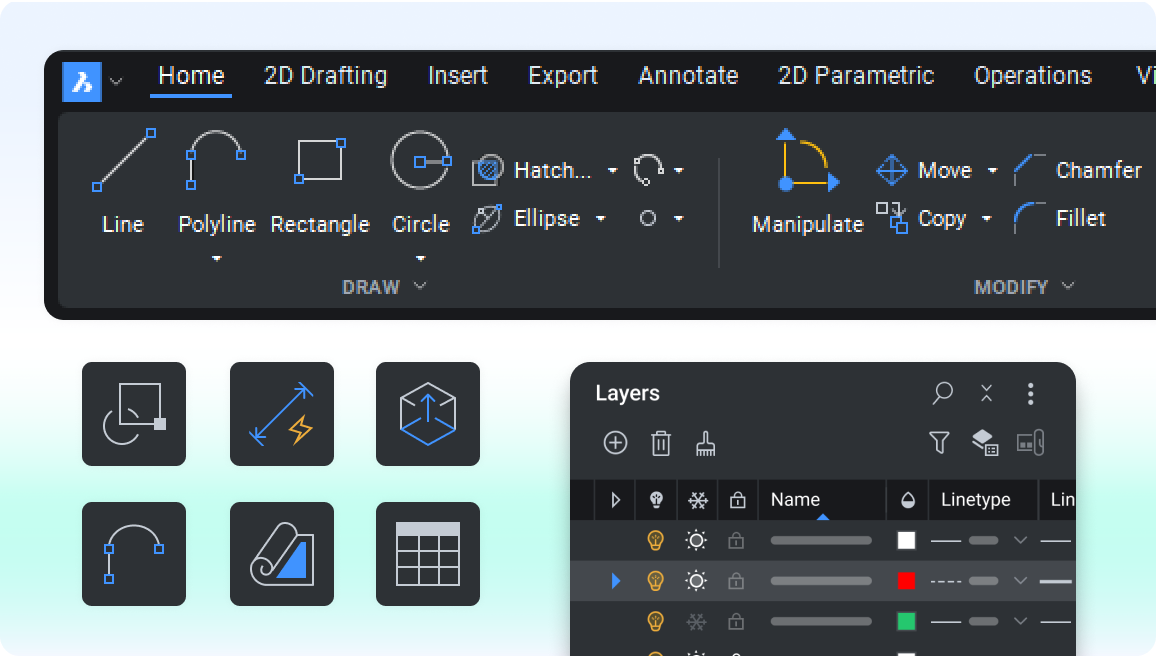
Familiar interface and commands
BricsCAD features a familiar interface and industry-standard commands, making it easy for users to transition seamlessly from other CAD software.
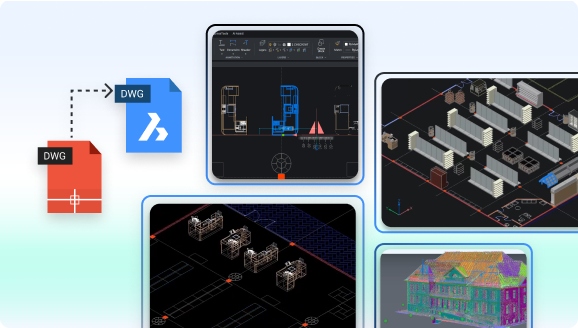
Migrating to BricsCAD is seamless
Easily port your existing workflows and customizations to BricsCAD. Experience minimal disruption and continue your projects with enhanced efficiency and productivity.
Explore how to migrate to BricsCAD
Modern cad workflows
A real productivity boost with automations
AI-driven productivity tools are designed to accelerate your drawing process.
Detail once, replicate automatically
With advanced features and task automations, you can propagate repetitive geometry. Complete detailing faster and more efficiently.

Automated drawing cleansing
Single design platform with BIM and Mechanical toolsets
30 day trial