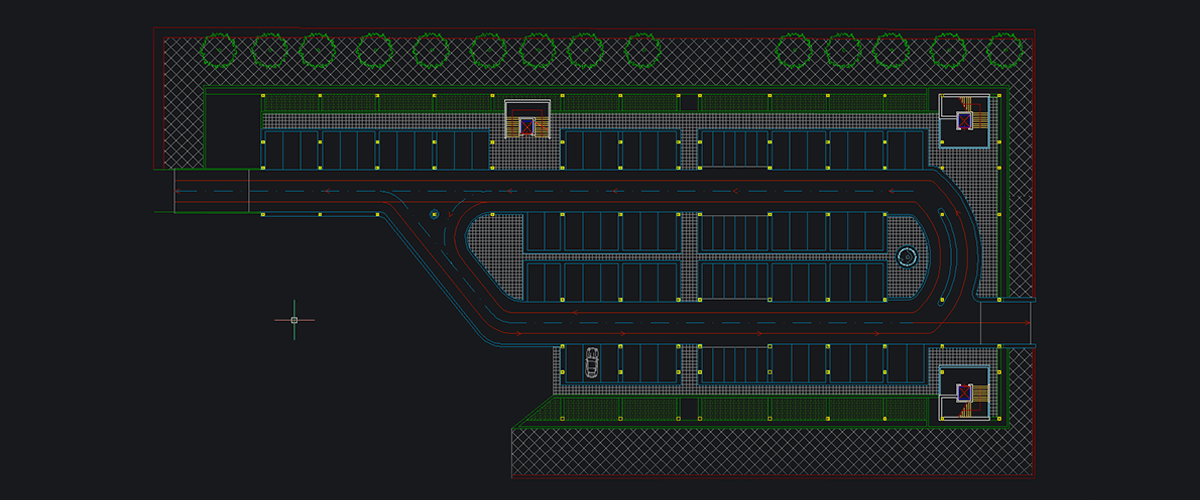BricsCAD V20 streamlines working with 2D entities with new functionalities like counterclockwise arcs, intuitive text editing, dynamic User Coordinate Systems (UCS), and improved data extraction.
Arcs go counterclockwise
Sometimes, it's the little things that make all the difference. For example, you can now draw polylines and arcs counterclockwise! Simply hold Ctrl and the arc will flip direction. Simple!

Dynamic UCS on 2D entities
Dynamic UCS has been perfected for 2D Drafting and now works on 2D entities, just the same as it does on 3D entities. Don't waste time drawing and rotating, simply align your UCS, hit the Shift key, and get drawing!

Turn this functionality on or off. Like everything else in BricsCAD, dynamic UCS behavior is completely customizable. You can set dynamic UCS to align with only 3D solids, only 2D entities, or both, or switch it off altogether! Simply right-click on the bottom bar to bring up the menu. Or navigate to Settings> Drafting> User coordinate system > UCS detect (or type 'UCS detect' into the search bar).

Right-click on the DUCS icon to change the DUCS settings.
Mtext
BricsCAD V20 offers a more intuitive way of editing text entities to streamline your workflow.
Paragraph Spacing can now be edited using the right-click menu.

Exploded Mtext entities maintain all formatting; different fonts, text heights, superscripts, etc. Background mask settings are now maintained, reducing time spent on repetitive tasks.
Data Extraction
The Data Extraction wizard includes a new Footer column enabling you to add a footer row for selected properties. You can choose from common formulas: Sum, Min, Max, and Average.
Get dynamic with 2D entities
Free BricsCAD 30-day trial
Permanent or subscription licenses that work in all languages, and all regions.