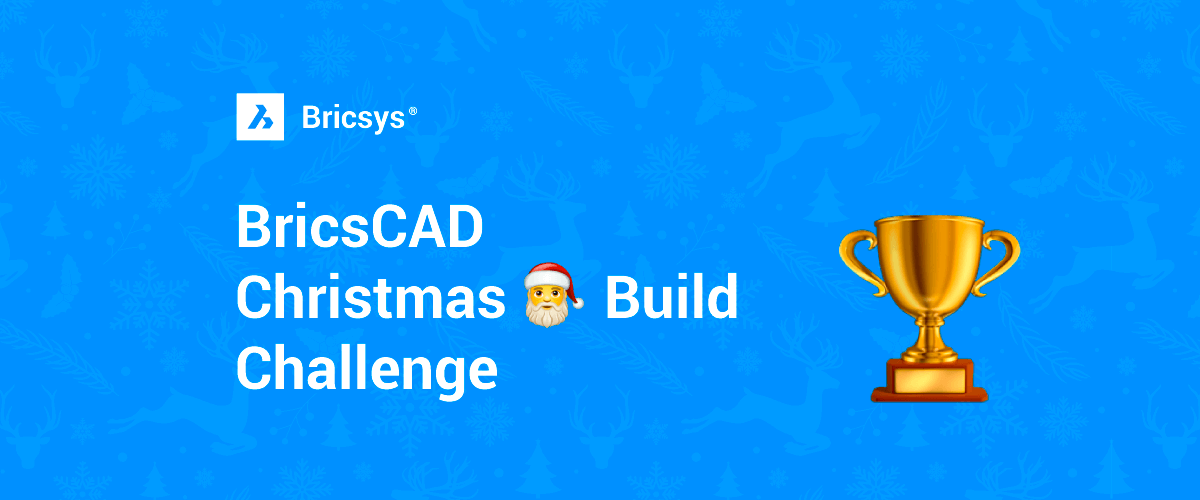At the start of December, we asked you to put your creative skills to the test and make something Christmassy for the BricsCAD Christmas Build Challenge. We had entries from BricsCAD users from all walks of life. In no particular order, here are our favorite designs.
Winter LISP (Let it Snow) -- Vaidas Guogis
Vaidas has created a LISP routine that adds snow to your .dwg drawings. Do you need it? Probably not. But, do you want it? Absolutely!
The Music Box -- Stan Edmister
Putting the Bricsys animation panel to the test, Stan Edmister has created this wonderful figure skater.
Christmas Tree LISP Routine -- Regis Rohde
He describes it as a "simple LISP routine", but we beg to differ. Follow him @regisrohde
Christmas Banner -- CAD Concepts
Wishing you seasons greetings and proving that there almost isn't anything you can't do with BricsCAD, it's CAD Concepts. For full details about how its made, you'll have to ask them.
Cup and Ladder -- Furqan Anees
In the under 16s category, we have a special entry from Furqan Anees. He's only just started using CAD!

"I am really enjoying BricsCAD and learning new commands. The geometrical problems and exercises in the textbook in school we read, are now so easy to understand and solve using BricsCAD." -- Furqan Anees

I feel sure we have a future CAD technician in the making in this one.
What's your favorite BricsCAD Christmas Build Challenge design?
Let us know in the comments!