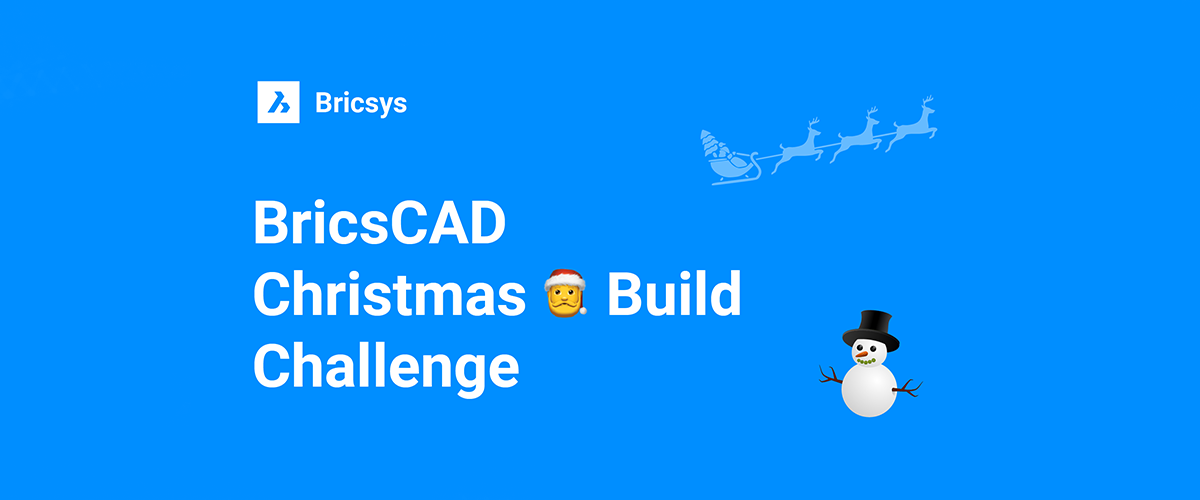Stuck at home with nothing to do? Then why not showcase your CAD talents and enter the BricsCAD Christmas Build Challenge? We want to show the world your talent and prove that CAD isn't just "boring line drawings" and electrical diagrams!
The rules
Make something Christmassy using BricsCAD. It can be 2D or 3D, complicated or simple.
How to enter
Send your screenshots or files via email or post them to social media with #BricsCADcbc.
What happens to the best entries?
The team at Bricsys will pick their favorite entries and will showcase them on 23rd December, on all social media channels. If you want your name, company or account tagged, just let us know!
Closing date:
The closing date is 22nd December 2020.

Last year we showed you how to make Rudolph the Rednose Reindeer in BricsCAD. This year, we want to see what you can do!
Optional
If you like, feel free to include some information about what inspired your design, for the BricsCAD Christmas Build Challenge.
Looking for inspiration?
Learn how to make Rudolph the Red-Nosed Reindeer in BricsCAD. Be sure to check out the entries from our Weekly Build Challenge, that we held over the summer.

Last year the very talented, Jürgen Teuber, created this tasty looking gingerbread car with BricsCAD!