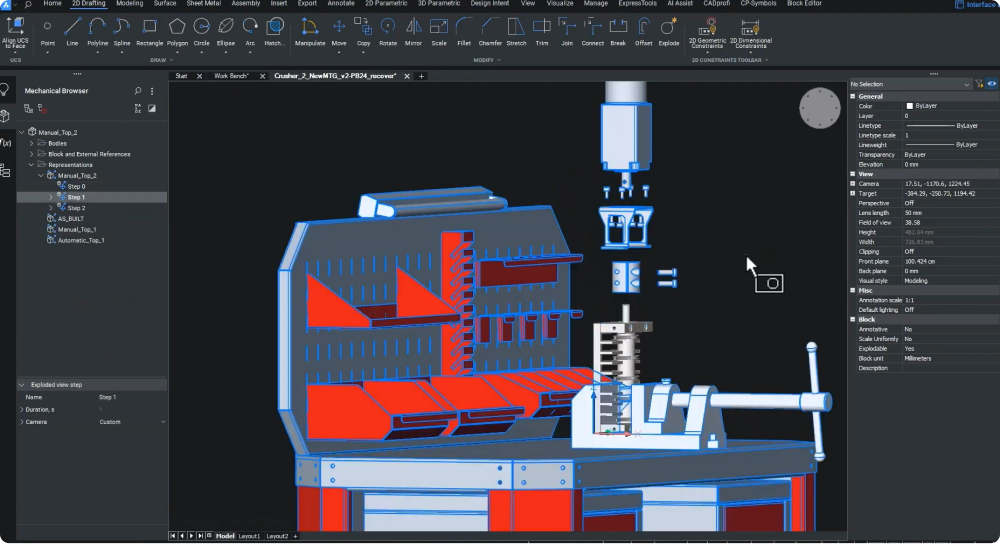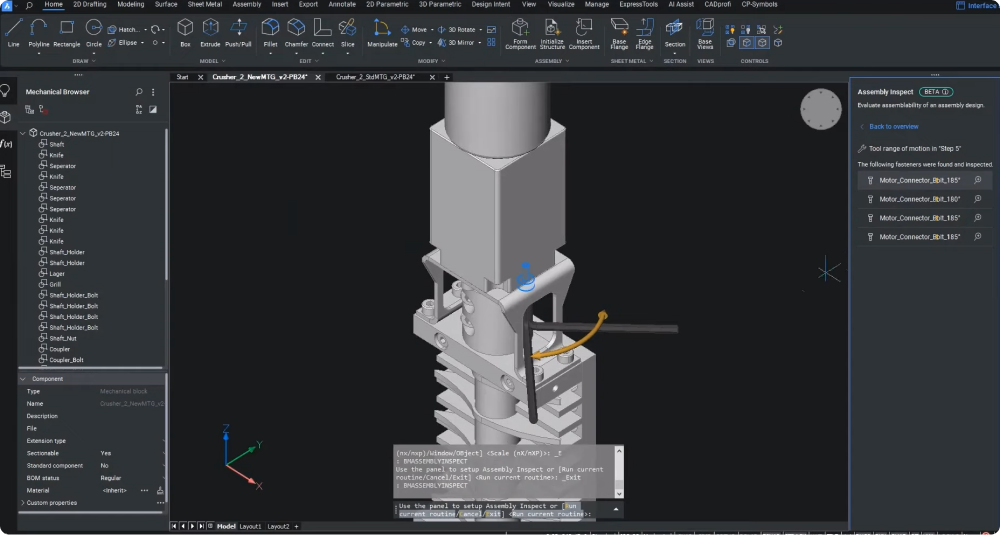Dans le monde de la fabrication et de l'assemblage, la communication efficace des instructions dépend de la qualité de la documentation technique. Avec la sortie de BricsCAD® Mechanical V24.2, les utilisateurs peuvent bénéficier d'un ensemble d'outils complet qui leur permet de documenter sans effort leurs conceptions validées.
Créer une documentation technique détaillée et précise
La commande BMECLATER permet de générer rapidement des étapes détaillées pour des documents techniques. Que vous soyez ingénieur, illustrateur technique ou spécialiste en marketing, vous pouvez tirer parti de la puissance de BricsCAD Mechanical pour créer des manuels d'instructions d'assemblage et des guides d'entretien très efficaces.
Nous avons mis à jour la commande BMECLATER dans la V24.2 afin d'apporter des améliorations, notamment de nouvelles options de vue éclatée basées sur l'étape de la séquence en cours. Cette version prend également en compte l'expérience de l'utilisateur en masquant la barre de progression lors de la dernière étape de saisie pour plus de clarté.
Dans la version 24.2, les utilisateurs peuvent positionner manuellement des composants d'assemblage individuels pour chaque étape spécifique du processus d'assemblage. Reconnaissant le besoin d'une attention ciblée, BricsCAD Mechanical V24.2 permet aux utilisateurs de configurer des vues de caméra personnalisées pour les étapes individuelles, aidant ainsi à transmettre le message avec précision.
Exporter la documentation au format SVG
Étant donné que la création de documentation nécessite souvent des programmes de traitement de texte, de publication assistée par ordinateur et de mise en page, le format SVG (Scalable Vector Graphic) est le plus approprié pour l'exportation des vues par étape. SVG offre aux utilisateurs plusieurs avantages : évolutivité, taille optimale des fichiers, capacités d'édition et contrôle prédominant du style.
L'exportation de fichiers au format SVG dans BricsCAD Mechanical est simple avec la commande EXPORTSVG. Les utilisateurs bénéficient d'une plus grande souplesse dans leur processus de documentation grâce à la possibilité de créer des étapes manuelles détaillées ou des vues éclatées automatiques. L'utilisation de la commande BMECLATER et la sélection de l'option automatique permettent aux utilisateurs d'avoir une vue d'ensemble du désassemblage du produit. Vous pouvez ajouter d'autres détails, comme le parcours d'une pièce durant l'assemblage, en ajoutant des lignes de montage à l'aide de la commande BMLIGNESMONTAGE
Mise en évidence de l'orientation optimale de l'assemblage
Les enseignements tirés des résultats de la stabilité gravitationnelle lors de l'inspection peuvent aider à optimiser les instructions d'assemblage. Supposons, par exemple, que les étapes aboutissent à un résultat instable en position verticale. Dans ce cas, il peut être nécessaire de s'assurer que l'assemblage est orienté à plat afin que les fixations puissent être insérées du haut vers le bas.
Des outils tels que la vue éclatée détaillée du manuel peuvent vous aider à créer un environnement virtuel (comme un établi) pour mettre en évidence la meilleure orientation de l'assemblage. L'étape finale consiste à importer les fichiers SVG dans le document du manuel d'assemblage, à documenter les étapes d'assemblage et à inclure des détails essentiels tels que l'orientation idéale pour l'assemblage.