Best CAD software alternative
Searching for the best CAD software alternative?
Meet BricsCAD®
The most cost-effective CAD software.
DWG compatibility, familiar interface,
flexible licensing & superior performance.

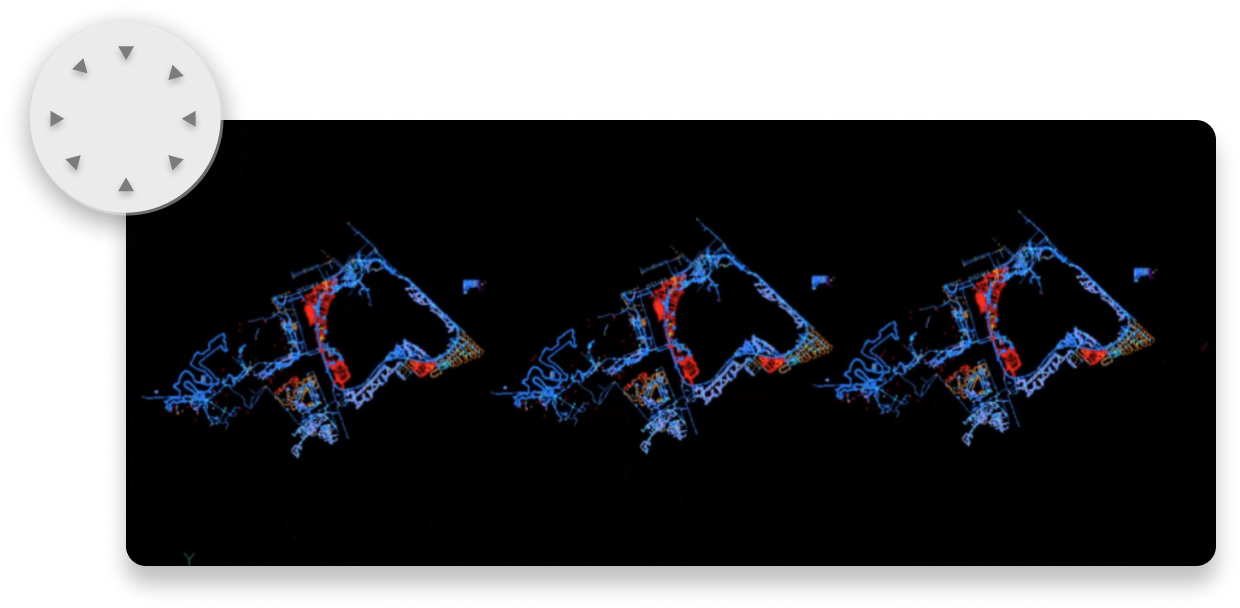
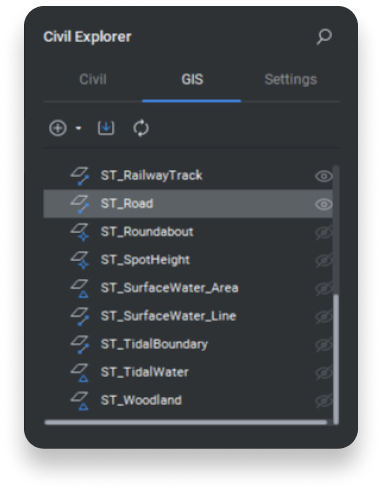
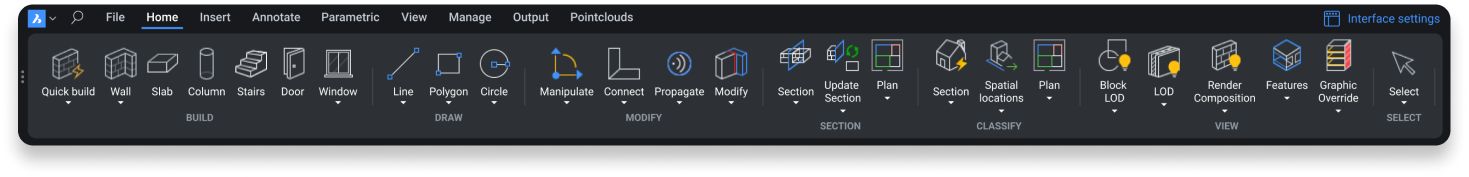
Switch to BricsCAD and save:
The easiest and best thing you will do this year

Read, write and save to .DWG
BricsCAD's .dwg compatibility enhances design documentation, improving the 2D drawing workflow. You can open and save .dwg files directly, ensuring seamless compatibility with AutoCAD® for efficient collaboration.
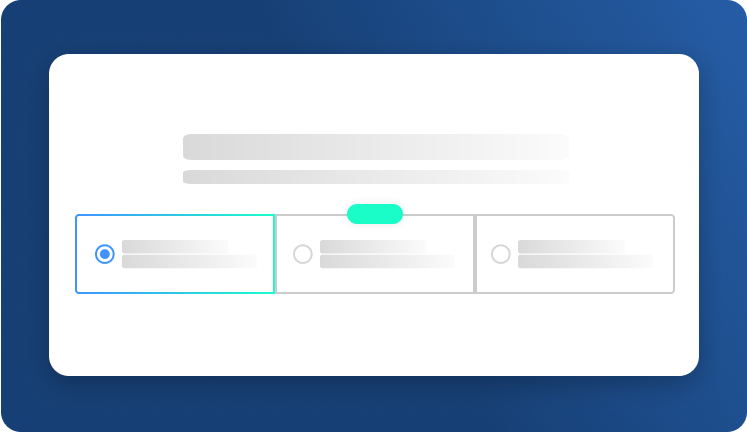
Save money with our flexible licensing
BricsCAD offers flexible CAD licensing: choose perpetual, subscription, network, or standalone options. A BricsCAD perpetual license costs about half of a yearly AutoCAD® subscription, delivering significant savings while meeting your needs.

Experience enhanced performance
2.7x faster opening 500+ DWG files and 2.8x faster running advanced LISP routines. BricsCAD uses multi-core CPUs to accelerate drawing loads, enhancing detail view creation and rendering for optimal performance on modern hardware.

Start Quickly and Be Productive
BricsCAD's familiar environment is fully compatible with AutoCAD® 2022 commands, scripts, macros, and menus. Your existing setups run seamlessly—no need to change printers, templates, blocks, or sheet sets; just bring them into BricsCAD.

AI-Powered Tools for Smarter Work
BricsCAD® is not just an AutoCAD® alternative; it’s evolving CAD software using artificial intelligence and machine learning to enhance workflows. Enjoy advanced features and continuous updates to keep your tools cutting-edge for all projects.

Point-and-go configuration
In BricsCAD, all standard configurations and custom apps function seamlessly (e.g., CTB/STB files, layer states, templates). Simply point BricsCAD to their server location or copy them to the appropriate folder on your local machine.




Compare BricsCAD with AutoCAD®
 AutoCAD® LT
AutoCAD® LT AutoCAD®
AutoCAD® 30 day trial